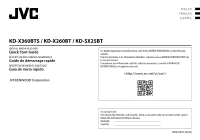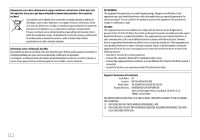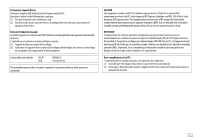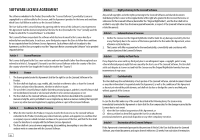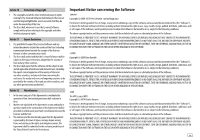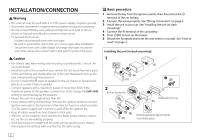JVC KD-X260BT Quick Start Guide America
JVC KD-X260BT Manual
 |
View all JVC KD-X260BT manuals
Add to My Manuals
Save this manual to your list of manuals |
JVC KD-X260BT manual content summary:
- JVC KD-X260BT | Quick Start Guide America - Page 1
FRANÇAIS ESPAÑOL KD-X360BTS / KD-X260BT / KD-SX25BT DIGITAL MEDIA RECEIVER Quick Start Guide RÉCEPTEUR MULTIMÉDIA NUMÉRIQUE Guide de démarrage rapide RECEPTOR DE MEDIOS DIGITALES Guía de inicio rápido For detailed operations and information, refer to the INSTRUCTION MANUAL on the following - JVC KD-X260BT | Quick Start Guide America - Page 2
approved in the instruction manual. The user could lose the authority to operate this equipment if an unauthorized change or modification is Declaration of Conformity Trade Name: JVC Products: DIGITAL MEDIA RECEIVER Model Name: KD-X360BTS/KD-X260BT/KD-SX25BT Responsible Party: JVCKENWOOD USA - JVC KD-X260BT | Quick Start Guide America - Page 3
low levels of RF energy that it deemed to comply without maximum permissive exposure evaluation (MPE). But it is desirable that it should be installed and operated keeping the radiator at least 20 cm or more away from person's body. ATTENTION Cet équipement est conforme aux limites d'exposition aux - JVC KD-X260BT | Quick Start Guide America - Page 4
use the Licensed Software according to the directions described in the operation manual or help file, and is prohibited to use or duplicate any data Licensed Software embedded in the Product (including any related materials, updates and upgrades) on condition that no original, copies or related - JVC KD-X260BT | Quick Start Guide America - Page 5
Article 10 Protection of Copyright 1. The copyright and all the other intellectual property rights relating to the Licensed Software shall belong to the Licensor and the Original Rightholder, and in no event shall they be under the ownership of the User. 2. The User shall, whenever it uses the - JVC KD-X260BT | Quick Start Guide America - Page 6
vehicle wiring harness does not have the ignition terminal, connect Ignition wire (red) to the terminal on the vehicle's fuse box which provides 12 V DC power supply and is turned on and off by the ignition key. • Keep all cables away from heat dissipate metal parts. • After the unit is installed - JVC KD-X260BT | Quick Start Guide America - Page 7
Installing the unit (without mounting sleeve) 1 Remove the mounting sleeve and trim plate . Removing the unit Wiring connection Antenna terminal Vehicle dashboard Fuse (10 A) Join the same color wires together. Factory wiring harness (vehicle) Custom wiring harness (separately purchased) Part - JVC KD-X260BT | Quick Start Guide America - Page 8
Guide. • Please keep the Guide in a safe and accessible place for future reference. Faceplate Volume knob Display window KD-X260BT/ KD on the unit with the antenna control wire connected. Turn off the unit when parking the volume Select a source Change the display information USB input terminal - JVC KD-X260BT | Quick Start Guide America - Page 9
GETTING STARTED 1 Cancel the demonstration When you turn on the power for the first time (or [FACTORY RESET] is set to [YES]), the display shows: "CANCEL DEMO" "PRESS" "VOLUME KNOB" 1 Press the volume knob. [YES] is selected for the initial setup. 2 Press the volume knob again. "DEMO OFF" appears. - JVC KD-X260BT | Quick Start Guide America - Page 10
flashes, then press repeatedly to search for a station manually. Settings in memory You can store up to 18 KD-X360BTS: USB/iPod USB/ANDROID • KD-X260BT/KD-SX25BT: USB/ANDROID Start playback The source changes automatically and playback starts when you attach a device (USB device/ iPod/iPhone - JVC KD-X260BT | Quick Start Guide America - Page 11
is selected/activated. 4 Press to exit. To return to the previous setting item, press . • Refer to the INSTRUCTION MANUAL on the following website for the detailed explanation of each item: • The availability of each item vary depending on the model. Menu items [EQ - JVC KD-X260BT | Quick Start Guide America - Page 12
shown. • [COLOR FLOW01] to [COLOR FLOW03]: Color changes at different speeds. 5 Press to exit the setting menu. OTHER INFORMATION For playback operations of AUX, SPOTIFY, Pandora®, iHeartRadio®, SiriusXM® Radio sources, refer to the INSTRUCTION MANUAL on the following website: - JVC KD-X260BT | Quick Start Guide America - Page 13
® Depending on the operating system and the firmware version of your mobile phone, Bluetooth features may 1 Press BSRC to turn on the unit. 2 Search and select the name of your receiver ("KD-X3 BTS"/ "KD-X2 BT"/"KD-SX2 BT" on the Bluetooth device. 3 Perform (A) or (B) depending on what appears on - JVC KD-X260BT | Quick Start Guide America - Page 14
de votre véhicule qui offre une alimentation de 12 V CC et qui se met en et hors service avec la clé de contact. • Gardez tous les câbles à l'écart des dissipateurs thermiques. • Après avoir installé l'appareil, vérifiez si les lampes de frein, les indicateurs, les clignotants, etc. de la voiture - JVC KD-X260BT | Quick Start Guide America - Page 15
Installation de l'appareil (sans le manchon de montage) 1 Retirez le manchon de montage et la plaque de garniture de l'appareil. 2 Alignez les entailles de l'appareil (des deux côtés) avec le support de montage du véhicule et fixez l'appareil avec les vis (en vente dans le commerce). N'utiliser que - JVC KD-X260BT | Quick Start Guide America - Page 16
et acceptiez les avertissements et les précautions de ce Guide. • Veuillez garder ce Guide dans un endroit sûr et accessible pour une utilisation future. la source Changez l'information sur l'affichage Fenêtre d'affichage KD-X260BT/ KD-SX25BT Prise d'entrée USB Prise d'entrée auxiliaire Comment ré - JVC KD-X260BT | Quick Start Guide America - Page 17
sur . Défaut: [XX] [SYSTEM] [KEY BEEP] (Non applicable quand la transition 3 voies est sélectionnée.) [ON]: Met en service la tonalité des touches. ; [OFF]: Met hors service la fonction. [FACTORY RESET] [YES]: Réinitialise les réglages aux valeurs par défaut (sauf la station mémorisée). ; [NO - JVC KD-X260BT | Quick Start Guide America - Page 18
appuyez sur le bouton. Source sélectionnable: • KD-X360BTS: USB/iPod USB/ANDROID • KD-X260BT/KD-SX25BT: USB/ANDROID Démarrez la lecture La source change automatiquement et la lecture démarre quand vous connectez un périphérique (périphérique USB/ iPod/iPhone/ périphérique Android) à la prise - JVC KD-X260BT | Quick Start Guide America - Page 19
INSTRUCTIONS sur les sites web suivant pour une explication détaillée de chaque élément: - JVC KD-X260BT | Quick Start Guide America - Page 20
COLOR 01] à [COLOR 49] • [USER]: La couleur que vous avez créée pour [DAY COLOR] ou [NIGHT COLOR] apparaît. • [COLOR FLOW01] à [COLOR FLOW03]: La couleur change ®, radio SiriusXM®, reportez-vous au MANUEL D'INSTRUCTIONS sur le site web suivant: • La disponibilité de - JVC KD-X260BT | Quick Start Guide America - Page 21
pour la première fois 1 Appuyez sur BSRC pour mettre l'appareil sous tension. 2 Recherchez et sélectionnez le nom de votre récepteur ("KD-X3 BTS"/ "KD-X2 BT"/"KD-SX2 BT") sur le périphérique Bluetooth. 3 Réalisez (A) ou (B) en fonction de ce qui apparait sur l'affichage. Pour certains périphériques - JVC KD-X260BT | Quick Start Guide America - Page 22
) Precaución • Para fines de seguridad, deje que un profesional realice el cableado y el montaje. Consulte con un distribuidor de productos de audio para automóviles. • Instale esta unidad en la consola de su vehículo. No toque las partes metálicas de la unidad durante o un poco después del uso de - JVC KD-X260BT | Quick Start Guide America - Page 23
de cables de fábrica (vehículo) Mazo de conductores personalizado Junte los cables del (adquirido por separado) mismo color. Lista de piezas (suministradas) (A) Placa frontal (×1) (B) Placa embellecedora (×1) (C) Manguito de montaje (×1) (D) Mazo de conductores (×1) (E) Herramienta de extracci - JVC KD-X260BT | Quick Start Guide America - Page 24
ón Fijar Desmontar Para Encender la unidad Ajustar el volumen Seleccionar una fuente Cambiar la información en pantalla Ventanilla de visualización KD-X260BT/ KD-SX25BT Terminal de entrada USB Toma de entrada auxiliar Cómo reinicializar Reinicialice la unidad en menos de 5 segundos después de - JVC KD-X260BT | Quick Start Guide America - Page 25
PROCEDIMIENTOS INICIALES 1 Cancele la demostración Cuando enciende la unidad por primera vez (o [FACTORY RESET] está ajustado a [YES]), en la pantalla se muestra: "CANCEL DEMO" "PRESS" "VOLUME KNOB" 1 Pulse la rueda de volumen. Se selecciona [YES] para la configuración inicial. 2 Pulse de nuevo la - JVC KD-X260BT | Quick Start Guide America - Page 26
pulse repetidamente para realizar la búsqueda manual de emisoras. Ajustes en la memoria KD-X360BTS: USB/iPod USB/ANDROID • KD-X260BT/KD-SX25BT: USB/ANDROID Inicie la reproducción La fuente cambia automáticamente y la reproducción se inicia al conectar un dispositivo (dispositivo USB/ iPod/iPhone - JVC KD-X260BT | Quick Start Guide America - Page 27
. Para volver al elemento de ajuste anterior, pulse . • Para obtener más detalles sobre cada una de las opciones, consulte el MANUAL DE INSTRUCCIONES en el siguiente sitio web: • La disponibilidad de cada opción varía según el modelo. Elementos del menú [EQ SETTING - JVC KD-X260BT | Quick Start Guide America - Page 28
para salir del menú de ajuste. Nota: Para KD-X260BT/KD-SX25BT, deberá ajustar [SPK/PRE OUT] a [REAR/SUB.W] o [SUB.W/SUB.W] antes de realizar los ajustes de nivel de subwoofer. Ajuste del color de iluminación Para KD-X360BTS, puede ajustar su color de iluminación preferido para los botones. 1 Pulse - JVC KD-X260BT | Quick Start Guide America - Page 29
esta unidad, dependiendo del sistema operativo y de la versión de firmware de su teléfono móvil. Conecte el micrófono Conecte el encender la unidad. 2 Busque y seleccione el nombre de su receptor ("KD-X3 BTS"/ "KD-X2 BT"/"KD-SX2 BT") en el dispositivo Bluetooth. 3 Realice (A) o (B) dependiendo - JVC KD-X260BT | Quick Start Guide America - Page 30
- JVC KD-X260BT | Quick Start Guide America - Page 31
- JVC KD-X260BT | Quick Start Guide America - Page 32
Apple product may affect wireless performance. • Apple, iPhone, iPod, iPod nano, iPod touch, and Lightning dress are trademarks or registered trademarks of Pandora Media, Inc., used with permission. • iHeartRadio® and marks by JVC KENWOOD Corporation is under license. Other trademarks and trade names
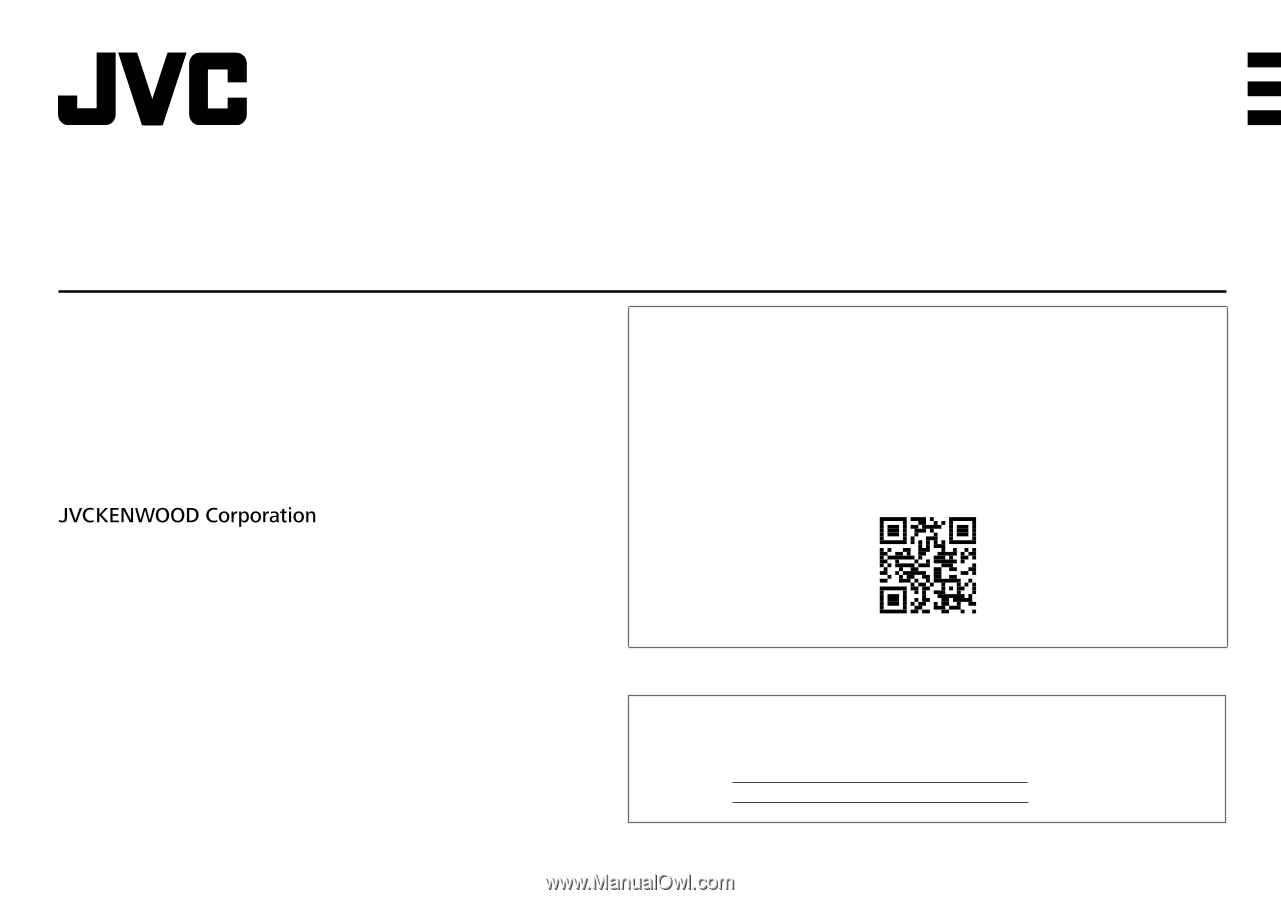
ENGLISH
FRANÇAIS
ESPAÑOL
B5K-0547-00 [K]
DIGITAL MEDIA RECEIVER
Quick Start Guide
RÉCEPTEUR MULTIMÉDIA NUMÉRIQUE
Guide de démarrage rapide
RECEPTOR DE MEDIOS DIGITALES
Guía de inicio rápido
KD-X360BTS / KD-X260BT / KD-SX25BT
For detailed operations and information, refer to the INSTRUCTION MANUAL on the following
website:
Pour les opérations et les informations détaillées, reportez-vous au MANUEL D’INSTRUCTIONS sur
le site web suivant:
Para obtener más información y detalles sobre las operaciones, consulte el MANUAL DE
INSTRUCCIONES en el siguiente sitio web:
For customer Use:
Enter below the Model No. and Serial No. which are located on the top or bottom of the cabinet.
Retain this information for future reference.
Model No.
Serial No.