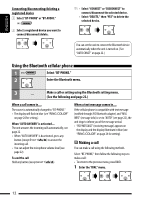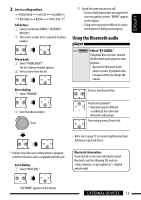JVC KDA305 Instructions - Page 13
Using the Bluetooth audio, player - car audio
 |
UPC - 046838036439
View all JVC KDA305 manuals
Add to My Manuals
Save this manual to your list of manuals |
Page 13 highlights
ENGLISH 2 Select a calling method. Call history: 1 Select a call history (REDIAL*, RECEIVED*, MISSED*). 2 Then select a name (if it is acquired) or phone number. Phone book: 1 Select "PHONE BOOK*". The list of phone number appears. 2 Select a name from the list. 2 Speak the name you want to call. • If your cellular phone does not support the voice recognition system, "ERROR" appears on the display. • Using voice tags may be difficult in a noisy environment or during an emergency. Using the Bluetooth audio player Select "BT-AUDIO." If playback does not start, operate the Bluetooth audio player to start playback. • Operate the Bluetooth audio player to pause (if playback does not pause when you change the source). Direct dialing: 1 Select "NUMBER." 2 Enter the phone number. Reverse skip/forward skip Pause/start playback* * Operation may be different according to the connected Bluetooth audio player. Enter setting menu (Device list) • Refer also to page 12 for connecting/disconnecting/ deleting a registered device. * Displays only when your cellular phone is equipped with these functions and is compatible with this unit. Voice dialing: 1 Select "VOICE DIAL." Bluetooth Information: If you wish to receive more information about Bluetooth, visit the following JVC web site: (English website only) "SAY NAME" appears on the display. EXTERNAL DEVICES 13