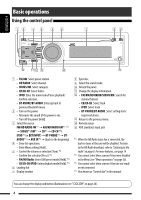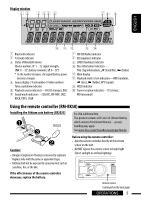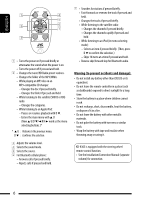JVC KDA305 Instructions - Page 3
Contents - satellite
 |
UPC - 046838036439
View all JVC KDA305 manuals
Add to My Manuals
Save this manual to your list of manuals |
Page 3 highlights
ENGLISH How to reset your unit • Your preset adjustments will also be erased (except the registered Bluetooth device, see page 10). How to forcibly eject a disc • Be careful not to drop the disc when it ejects. • If this does not work, reset your unit. Detaching the control panel Attaching the control panel Caution on volume setting: Discs produce very little noise compared with other sources. Lower the volume before playing a disc to avoid damaging the speakers by the sudden increase of the output level. CONTENTS OPERATIONS Basic operations 4 • Using the control panel 4 • Using the remote controller (RM-RK50)...... 5 Preparation 7 Listening to the radio 8 Disc operations 9 EXTERNAL DEVICES Using the Bluetooth® devices 10 • Using the Bluetooth cellular phone 12 • Using the Bluetooth audio player 13 Listening to the HD Radio™ Broadcast ......... 14 Listening to the CD changer 15 Listening to the satellite radio 16 Listening to the iPod 18 Listening to the other external components 19 SETTINGS Selecting a preset sound mode 20 Title assignment 21 Bluetooth settings 22 Menu operations 23 Color settings 26 REFERENCES More about this unit 27 Troubleshooting 30 Maintenance 35 Specifications 36 3