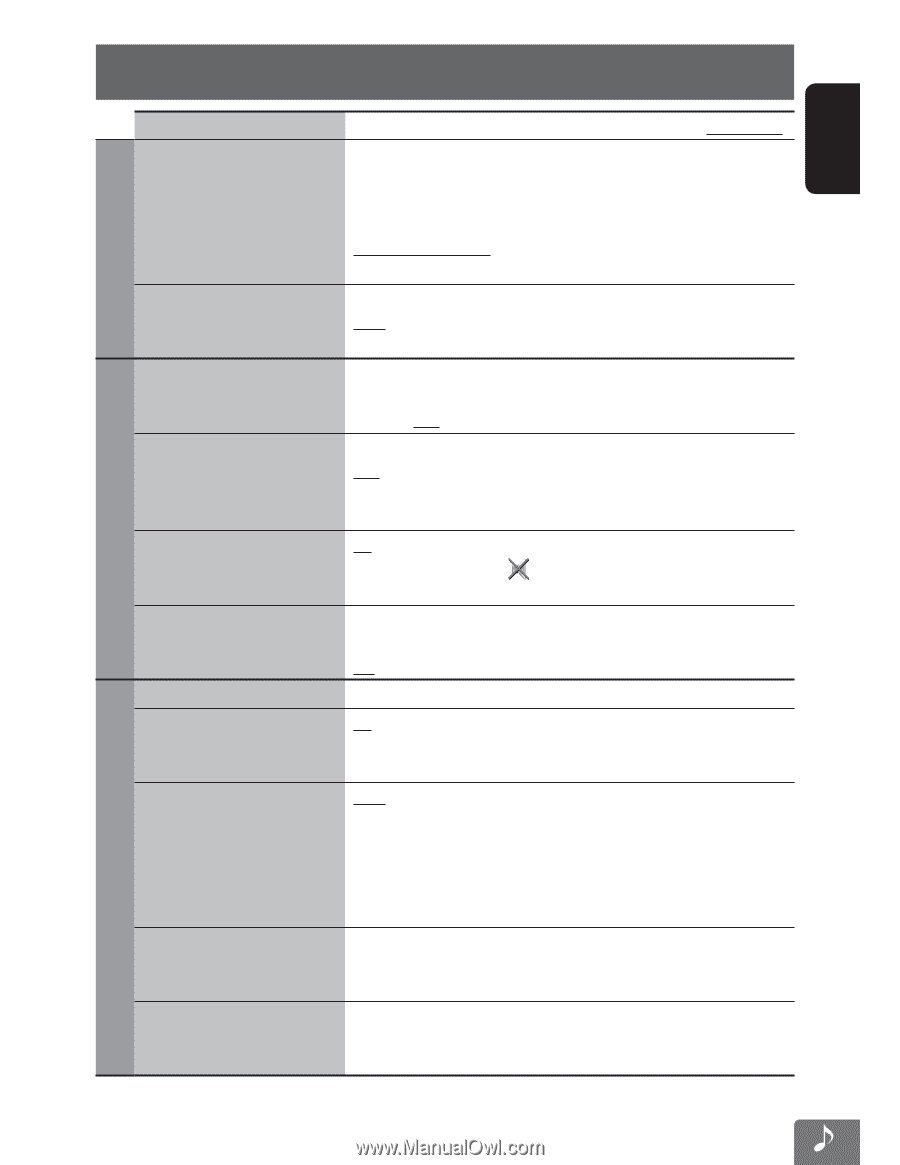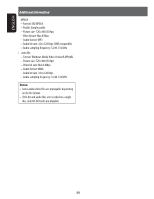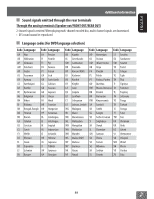JVC KW-NT510HDT Instruction Manual - Page 85
Clock on Video/Screen-Off, Eastern UTC-05:00, Atlantic UTC-04:00
 |
View all JVC KW-NT510HDT manuals
Add to My Manuals
Save this manual to your list of manuals |
Page 85 highlights
ENGLISH Region Audio System settings items Menu items Time Zone DST (Daylight Saving Time) Adaptive Volume Guidance Mute Reverse Audio Reduction Start Up Sound Level Illumination color Clock on Video/Screen-Off Dimmer Brightness: Day Brightness: Night (when Dimmer is [On]) Off-axis Viewing Selectable settings Initial: Underlined Select your residential area from one of the following time zones for clock adjustment. Hawaii (UTC-10:00), Alaska (UTC-09:00), Pacific (UTC-08:00), Mountain (UTC-07:00), Central (UTC-06:00), Eastern (UTC-05:00), Atlantic (UTC-04:00), Newfoundland (UTC-03:30) Activate this if your residential area is subject to DST. Auto : Activates daylight saving time. Off : Cancels. When this function is activated, the System automatically increases the volume level (both for guidance and for audio) as the car speeds up. Off, Min, Mid, Max Muting: Mutes AV source sound when navigation voice guidance starts. Att.: Attenuates AV source sound when navigation voice guidance starts. Off: Cancels muting or attenuation. On: Attenuates AV sounds when you shift the gear to the reverse (R) position. In addition, appears on the display. Off: Cancels. Starts the unit with the volume lower than when the system was turned off, then turn it up back to the previous level. Off, Low, Mid, High ☞ page 83 On: The clock time is displayed while video source is played back or the screen is turned off. Off: Cancels. Auto: Dims the screen and the button illumination when you turn on the headlights. On: Activates dimmer. Off: Cancels. • The illumination control lead connection is required. (☞ Installation/ Connection Manual) Adjust the display brightness. -5 to +5; Initial +5 (when Dimmer is On: Initial +1) Adjust if the screen is hard to see due to the installation angle or position. 1 to 4; Initial 2 Display 85