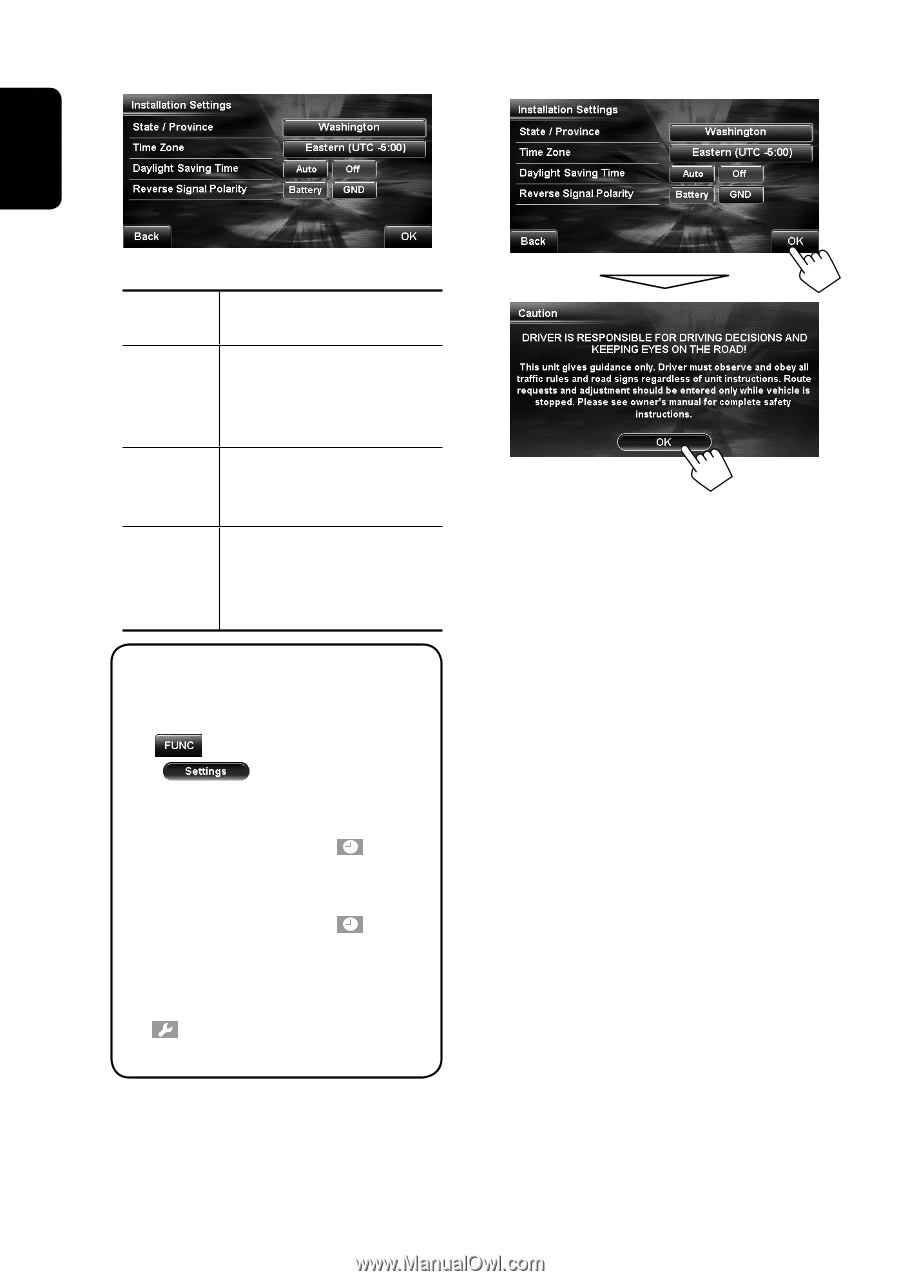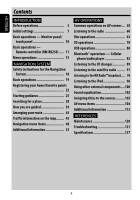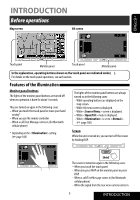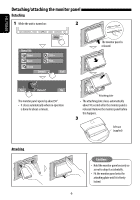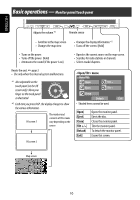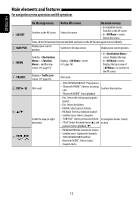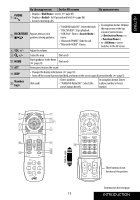JVC KW NX7000 Instructions - Page 8
Adjust the settings., Finish the procedure., ENGLISH - gps
 |
UPC - 046838032974
View all JVC KW NX7000 manuals
Add to My Manuals
Save this manual to your list of manuals |
Page 8 highlights
⁄ Adjust the settings. @ Finish the procedure. ENGLISH State/ Select the State or Province Province* where you are living. Time Zone Select your residential area for clock adjustment. • This unit automatically sets the time by GPS signal. Daylight Select if your Saving Time residential area is subject to Daylight Saving Time. Reverse Signal Polarity Select the reverse signal polarity ( or ) according to the connection of your car. You can also change these settings through the menu screens as follows: • Language: < (Function Menu)> - < (Map Settings)> - - (☞ page 51) • Time Zone: - - < (Clock)> - (☞ page 105) • Daylight Saving Time: - - < (Clock)> - (☞ page 105) • Reverse Signal Polarity: - - < (Others)> - (☞ page 108) * You can also change the State or Province when searching for a destination. 8