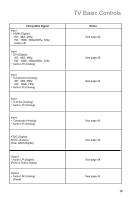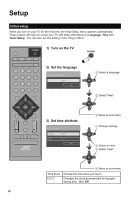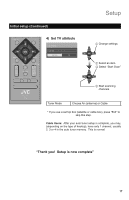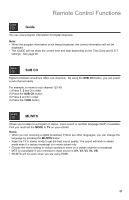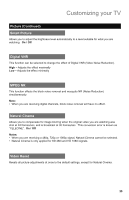JVC LT47X579 Instructions - Page 20
Sound, Video, Aspect - no picture
 |
UPC - 046838033308
View all JVC LT47X579 manuals
Add to My Manuals
Save this manual to your list of manuals |
Page 20 highlights
Remote Control Functions Aspect Allows you to adjust the way the image appears on your TV based on the format that is being received. Panorama / Cinema / Full / Panorama Zoom / Cinema Zoom / Full Native / Regular / Slim See page 28. Notes: • You can select the aspect mode by pressing the ASPECT button. • You can also access the aspect modes using the buttons on the side of the TV, by using the MENU button, then the - CH + button. Sound You can choose several types of sound modes. Speech / Jazz / Classic / Rock / User Notes: • You can choose the different sound modes by pressing the SOUND button. • If you select User, you can customize the various sound frequencies. Video Allows you to choose different picture settings according to personal preferences. You can access this feature for each input (TV, V1, V2, V3, V4, V5). Standard / Dynamic / Theater / Game See page 23. 20