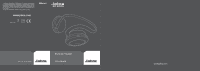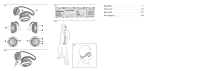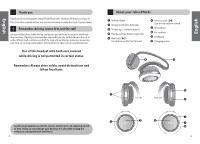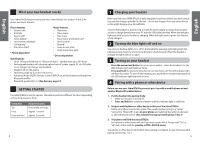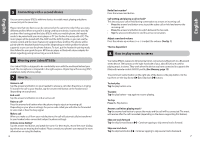Jabra BT620S User Manual - Page 3
English - pairing
 |
View all Jabra BT620S manuals
Add to My Manuals
Save this manual to your list of manuals |
Page 3 highlights
English English Thank you 2 GETTING STARTED 4 1. Charging your headset 5 2. Turning the blue lights off and on 5 3. Turning on your headset 5 4. Pairing with a phone or other device 5 5. Connecting with a second device 6 6. Wearing your Jabra BT620s 6 7. How to 6 8. How to play music in stereo 7 9. Using the Jabra BT620s with your PC 8 10. Using the headset with the USB cable 8 11. What the lights mean 8 12. Troubleshooting and FAQ 9 13. Need more help 9 14. Taking care of your headset 10 15. Warranty 10 16. Certification and safety approvals 12 17. Glossary 13 1

1
English
English
Thank you. . . . . . . . . . . . . . . . . . . . . . . . . . . . . . . . . . . . . . . . . . . . . . . . . . . . . . . . . . . . . . . . . . . . .2
GETTING STARTED. . . . . . . . . . . . . . . . . . . . . . . . . . . . . . . . . . . . . . . . . . . . . . . . . . . . . . . . . . . . .4
1.
Charging your headset. . . . . . . . . . . . . . . . . . . . . . . . . . . . . . . . . . . . . . . . . . . . . . . . . . . .5
2.
Turning the blue lights off and on . . . . . . . . . . . . . . . . . . . . . . . . . . . . . . . . . . . . . . . . .5
3.
Turning on your headset . . . . . . . . . . . . . . . . . . . . . . . . . . . . . . . . . . . . . . . . . . . . . . . . . .5
4.
Pairing with a phone or other device . . . . . . . . . . . . . . . . . . . . . . . . . . . . . . . . . . . . . .5
5.
Connecting with a second device
. . . . . . . . . . . . . . . . . . . . . . . . . . . . . . . . . . . . . . . . .6
6.
Wearing your Jabra BT620s. . . . . . . . . . . . . . . . . . . . . . . . . . . . . . . . . . . . . . . . . . . . . . . .6
7.
How to . . . . . . . . . . . . . . . . . . . . . . . . . . . . . . . . . . . . . . . . . . . . . . . . . . . . . . . . . . . . . . . . . . .6
8.
How to play music in stereo . . . . . . . . . . . . . . . . . . . . . . . . . . . . . . . . . . . . . . . . . . . . . . .7
9.
Using the Jabra BT620s with your PC . . . . . . . . . . . . . . . . . . . . . . . . . . . . . . . . . . . . . .8
10.
Using the headset with the USB cable . . . . . . . . . . . . . . . . . . . . . . . . . . . . . . . . . . . . .8
11.
What the lights mean . . . . . . . . . . . . . . . . . . . . . . . . . . . . . . . . . . . . . . . . . . . . . . . . . . . . .8
12.
Troubleshooting and FAQ. . . . . . . . . . . . . . . . . . . . . . . . . . . . . . . . . . . . . . . . . . . . . . . . .9
13. Need more help?
. . . . . . . . . . . . . . . . . . . . . . . . . . . . . . . . . . . . . . . . . . . . . . . . . . . . . . . . .9
14.
Taking care of your headset . . . . . . . . . . . . . . . . . . . . . . . . . . . . . . . . . . . . . . . . . . . . . 10
15.
Warranty . . . . . . . . . . . . . . . . . . . . . . . . . . . . . . . . . . . . . . . . . . . . . . . . . . . . . . . . . . . . . . . 10
16.
Certification and safety approvals . . . . . . . . . . . . . . . . . . . . . . . . . . . . . . . . . . . . . . . 12
17.
Glossary . . . . . . . . . . . . . . . . . . . . . . . . . . . . . . . . . . . . . . . . . . . . . . . . . . . . . . . . . . . . . . . . 13