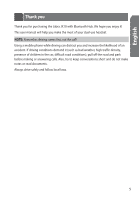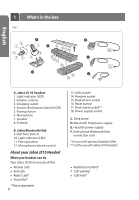Jabra JX-10 User Manual
Jabra JX-10 - Bluetooth Headset Manual
 |
UPC - 607421734820
View all Jabra JX-10 manuals
Add to My Manuals
Save this manual to your list of manuals |
Jabra JX-10 manual content summary:
- Jabra JX-10 | User Manual - Page 1
WITH BLUETOOTH HUB User manual Dual-use headset for in the office and on the go - Jabra JX-10 | User Manual - Page 2
What's in the box 6 About your Jabra JX10 Headset 6 What your headset can do 6 Specifications 7 About your Jabra Bluetooth Hub 7 What your Jabra JX10 with Bluetooth Hub can do 7 2. Using the buttons: tap, press, press and hold, double tap 7 3 Headset setup, charging and use 8 Setting up your - Jabra JX-10 | User Manual - Page 3
16 4c. For use with desk phone with GN 1000 (remote handset lifter 17 Jabra Bluetooth Hub setup 17 Connecting your Jabra Bluetooth Hub with desk phone and power supply 18 How to pair your Jabra Bluetooth Hub and headset 18 Adjusting settings with a test call from your desk phone 18 Use 19 - Jabra JX-10 | User Manual - Page 4
25 Using the Jabra JX10 with multiple Bluetooth-enabled devices 25 With two mobile phones 25 Staying within range 26 6. What the lights mean 27 7. Troubleshooting 27 8. Maintenance, safety and disposal 29 Taking care of your headset 29 Taking care of your Jabra Bluetooth Hub 29 Children and - Jabra JX-10 | User Manual - Page 5
English Thank you Thank you for purchasing the Jabra JX10 with Bluetooth Hub. We hope you enjoy it! This user manual will help you make the most of your dual-use headset. NOTE: Remember, driving comes first, not the call! Using a mobile phone while driving can distract you and increase the - Jabra JX-10 | User Manual - Page 6
3. Charging socket 4. Answer/End button (also On/Off ) 5. Pairing button 6. Microphone 7. Speaker 8. Earhook B. Jabra Bluetooth Hub 9. Dial Tone Switch 10. Light indicator (LED) 11. Pairing button 12. Microphone volume control About your Jabra JX10 Headset What your headset can do Your Jabra JX10 - Jabra JX-10 | User Manual - Page 7
battery with charging option from desk stand charger, AC power supply. The headset can also be charged via a USB/PC cable (not included) or car charger (not included). • Headset Less than 10 grams • Operating range up to 33 feet/10 meters • The Jabra JX10 Headset is designed to work with Bluetooth - Jabra JX-10 | User Manual - Page 8
no obstructions between your headset and your mobile phone or Bluetooth Hub. The Jabra JX10 is ready to wear on your right ear. If you prefer to wear it on the left (this would be optimal if you prefer to carry your mobile phone in a holder on your left hip), gently remove the earhook and flip to - Jabra JX-10 | User Manual - Page 9
English Charging your headset Make sure that your Jabra JX10 Headset is fully charged before you start using it. The first full charge takes approximately 2 hours. You have two options for charging the headset from a mains power supply. Charging from your desk stand (Fig. 3) Fig. 3 • Connect your - Jabra JX-10 | User Manual - Page 10
a headset port or electronic hookswitch, or you are using a GN 1000 (remote handset lifter), you can follow this setup. However, if you wish to access all the features of the Jabra JX10 with Bluetooth Hub, please turn to the relevant chapter for setup and use instructions. Jabra Bluetooth Hub setup - Jabra JX-10 | User Manual - Page 11
put either the Bluetooth Hub or headset into pairing mode, tap the pairing button / to exit pairing mode. NOTE 2: To be able to use Voice Dial from your mobile phone, please note that you need to pair the Jabra JX10 headset with the Bluetooth Hub before you pair the headset to your mobile - Jabra JX-10 | User Manual - Page 12
volume in the Bluetooth Hub until your friend confirms that your voice can be heard at an appropriate level. • To end the call, replace the desk phone handset and tap the headset Answer/End button. Use Making and ending a call from your desk phone • Place the headset on your ear and tap the - Jabra JX-10 | User Manual - Page 13
use easier. Please refer to your desk phone User Manual for more information. Jabra Bluetooth Hub setup Connecting your Jabra Bluetooth Hub with desk phone and power supply • Connect the desk phone headset port to the Bluetooth Hub desk telephone socket using the supplied connection cord (desk - Jabra JX-10 | User Manual - Page 14
put either the Bluetooth Hub or headset into pairing mode, tap the pairing button / to exit pairing mode. NOTE 2: To be able to use Voice Dial from your mobile phone, please note that you need to pair the Jabra JX10 headset with the Bluetooth Hub before you pair the headset to your mobile - Jabra JX-10 | User Manual - Page 15
• If the Bluetooth Hub is paired with multiple headsets, and more than one headset is in range, the Bluetooth Hub will seek to establish communication with the most recently connected headset. Adjusting settings with a test call from your desk phone • Place the headset on your ear and tap the - Jabra JX-10 | User Manual - Page 16
, the call may remain active (this is phone dependent, please check your desk phone User Manual for more information). Remember! In general, you will get better performance when there are no obstructions between your headset and your Bluetooth Hub. * up to 33 feet/10 meters in line of sight 16 - Jabra JX-10 | User Manual - Page 17
to the AUX socket on the Bluetooth Hub (see GN 1000 User Manual). • Connect the power supply to your Bluetooth Hub's power supply socket . • Connect the power supply to the wall power socket. • You can use the 'wire guide' at the bottom of the Bluetooth Hub to neatly guide the cable from the desk - Jabra JX-10 | User Manual - Page 18
put either the Bluetooth Hub or headset into pairing mode, tap the pairing button / to exit pairing mode. NOTE 2: To be able to use Voice Dial from your mobile phone, please note that you need to pair the Jabra JX10 headset with the Bluetooth Hub before you pair the headset to your mobile - Jabra JX-10 | User Manual - Page 19
call. You might want to do this if, for example, your headset battery is running low. • Pick up the desk phone handset (this step must be done first). • Tap the headset Answer/End button, or place it into the desk stand for charging. The call will be transferred to your desk phone handset. Switching - Jabra JX-10 | User Manual - Page 20
with electronic hookswitch (EHS) IMPORTANT: In order to use your Jabra JX10 Headset with Bluetooth Hub with a desk phone with EHS, you need to have an EHS-compliant Bluetooth Hub. Jabra Bluetooth Hub setup Connecting your Jabra Bluetooth Hub with desk phone and power supply • Connect your desk phone - Jabra JX-10 | User Manual - Page 21
put either the Bluetooth Hub or headset into pairing mode, tap the pairing button / to exit pairing mode. NOTE 2: To be able to use Voice Dial from your mobile phone, please note that you need to pair the Jabra JX10 headset with the Bluetooth Hub before you pair the headset to your mobile - Jabra JX-10 | User Manual - Page 22
. Please see your desk phone User Manual for more information on how to use this function. Staying within range The sound in your headset will deteriorate if you move beyond range.* Move back into range to restore sound quality. If you move too far from the Bluetooth Hub, the call might be ended - Jabra JX-10 | User Manual - Page 23
please charge your headset (see p. 8). Before you use your Jabra JX10 with a mobile phone, you need to pair it with your mobile phone. • Make sure the headset is on. • Press the pairing button . • Set your Bluetooth® phone to 'discover' the Jabra JX10: o Follow your phone's instruction guide. This - Jabra JX-10 | User Manual - Page 24
might want to do this if, for example, your headset battery is running low. • Use the menu on your mobile phone to switch from headset to mobile phone during an active call (see your mobile phone User Manual). Switching from mobile phone to headset* It is possible to switch from your mobile phone - Jabra JX-10 | User Manual - Page 25
two mobile phones). This means that when the headset is in range of the Bluetooth Hub, only one mobile phone or Bluetooth-enabled device can be connected to the headset (paired with the headset, turned on and in range) if you want to use your Jabra JX10 with your desk phone. With two mobile phones - Jabra JX-10 | User Manual - Page 26
, wear the Jabra JX10 and your mobile phone on the same side of your body or within line of sight. In general, you will get better performance when there are no obstructions between your headset and your mobile phone. * Mobile phone dependent. Check your mobile phone User Manual for further - Jabra JX-10 | User Manual - Page 27
pairing mode Low battery Charge in progress When your Bluetooth Hub LED does this... It means... Green steady Bluetooth Hub on Blue steady Pairing in progress Blue flash ten times Pairing successful Red flash Bluetooth Hub needs to be reset Red steady Reset in progress 7 Troubleshooting - Jabra JX-10 | User Manual - Page 28
to put your headset onto another Jabra Bluetooth Hub. The Jabra JX10 only needs to be paired with the new Bluetooth Hub (and pair your mobile phone with your headset again afterwards, to ensure the mobile phone is the last paired device). Need more help? For your country's support details, see the - Jabra JX-10 | User Manual - Page 29
can shorten battery life and may affect operation. High temperatures may also degrade performance. • Do not expose the Jabra JX10 to rain or other liquids. • The earhook can be wiped with a dry or slightly damp cloth. Taking care of your Jabra Bluetooth Hub • The cords and Bluetooth Hub can be - Jabra JX-10 | User Manual - Page 30
, rather than by picking up or putting down the handset. In order to use your Jabra JX10 Headset with Bluetooth Hub with a desk phone with EHS, you must have a special Bluetooth Hub version that supports EHS and a dedicated cable. GN 1000 (remote handset lifter) can be connected to a desk phone - Jabra JX-10 | User Manual - Page 31
English 11 Waste of Electrical and Electronic Equipment (WEEE) Please dispose of this product and its parts according to local standards and regulations. www.jabra.com/weee. Customer Contact Details 31 - Jabra JX-10 | User Manual - Page 32
. Jabra is a registered trademark, wholly owned by GN Netcom Inc., and MiniGels is a trademark of GN Netcom Inc. in the USA, and these trademarks may be registered in other countries. US and foreign patents pending. Design and specifications subject to change without notice. The Bluetooth® word

WITH BLUETOOTH HUB
User manual
Dual-use headset for in the office and on the go