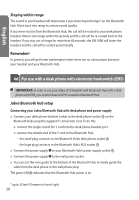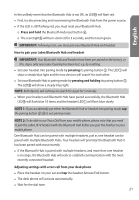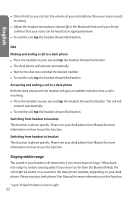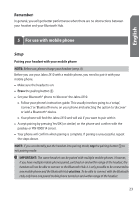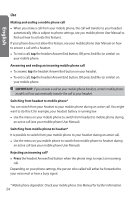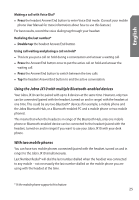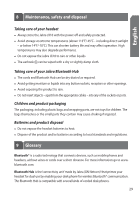Jabra JX-10 User Manual - Page 25
Using the Jabra JX10 with multiple Bluetooth-enabled devices, With two mobile phones
 |
UPC - 607421734820
View all Jabra JX-10 manuals
Add to My Manuals
Save this manual to your list of manuals |
Page 25 highlights
English Making a call with Voice Dial* • Press the headset Answer/End button to enter Voice Dial mode. (Consult your mobile phone User Manual for more information about how to use this feature.) For best results, record the voice dialing tag through your headset. Redialing the last number* • Double tap the headset Answer/End button. Using call waiting and placing a call on hold* • This lets you put a call on hold during a conversation and answer a waiting call. • Press the Answer/End button once to put the active call on hold and answer the waiting call. • Press the Answer/End button to switch between the two calls. • Tap the headset Answer/End button to end the active conversation. Using the Jabra JX10 with multiple Bluetooth-enabled devices Your Jabra JX10 can be paired with up to 8 devices at the same time. However, only two can be connected (paired with the headset, turned on and in range) with the headset at one time. This could be any two Bluetooth® devices (for example, a mobile phone and the Jabra Bluetooth Hub, or a Bluetooth-enabled PC and a mobile phone or two mobile phones). This means that when the headset is in range of the Bluetooth Hub, only one mobile phone or Bluetooth-enabled device can be connected to the headset (paired with the headset, turned on and in range) if you want to use your Jabra JX10 with your desk phone. With two mobile phones You can have two mobile phones connected (paired with the headset, turned on and in range) to the Jabra JX10 simultaneously. Last Number Redial* will dial the last number dialled when the headset was connected to any mobile - not necessarily the last number dialled on the mobile phone you are using with the headset at the time. * If the mobile phone supports this feature 25