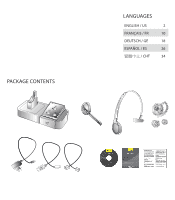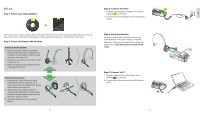Jabra PRO 9450 Quick Start Guide
Jabra PRO 9450 Manual
 |
View all Jabra PRO 9450 manuals
Add to My Manuals
Save this manual to your list of manuals |
Jabra PRO 9450 manual content summary:
- Jabra PRO 9450 | Quick Start Guide - Page 1
(Design and specifications subject to change without notice). MADE IN CHINA TYPE: 9400HS/BS PATENTS AND DESIGN REGISTRATION PENDING INTERNATIONAL REGISTER YOUR JABRA AT JABRA.COM/REGISTER - FOR NEWS, SUPPORT AND COMPETITIONS www.jabra.com 81-03178 D Jabra PRO™ 9450 Quick Start Guide www.jabra.com - Jabra PRO 9450 | Quick Start Guide - Page 2
nærmeste forhandler (via følgende link) www.jabra.dk/forhandler Deutschland + 49 (0)8031 2651 72 1784 220 172 MIDDLE EAST/AFRICA E-mail Support: [email protected] ASIA Australia 1-800-636-086 (local free) For more languages please refer to the manuals on the CD. EUROPE: EN/FR/DE/IT - Jabra PRO 9450 | Quick Start Guide - Page 3
PACKAGE CONTENTS LANGUAGES ENGLISH / US 2 FRANÇAIS / FR 10 DEUTSCH / GE 18 ESPAÑOL / ES 26 CHT 34 - Jabra PRO 9450 | Quick Start Guide - Page 4
Recharge Contact Noice-cancelling Microphone 2 JABRA PRO 9450 BASE DIAGRAMS Headset Recharge Contact Headset Cradle Keypad Microphone Volume Control Clear Dial Tone Switch Front Panel Telephone Port Handset Port AUX Port 3 Security Slot Speaker Busy-light Indicator Port Power Adapter Port USB Port - Jabra PRO 9450 | Quick Start Guide - Page 5
and configure the Jabra PRO 9450 is to use the Interactive Setup Wizard on the CD. The setup section of this quick start guide is only needed if the Interactive Setup Wizard is not used. Step 2: Select and Prepare the Headset Attaching the Headband 1. Align the headset and the headband wearing - Jabra PRO 9450 | Quick Start Guide - Page 6
into the handset port on the desk phone. or or or or 6 Connect to a Desk Phone with Electronic Hookswitch An electronic hookswitch enables an incoming call to be answered or ended by the headset´s multi-function button. Contact your local Jabra dealer to purchase an electronic hookswitch adapter - Jabra PRO 9450 | Quick Start Guide - Page 7
the sound is optimal. For further details see section 3.1 Configuring for Desk Phones, in the user manual on the CD. Test Call from PC (softphone) 1 using the Installation CD. 2 Open your PC phone software (softphone) and set the Jabra PRO 9450 as speaker and microphone in the softphone's audio - Jabra PRO 9450 | Quick Start Guide - Page 8
anti-bruit 10 SCHÉMAS DU SOCLE DU JABRA PRO 9450 Contact de recharge de l'oreillette Support d'oreillette Clavier Contrôle du volume du microphone Interrupteur de la tonalité d'appel nette Panneau avant Logement de sécurité Haut-parleur Port du téléphone Port du combiné Port AUX Indicateur « en - Jabra PRO 9450 | Quick Start Guide - Page 9
configurer la Jabra PRO 9450 consiste à utiliser l'assistant de configuration interactif du CD. La section de configuration de ce guide de dé ou jusqu'à ce que le voyant d'état de la batterie devienne vert fixe. Laissez l'oreillette sur son support pendant la configuration. Étape 5 : Connexion à l' - Jabra PRO 9450 | Quick Start Guide - Page 10
Contactez votre revendeur Jabra pour acheter un adaptateur de prise d'appel électronique. 1. Branchez le câble de téléphone fourni sur le phone fixe pour passer ou répondre à un appel. Reportez-vous à la documentation fournie avec le levier de décroché à distance GN1000 pour obtenir des instructions - Jabra PRO 9450 | Quick Start Guide - Page 11
du socle de la Jabra PRO 9450 affiche des informations sur l'état de l'oreillette et de l'appel ; il comporte également des contrôles de gestion des appels. Il permet de changer de téléphone cible, de répondre à un appel entrant, de mettre fin à un appel en cours ou d'ouvrir un canal audio vers le - Jabra PRO 9450 | Quick Start Guide - Page 12
Halterung für Trageformbefestigung Aufladekontakt Mikrofon mit Geräuschunterdrückung 18 DARSTELLUNG DER JABRA PRO 9450 BASISSTATION Headset-Aufladekontakt Headset-Halterung Tastenfeld Mikrofon-Lautstärkeregelung Umschalter für Freizeichen Blende Vorderseite Telefonkabelanschluss Höreranschluss - Jabra PRO 9450 | Quick Start Guide - Page 13
konfigurieren Sie das Jabra PRO 9450 mit Hilfe des interaktiven Konfigurationsassistenten („Interactive Setup Wizard"), der können Sie den Ohrstöpsel entfernen und durch eine andere Größe ersetzen. 2. Richten Sie Headset und Ohrbügel wie abgebildet aus und drücken Sie sie zusammen, bis sie mit einem - Jabra PRO 9450 | Quick Start Guide - Page 14
Rufannahme Mit Hilfe der elektronischen Rufannahme (EHS) können eingehende Anrufe mit der Multifunktionstaste des Headsets angenommen oder beendet werden. Wenden Sie sich an Ihren Jabra-Händler, um eine elektronische Rufannahme zu erwerben. 1. Stecken Sie das mitgelieferte Telefonkabel in den - Jabra PRO 9450 | Quick Start Guide - Page 15
gedrückt, bis sich das Tischtelefonsymbol in ändert. 2 Entfernen Sie wie abgebildet die Blende auf der Vorderseite der Jabra PRO 9450-Basisstation. 3 Setzen Sie das Headset auf. Das Tischtelefonsymbol ändert sich in . Ändert sich das Symbol nicht, tippen Sie auf die Tischtelefontaste des - Jabra PRO 9450 | Quick Start Guide - Page 16
Altavoz Estructura de montaje de accesorios de colocación Contacto de recarga Micrófono con reducción de ruidos 26 DIAGRAMAS DE LA BASE JABRA PRO 9450 Contacto de recarga del auricular Soporte para el auricular Teclado Control de volumen del micrófono Conmutador de tono de marcación Panel frontal - Jabra PRO 9450 | Quick Start Guide - Page 17
CONFIGURACIÓN Paso 1: Seleccione su método de configuración o bien La manera más fácil de conectar y configurar el Jabra PRO 9450 es usar el Interactive Setup Wizard (Asistente Interactivo de Instalación) que se encuentra en el CD. La sección de configuración de esta guía de inicio rápido sólo es - Jabra PRO 9450 | Quick Start Guide - Page 18
de teléfonos cuenta con un puerto dedicado para auriculares (suele estar en la parte posterior del teléfono). Estos teléfonos suelen disponer de un botón en ón multifunción del auricular. Póngase en contacto con su distribuidor Jabra para adquirir un adaptador de conmutador de gancho electrónico. 1. - Jabra PRO 9450 | Quick Start Guide - Page 19
de escritorio, en el manual de usuario contenido en el CD. Llamada de prueba desde el PC (softphone) 1 usando el CD de instalación. 2 Abra el software de teléfono de su PC (softphone) y seleccione Jabra PRO 9450 como altavoz y micrófono en la configuración de audio del softphone. 3 Asegúrese - Jabra PRO 9450 | Quick Start Guide - Page 20
JABRA PRO 9450 耳機圖 LED 指示燈 揚聲器 34 JABRA PRO 9450 基座圖 AUX 插孔 35 USB 插孔 CHT - Jabra PRO 9450 | Quick Start Guide - Page 21
安裝 步驟 1 或 步驟 3 1 插孔。 2 Jabra PRO 9450 CD 步驟 2 1 2 3 或 組合耳勾 或 1 2 3 步驟 4 20 步驟 5 1 USB 插孔。 2. 連接 USB USB 插孔。 CHT 36 37 - Jabra PRO 9450 | Quick Start Guide - Page 22
步驟 6 1 插孔。 2 1 2 3 插孔。 4 38 或 或 或 或 Jabra 1 插孔。 2 。 3 「AUX 4 GN1000 GN1000 GN1000 39 CHT - Jabra PRO 9450 | Quick Start Guide - Page 23
1 2 取下 Jabra PRO 9450 3 4 5 6 7 Jabra PRO 9450 疑難排解 A 轉動至 G 3.1 1 CD 。 2 Jabra PRO 9450 3 4 5 JABRA PRO 9450 40 MulƟ-func多Ɵo功n b能u按Ʃo鈕n Touch輕p觸an屏el 2 x 音Vol量ume 設Mu為te/靜un音mu/te取消靜音 Jabra PRO 9450 www.jabra.com/weee 41
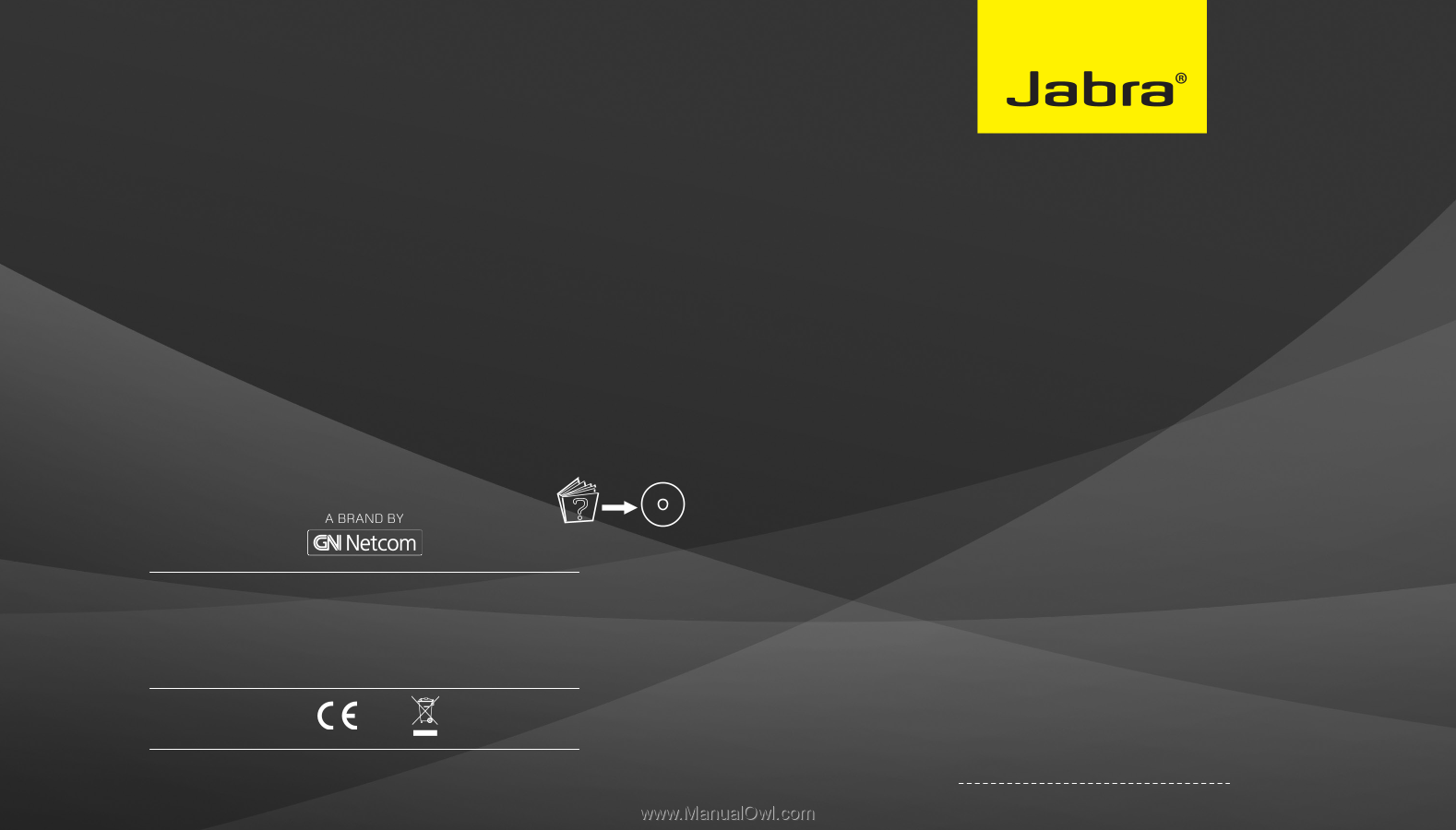
81-03178 D
Jabra PRO
™
9450
www.jabra.com
Quick Start Guide
© 2011 GN Netcom A/S. All rights reserved. Jabra
®
is a registered
trademark of GN Netcom A/S. All other trademarks included
herein are the property of their respective owners. The Bluetooth
®
word mark and logos are owned by the Bluetooth SIG, Inc. and any
use of such marks by GN Netcom A/S is under license. (Design
and specifications subject to change without notice).
PATENTS AND DESIGN REGISTRATION PENDING INTERNATIONAL
REGISTER YOUR JABRA AT JABRA.COM/REGISTER – FOR NEWS, SUPPORT AND COMPETITIONS
www.jabra.com
MADE IN CHINA
TYPE: 9400HS/BS
?