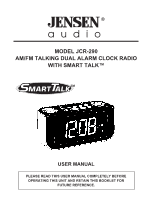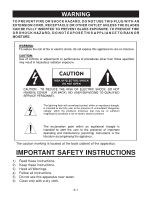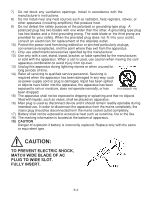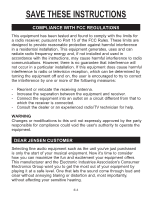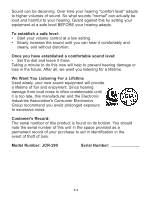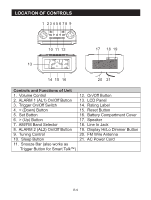Jensen JCR-290 User Manual
Jensen JCR-290 - Interactive AM/FM Talking Dual Alarm Clock Manual
 |
UPC - 077283959011
View all Jensen JCR-290 manuals
Add to My Manuals
Save this manual to your list of manuals |
Jensen JCR-290 manual content summary:
- Jensen JCR-290 | User Manual - Page 1
MODEL JCR-290 AM/FM TALKING DUAL ALARM CLOCK RADIO WITH SMART TALK™ TM USER MANUAL PLEASE READ THIS USER MANUAL COMPLETELY BEFORE OPERATING THIS UNIT AND RETAIN THIS BOOKLET FOR FUTURE REFERENCE. - Jensen JCR-290 | User Manual - Page 2
. The exclamation point within an equilateral triangle is intended to alert the user to the presence of important operating and maintenance (servicing) instructions in the literature accompanying the appliance. The caution marking is located at the back cabinet of the apparatus. IMPORTANT SAFETY - Jensen JCR-290 | User Manual - Page 3
accordance with the manufacturer's instructions. 8) Do not install of time. 14) Refer all servicing to qualified service personnel. Servicing is required when the apparatus has of apparatus. 19) CAUTION Danger of explosion if battery is incorrectly replaced. Replace only with the same or - Jensen JCR-290 | User Manual - Page 4
radio frequency energy and, if not installed and used in accordance with the instructions, may cause harmful interference to radio for compliance could void the user's authority to operate the equipment. DEAR JENSEN CUSTOMER Selecting fine audio equipment such as the unit you've just purchased - Jensen JCR-290 | User Manual - Page 5
number of this unit in the space provided as a permanent record of your purchase to aid in identification in the event of theft of loss. Model Number: JCR-290 Serial Number: E-4 - Jensen JCR-290 | User Manual - Page 6
(Down) Button 5. Set Button 6. > (Up) Button 7. AM/FM Band Selector 8. ALARM 2 (AL2) On/Off Button 9. Tuning Control 10. Sleep Button 11. Snooze Bar (also 13. LCD Panel 14. Rating Label 15. Reset Button 16. Battery Compartment Cover 17. Speaker 18. Line In Jack 19. Display Hi/Lo Dimmer Button - Jensen JCR-290 | User Manual - Page 7
vibration. • Noisy places. POWER SOURCES This unit operates on 120V~ 60Hz and requires 2 x CR2032 Lithium batteries (not included) for system and time backup during power outage. Do not attempt to operate the radio on any other power source. You could cause damage to the unit and void your warranty - Jensen JCR-290 | User Manual - Page 8
indications on the BATTERY COMPARTMENT COVER. 3. Close the BATTERY COMPARTMENT COVER. NOTE: The unit will operate without batteries installed, but your time and alarm settings will be After a brief self test, the unit enters the clock mode. 3. To listen to the radio, press On/Off Button. E-7 - Jensen JCR-290 | User Manual - Page 9
way to set your alarm clock. No more fumbling with instructions or pressing multiple buttons to set the time and alarm. Once the system is can have all functions operated manually the same as all other clock radios. SETTING UP DAILY ALARMS AND CLOCK USING MANUAL SETTINGS In radio off mode, press SET - Jensen JCR-290 | User Manual - Page 10
Use the > (UP) (#6) or < (DOWN) (#4) BUTTONS to choose a Sleep Sound - Ocean, Rain, Brook or Radio. 11. Except in alarm, snooze or sleep modes, you may cycle through and review the set alarm time, alarm sound and sleep sound settings by pressing the SET BUTTON (#5) repeatedly. USING SMART TALK™ For - Jensen JCR-290 | User Manual - Page 11
for AL1 & AL2. You can select from among 3 nature sounds (Ocean, Rain or Brook), radio or the beep alarm. * Factory preset alarm sound is beep alarm for both AL1 & AL2. To cancel current alarm for the day while alarming is sounding or clock is in snooze mode. To activate the 9 minute Snooze while an - Jensen JCR-290 | User Manual - Page 12
time you wish to set the clock to. Example: to set the clock to 3:23AM, say "Three Twenty you, please start over or set the time manually". If this occurs, repeat steps #1 - 4 followed by the present time. ALARM TIME AND ALARM SOUND SETTING / CHECKING TO SET THE ALARM TIME (AL1/AL2) 1. Start - Jensen JCR-290 | User Manual - Page 13
-thirty AM". Now repeat step #8 above. 11. If the unit fails to understand the alarm time given a second time, it will reply "I'm sorry. I did not understand you, please start over or set the alarm time manually". If this occurs, repeat steps #1 - 4 and 8 above again making sure you speak clearly in - Jensen JCR-290 | User Manual - Page 14
start over or set the alarm sound manually". If this occurs, repeat steps #1 - 4 above again making sure you speak clearly in a normal voice. 7. When the alarm source is successfully understood, the unit will reply, "To choose an alarm sound, say Ocean, Rain, Brook, Radio or Beep". 8. Say Ocean - Jensen JCR-290 | User Manual - Page 15
for one of the two Smart Talk commands ("Snooze" or "Alarm Off"). - If radio is chosen as the alarm sound, you will not be able to use Smart Talk commands to activate snooze or turn the alarm off. This will need to be done manually by pressing either AL1 ON/OFF (#2), AL2 ON/OFF (#8) or - Jensen JCR-290 | User Manual - Page 16
maximum of 6 times within 60 minutes from the original preset alarm time. MANUAL OPERATION 1. When any alarm is sounding, press the SNOOZE BAR (#11) for a 9- is listening for the "Snooze" command. Note: If radio is chosen as the alarm sound, it will play without interruption and therefore you will - Jensen JCR-290 | User Manual - Page 17
sound will resume. 5. You can repeat snooze operation for a maximum of 6 times within 60 minutes from the original preset alarm time. 6. You can cancel snooze any time by saying "Alarm Off" or manually pressing ON/OFF BUTTON (#12). 7. If you press the SLEEP BUTTON (#10) once, snooze and only the - Jensen JCR-290 | User Manual - Page 18
therefore you will not be able to use Smart Talk "Alarm Off" command to turn it off. The radio alarm will have to be turned off by pressing either AL1 or Brook) or the radio as a sleep sound. The sleep time can be adjusted from: 15, 30, 45 or 60 minutes and OFF. MANUAL SETTING SETTING THE SLEEP - Jensen JCR-290 | User Manual - Page 19
for your next command. 3. Say "Play Sleep Sound" and the unit will reply "To Choose a Sleep Sound, Say Ocean, Rain, Brook or Radio". 4. Say "Ocean, Rain, Brook or Radio". You can also say the command "Cancel" during this step if you wish to cancel setting the sleep sound and the unit will - Jensen JCR-290 | User Manual - Page 20
according to the dial scale on the unit. 4. Rotate the VOLUME CONTROL (#1) to adjust to the desired output level. 5. To turn off the radio, press the ON/OFF BUTTON (#12). TIPS FOR BEST RECEPTION AM - The AM antenna is located inside the cabinet of the unit. If AM reception - Jensen JCR-290 | User Manual - Page 21
stereo cord from the LINE IN JACK (#18) and normal radio reception will resume. DIMMER CONTROL MANUAL SETTING The display HI/LO DIMMER BUTTON (#19) is start all over again. RESETTING THE UNIT After you have installed backup batteries and connected the unit to AC power source for the first time, we - Jensen JCR-290 | User Manual - Page 22
settings including current time, alarm time and sleep session will be cleared. So, be sure to set up the clock again according to previous sections AC Power Source: 120V~ 60Hz 5W Backup Battery: 2 x 3V type CR2032 Lithium batteries (Not included) Clock Accuracy: up to +/- 60 seconds per month - Jensen JCR-290 | User Manual - Page 23
TROUBLESHOOTING GUIDE Symptom The clock does not recognize your voice commands correctly Possible Cause - Surrounding is too noisy. - The radio is playing. Smart Talk™ accidentally triggers without saying the trigger word - The unit is located in a noisy room or near a radio or TV. Clock does - Jensen JCR-290 | User Manual - Page 24
, misuse, abuse, improper service, usage outside the descriptions and warnings covered within the owner's manual or non-SPECTRA approved modifications have other rights which vary from state to state. TO OBTAIN SERVICE, please remove all batteries (if any) and pack the unit carefully and send it - Jensen JCR-290 | User Manual - Page 25
SPECTRA first at 1-800-777-5331 or by e-mail at [email protected] for updated information on the unit requiring service. In some cases the model you have may be discontinued and SPECTRA reserves the right to offer alternative options for repair or replacement. SPECTRA MERCHANDISING INTERNATIONAL
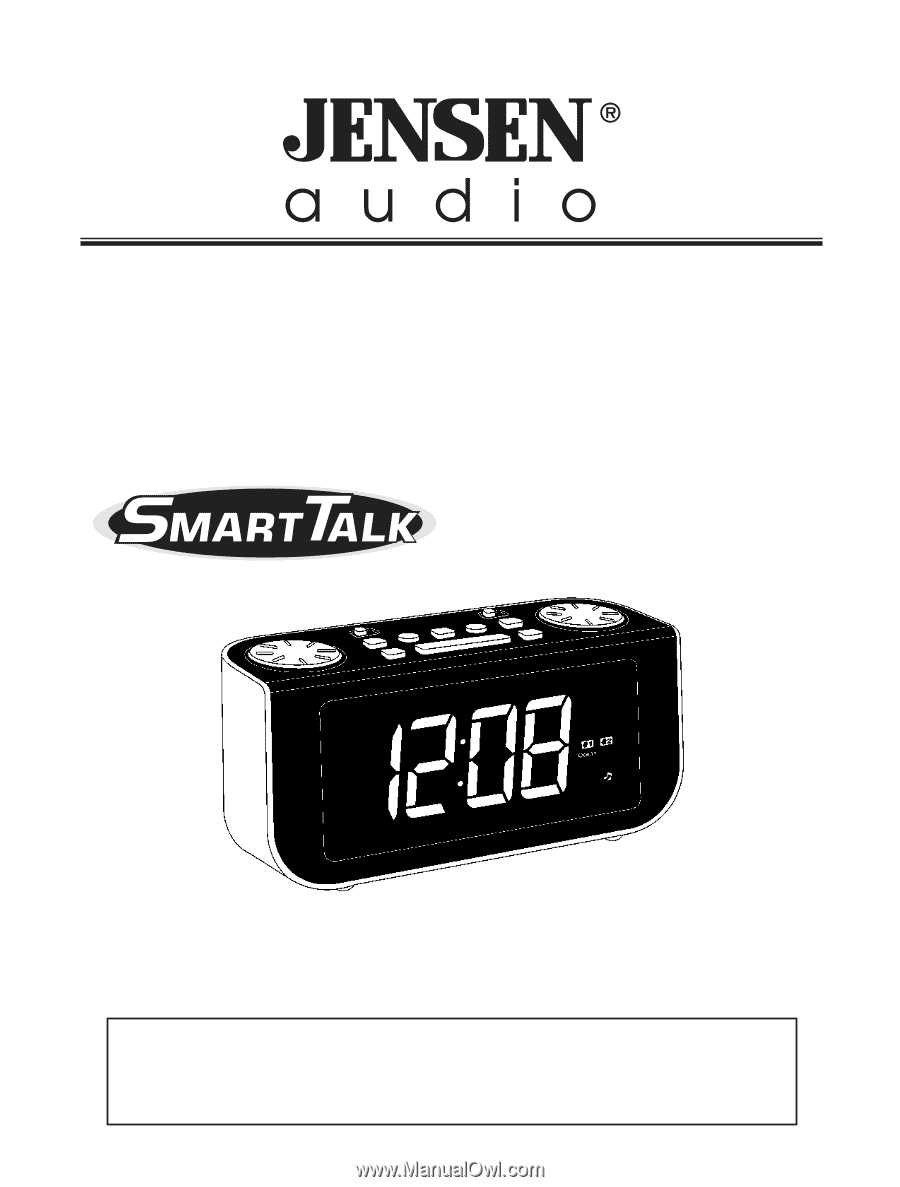
MODEL JCR-290
AM/FM TALKING DUAL ALARM CLOCK RADIO
WITH SMART TALK™
PLEASE READ THIS USER MANUAL COMPLETELY BEFORE
OPERATING THIS UNIT AND RETAIN THIS BOOKLET FOR
FUTURE REFERENCE.
USER MANUAL
TM