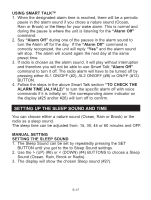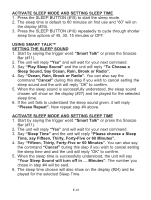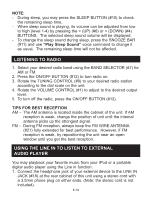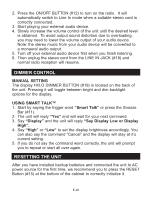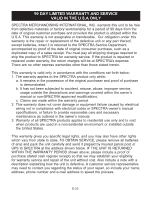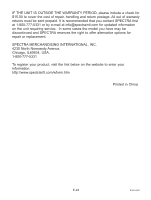Jensen JCR-290 User Manual - Page 23
Troubleshooting Guide - alarm clock radio
 |
UPC - 077283959011
View all Jensen JCR-290 manuals
Add to My Manuals
Save this manual to your list of manuals |
Page 23 highlights
TROUBLESHOOTING GUIDE Symptom The clock does not recognize your voice commands correctly Possible Cause - Surrounding is too noisy. - The radio is playing. Smart Talk™ accidentally triggers without saying the trigger word - The unit is located in a noisy room or near a radio or TV. Clock does not always - The surrounding is relatively recognize "Alarm Off" noisy. command during alarm - Your voice level is too low. and snooze Noise or distorted sound - Station not tuned properly for on AM or FM broadcast AM or FM. - FM: FM wire antenna is not extended. - AM: The unit is not placed in best reception point. AM or FM no sound - Unit not in "RADIO" function mode. - Volume set at minimum - An external non playing digital audio player is connected to the line in jack Sound appears - Volume control of this unit is set distorted at high volume to maximum. setting LCD brightness is - Display brightness set to dim too dim mode Solution - Change to a quieter place or speak closer to the unit's mic at louder voice. - Voice recognition is not designed to work in radio mode, you need to use manual settings instead. - Set the Trigger Switch (#3) to the OFF position to temporarily disables the Smart Talk feature. - Say "Cancel" if you hear the unit saying "Yes" on its own. - Repeat the command clearly at louder voice while facing the unit. - Retune the AM or FM broadcast station. - FM: Fully extend FM wire antenna. - AM: Reposition the unit until the best reception is obtained. - Press On/Off Button until radio is on. - Increase Volume. - Unplug the line in cord - Adjust Volume Control to a lower comfortable level. - Set display brightness to HI manually or by Smart Talk™ command. E-22