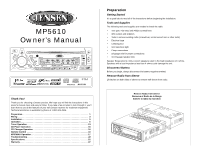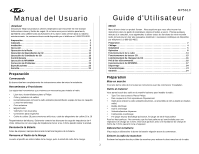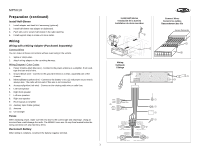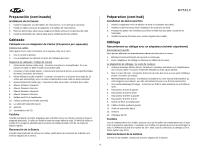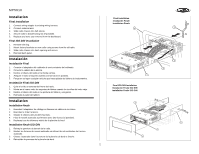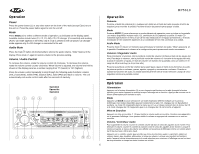Jensen MP5610 Owners Manual
Jensen MP5610 - In-Dash CD Player Manual
 |
UPC - 043258300713
View all Jensen MP5610 manuals
Add to My Manuals
Save this manual to your list of manuals |
Jensen MP5610 manual content summary:
- Jensen MP5610 | Owners Manual - Page 1
MP5610 Owner's Manual MP5610 52 WATTS RMS CD CONTROLLER PTM / MOSFET POWERED PTM / TEXT MENU AUX IN Thank You! Thank you for choosing a Jensen product. We hope you will find the instructions in this owner's manual clear and easy to follow. If you take a few minutes to look through it, you' - Jensen MP5610 | Owners Manual - Page 2
MP5610 Manual del Usuario Guide d'Utilisateur ¡Gracias! Gracias por elegir los productos Jensen. Esperamos que encuentre en este manual instrucciones claras y fáciles de seguir. Si se toma unos pocos minutos para leerlo, aprenderá cómo utilizar todas las funciones de su nuevo radio Jensen para su - Jensen MP5610 | Owners Manual - Page 3
4. Install support strap to make unit more stable. Wiring Wiring with a Wiring Adapter (Purchased Separately) Connect Wires You can make all these connections without even being in the vehicle. 1. Splice or crimp wires. 2. Attach wiring adapter to the car wiring harness. Wiring Diagram / Color Codes - Jensen MP5610 | Owners Manual - Page 4
CD Fusibles Cuando reemplace un fusible asegúrese que el fusible nuevo sea del tipo correcto y tenga el amperaje adecuado. Si utiliza un fusible incorrecto puede dañar la radio. El MP5610 bles de la voiture. Le diagramme de câblage / Le code de couleurs 1. Antenne motorisée (fil bleu foncé) - - Jensen MP5610 | Owners Manual - Page 5
MP5610 Installation Final Installation 1. Connect wiring adapter to existing wiring harness. 2. Connect antenna lead. 3. Slide radio chassis into half-sleeve. 4. Secure radio radio using screws from the old radio. 3. Slide radio chassis into dash opening and secure. 4. Reinstall dash autoradio aux - Jensen MP5610 | Owners Manual - Page 6
MP5610 Operation Power Press the power button (1) or any other button on the front of the radio (except Eject) to turn the , AM), CD, CD changer (if connected) and auxiliary (AUX). CD mode appears in the menu only if a CD is present in the CD player. CD changer mode appears only if a CD changer is - Jensen MP5610 | Owners Manual - Page 7
MP5610 Operation (continued) Volume / Audio Control (continued) Bass To adjust the bass level from "-6" to "+6", press the volume control until "BAS" appears in the display. Rotate - Jensen MP5610 | Owners Manual - Page 8
not active, the unit will return to the most recently selected bass and treble levels. MP5610 Operación (continuado) iX-Bass Presione iX-BASS (5) momentáneamente para activar la función n'est pas en opération, l'appareil reviendra aux niveaux de bass et d'aigu le plus récemment choisis. 8 - Jensen MP5610 | Owners Manual - Page 9
MP5610 Operation (continued) Animation Press DISPLAY/MENU (7) momentarily to navigate through the unit is turned on. Menu Operation A second function of DISPLAY / MENU, is to access a menu of radio options. Press DISPLAY / MENU for more than three seconds to access the menu. "Menu" will appear in - Jensen MP5610 | Owners Manual - Page 10
MP5610 Operation (continued) Menu Operation (continued) Clock Format This option allows selection is used to designate the strength of the signals at which the radio will stop during automatic tuning. "Distant" is the default, allowing the radio to stop at a broader range of signals. To set the - Jensen MP5610 | Owners Manual - Page 11
MP5610 Operation (continued) Menu Operation (continued) Programmable Turn-on Volume Use the "VOL PGM" option to select the default volume the radio will greeting note will appear in the display when the radio is turned off but still connected to the ignition wire. "CLK ON LCD On" is the default - Jensen MP5610 | Owners Manual - Page 12
the radio from the dash, detach the front panel and remove the trim ring by gently pulling up in the middle to release the plastic snaps. Insert removal keys between the radio Detaching the Front Panel Liberar el Panel Delantero Détachement du panneau d'avant 1 MP5610 52 WATTS RMS CD CONTROLLER - Jensen MP5610 | Owners Manual - Page 13
18 10 11 MP5610 52 WATTS RMS CD CONTROLLER PTM / 21 12 13 14 15 16 17 7 19 Operación de la radio Selección de Banda Pulse BAND (19) para sintonizar la radio entre las tres bandas FM y dos bandas AM. Cada banda almacena la selección de hasta seis emisoras. Selección de Emisora Manual Pulse el - Jensen MP5610 | Owners Manual - Page 14
stereo signal is available, the unit will automatically revert to mono operation, and no icon will be displayed. Preset Stations Preselección de Emisoras Stations programmées MP5610 52 WATTS RMS CD AS/PS (21) por menos de 3 segundos. La radio hará una pausa de 5 segundos en cada emisora que - Jensen MP5610 | Owners Manual - Page 15
Press AS/PS (21) to display any text encoded on the CD (song title, artist, etc.). CD Player / CD ChangerOperation Operación del Reproductor de CD y Cambiador de CD Fonctionnement du lecteur CD et changeur de CD 22 10 11 MP5610 52 WATTS RMS CD CONTROLLER PTM / 21 12 13 14 15 16 17 Operaci - Jensen MP5610 | Owners Manual - Page 16
. Refer to the CD Player Operation section of this manual for details. Remote Control The remote control will allow you to control the basic functions of the MP5610. Remote Control Prêt à être télécommandé Control remoto SEARCH ID3 MP5610 MP5610 Operación del Cambiador de CD Este radio contiene los - Jensen MP5610 | Owners Manual - Page 17
are available for converting audio files into MP3/WMA formats. Jensen recommends Nero, MusicMatch Jukebox or Roxio Easy CD Creator. Depending on the media type and recording method, some CD-R/RW's may be incompatible with this unit. The unit supports playback of MP3/WMA and CDDA (CDA), Mixed-Mode - Jensen MP5610 | Owners Manual - Page 18
MP5610 MP3/WMA Operation (continued) Up to 200 characters can be displayed in the long file name format. For a list of available characters, see the instruction manual supports ID3 tag versions 1.0 and 1.1. For the character codes, refer to the table to the right. The unit also supports CD au guide - Jensen MP5610 | Owners Manual - Page 19
radios de bit desde 32 a 320 kbps. Orden de Reproducción de MP3 Cuando se selecciona para reproducir, Folder Search (Búsqueda por Carpeta), File Search (Búsqueda por Archivo) o Folder Select (Selección de Carpetas), los archivos y carpetas se acceden en el cual fueron escritos por el grabador de CD - Jensen MP5610 | Owners Manual - Page 20
MP5610 MP3/WMA Operation (continued) Selección de Pista Languages The unit supports playback of the following seven Press AS/PS (21) repeatedly during MP3/WMA play to access the ID3 information manually. The display will show any of the following information that is programmed on the disc - Jensen MP5610 | Owners Manual - Page 21
MP5610 MP3/WMA Operation (continued) Repeat (RPT) Press RPT (14) momentarily to fichier dans le dossier. Appuyez sur le bouton de sélection pendant moins de trois secondes pour accéder aux sous-dossiers ou fichiers, faites tourner le bouton de sélection pour naviguer, et appuyez sur le bouton - Jensen MP5610 | Owners Manual - Page 22
MP5610 Troubleshooting Problem Cause Does not operate No power to yellow wire; no (display does not light) power to red wire Inline fuse blown No power to unit Inline fuse blown No speakers operate Speaker harness not (display lights normally) connected Not all speakers operate Incorrect - Jensen MP5610 | Owners Manual - Page 23
MP5610 Esta Garantía no se aplica a aquellos productos, o partes de los mismos, que según opinión de la que varían de un estado a otro. U.S.A : Audiovox Corporation, 150 Marcus Blvd., Hauppauge, NY 11788, 1-800 de la referencia 14.4VDC Reproductor de CD Promedio de ruido/señal 90dB Respuesta de - Jensen MP5610 | Owners Manual - Page 24
aux parties consituantes qui, de l'avis de la Compagnie, ont été endommagés par suite de modification, d'installation incorrecte, de mauvaise manipulation, d'utilisation abusive, de négligence, d'accident, ou encore du retrait ou du griffonnage des inscriptions ou de l'étiquette code Auxiliary Input - Jensen MP5610 | Owners Manual - Page 25
Audiovox Electronics Corporation 150 Marcus Boulevard Hauppauge, NY 11788 1-800-323-4815 www.jensen.com © 2005 Audiovox v.122304
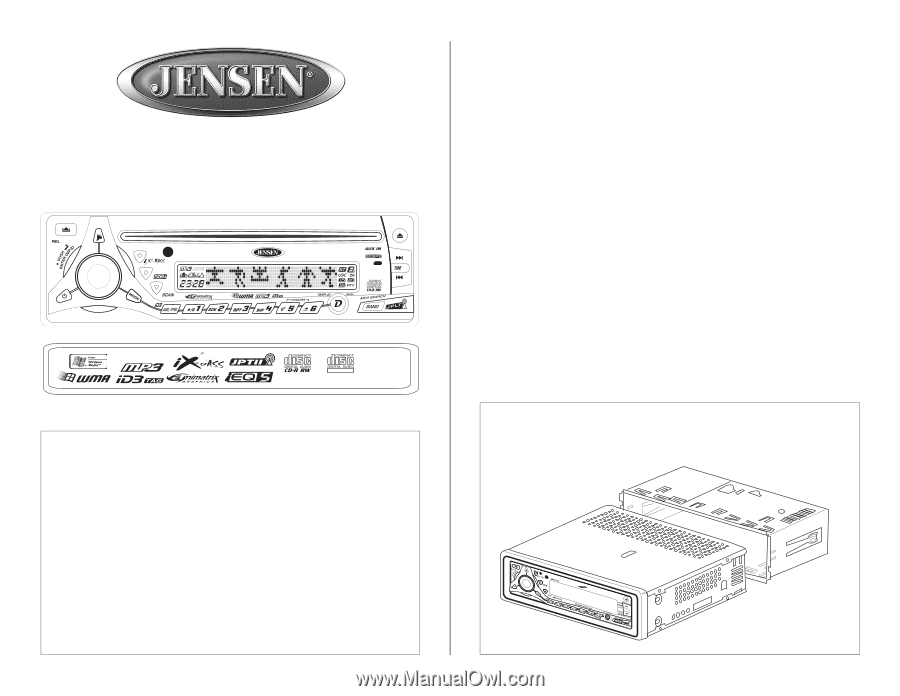
MOSFET 72
WATTS RMS
/
AUX IN
MOSFET POWERED
/
PTM
TEXT
MENU
/
CD
CONTROLLER
MP5610
52WATTS RMS
PTM
Thank You!
Thank you for choosing a Jensen product. We hope you will find the instructions in this
owner’s manual clear and easy to follow. If you take a few minutes to look through it, you’ll
learn how to use all the features of your new Jensen receiver for maximum enjoyment.
Technical assistance is available by phone at 1-800-323-4815.
Preparation. . . . . . . . . . . . . . . . . . . . . . . . . . . . . . . . . . . . . . . . . . . . . . . . . . . . . . . . . . .
1
Wiring . . . . . . . . . . . . . . . . . . . . . . . . . . . . . . . . . . . . . . . . . . . . . . . . . . . . . . . . . . . . . . .
3
Installation . . . . . . . . . . . . . . . . . . . . . . . . . . . . . . . . . . . . . . . . . . . . . . . . . . . . . . . . . . .
5
Operation . . . . . . . . . . . . . . . . . . . . . . . . . . . . . . . . . . . . . . . . . . . . . . . . . . . . . . . . . . . .
6
Tuner Operation. . . . . . . . . . . . . . . . . . . . . . . . . . . . . . . . . . . . . . . . . . . . . . . . . . . . . . .13
CD Player Operation . . . . . . . . . . . . . . . . . . . . . . . . . . . . . . . . . . . . . . . . . . . . . . . . . . .15
CD Changer Operation . . . . . . . . . . . . . . . . . . . . . . . . . . . . . . . . . . . . . . . . . . . . . . . . .16
Remote Control . . . . . . . . . . . . . . . . . . . . . . . . . . . . . . . . . . . . . . . . . . . . . . . . . . . . . . .16
MP3/WMA Operation . . . . . . . . . . . . . . . . . . . . . . . . . . . . . . . . . . . . . . . . . . . . . . . . . . .17
Troubleshooting. . . . . . . . . . . . . . . . . . . . . . . . . . . . . . . . . . . . . . . . . . . . . . . . . . . . . . .22
Specifications. . . . . . . . . . . . . . . . . . . . . . . . . . . . . . . . . . . . . . . . . . . . . . . . . . . . . . . . .22
Warranty . . . . . . . . . . . . . . . . . . . . . . . . . . . . . . . . . . . . . . . . . . . . . . . . . . . . . . . . . . . . .22
Preparation
Getting Started
It’s a good idea to read all of the instructions before beginning the installation.
Tools and Supplies
The following tools and supplies are needed to install the radio.
•
Torx type, Flat-head and Philips screwdrivers
•
Wire cutters and strippers
•
Tools to remove existing radio (screwdriver, socket wrench set or other tools)
•
Electrical tape
•
Crimping tool
•
Volt meter/test light
•
Crimp connections
•
18 gauge wire for power connections
•
16-18 gauge speaker wire
Speaker Requirements: Only connect speakers rated in the load impedance of 4 ohms.
Speakers with a load impedance less than 4 ohms could damage the unit.
Disconnect Battery
Before you begin, always disconnect the battery negative terminal.
Remove Radio from Sleeve
Lift latches on both sides of sleeve to remove half-sleeve from radio.
Remove Radio from Sleeve
Remueva el Radio de la Manga
Enlever la radio du manchon
MP5610
Owner’s Manual