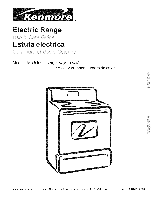Kenmore 9747 Use and Care Guide
Kenmore 9747 - Elite 30 in. Electric Range Manual
 |
View all Kenmore 9747 manuals
Add to My Manuals
Save this manual to your list of manuals |
Kenmore 9747 manual content summary:
- Kenmore 9747 | Use and Care Guide - Page 1
® Models, Modelos 790.9743", 9744* * = color number, nOmero de color www.sears.com Sears Roebuck and Co., Hoffman Estates, IL 60179 U.S.A. pin 316544301 (0806) - Kenmore 9747 | Use and Care Guide - Page 2
location. ProtectionAgreements ... 5 6 7-8 9-10 11 12 Range Features ...Before Setting Oven Controls ...Setting Surface Controls ... , and bags. 4. A service technician to instruct the user in correct product installation, operation or maintenance. 5. A service technician to clean or maintain this - Kenmore 9747 | Use and Care Guide - Page 3
manuals. All other servicing should be done only by a qualified technician. This may reduce the risk of personal injury and damage to the range. . Never modify or alter the construction of a range of the range and carefully attempt to tilt it forward. Refer to the installation instructions for proper - Kenmore 9747 | Use and Care Guide - Page 4
utensils are suitable for cook top service without breaking due to the sudden cycle only the parts listed in this Use & Care Manual. Before self cleaning the oven, remove the broiler pan and ventilated room. IMPORTANT INSTRUCTIONS FOR CLEANING YOUR RANGE * Clean the range regularly to keep - Kenmore 9747 | Use and Care Guide - Page 5
service calls and nationwide want us, whenever you want us. service, as often as you Enhorabuena por haber hecho una compra inteligente, Su nuevo producto Kenmore Resolution - phone support from a Sears representative on all products. Think of us as a "talking owner's manual". Power surge - Kenmore 9747 | Use and Care Guide - Page 6
Features Your Electric 1. 2. Electronic Range Oven Control Features Include: Timer. _ _ [" eo 123_ _ __ with Kitchen 3. 4. 5. 6. 7. 8. 9. 10. 11. 12. models). 30. Leveling Legs and Anti-tip Bracket (included). (some NOTE: The features of your range may vary according to model type & color. - Kenmore 9747 | Use and Care Guide - Page 7
up front of rack and slide out. To replace, fit the rack onto the guides on the oven walls. Tilt the front of the rack upward and slide the has completely cooled if possible. Oven racks may be HOT and may cause burns. Your range may be equipped with one or more of the oven rack types shown; Flat Rack - Kenmore 9747 | Use and Care Guide - Page 8
some models) NOTE: Please read detailed instructions for ceramic glass cooktop cleaning in You Call checklist sections of this Use & Care Guide. NOTE: Radiant elements have a limiter that allows , spoon holders or plastic wrappings on top of the range when it is in use. These items could melt or - Kenmore 9747 | Use and Care Guide - Page 9
dark band on the control knob (LO to 4). Use the marks as a guide and adjust the control knob from LO to 4 as needed (see illustration below).The salt and pepper shakers, spoon holders or plastic wrappings on top of the range when it is in use. These items could melt or ignite. Potholders, towels - Kenmore 9747 | Use and Care Guide - Page 10
. Notes: Pressing the Triple Element button only will NOT operate the Triple Element. The control knob must be set in the Dual or Triple range as shown in Fig. 3. See Recommended Settings for Radiant Elements on the previous page. _J__SlRIPLE OC)O : O • RIGHT FRONT ELEMENT o_/o_F Fig. 1 Triple - Kenmore 9747 | Use and Care Guide - Page 11
element will be clearly marked if this feature is available on your range (See Fig. 1). If equipped with the Turbo Boil TM feature, place the cookware on the left front surface element and follow the instructions "To Operate a Single Radiant Element" in the Settings Surface Controls section. Bo - Kenmore 9747 | Use and Care Guide - Page 12
use of your oven, become familiar with the various features and functions of the oven as described below. Detailed instructions for each feature and function follow later in this Use & Care Guide. DELAY START-Use with BAKE, COOK TIME, and CLEAN to program a Delayed Timed Bake or Delay Self-Cleaning - Kenmore 9747 | Use and Care Guide - Page 13
the range is first plugged in, or when the power supply to the range has been interrupted, the timer in the display will flash the time of day (Fig. 1). Fig. 1 INSTRUCTIONS To will glow anytime the Air Guard manually turned offduring the Self-cleaning cycle. is active. Air Guard will turn on - Kenmore 9747 | Use and Care Guide - Page 14
control is left on for more than 11 hours and 59 minutes. The oven can be programmed to override this feature for Continuous Baking. INSTRUCTIONS To set the control Energy 1. PRESS Bake or 12 Hour DISPLAY for Continuous Saving features: for 6 seconds (Fig.l). "12:Hr" or"= =:Hr" for 6 seconds - Kenmore 9747 | Use and Care Guide - Page 15
the Fahrenheit be programmed to display temperatures in Fahrenheit or Celsius. The oven has been preset at the factory to display in Fahrenheit. INSTRUCTIONS To change display from Celsius to Fahrenheit: 1. PRESS to Celsius or Broil for 7seconds DISPLAY Fahrenheit To tell if the display is set - Kenmore 9747 | Use and Care Guide - Page 16
operation and later returned to operating with all the normal sounds and beeps. INSTRUCTIONS To change control from normal silent control operation: 1. PRESS sound operation to DISPLAY To tell if your range is set for normal or silent operation press and hold _ V for 7 seconds. % =:==" will - Kenmore 9747 | Use and Care Guide - Page 17
Setting Oven Controls • Preheat for Electric Ranges Setting Preheat ,% feature. The Preheat feature will casseroles. The oven can be programmed to preheat at any temperature between 170°F to 550°F. INSTRUCTIONS To set the Preheat temperature 1. 2. Arrange the interior oven racks. Press ,%. "350 - Kenmore 9747 | Use and Care Guide - Page 18
Delay Start Timer Set/Off Add 1 Minute 7 Cook Hold Clean "teO'pO 0 call @ Ai,# (Z) Guard sTjz 0 Clear Oven Lockout Setting Bake ,% feature for instructions. The BAKE Bake pad controls normal baking. If preheating is necessary, refer to the PREHEAT The oven can be programmed to bake at - Kenmore 9747 | Use and Care Guide - Page 19
the Timed Bake feature The BAKE Bakeand COOK TIME will turn the oven OFF after cooking for the desired amount of time you selected. INSTRUCTIONS To program the oven to begin baking immediately and to shut off automatically: (example below to bake at 350°F for 50 minutes): 1. 2. 3. 4. 5. Arrange - Kenmore 9747 | Use and Care Guide - Page 20
The BAKE Bake, COOK TIME timer of the Delayed Timed Bake will turn the oven ON and OFF at the time you select in advance. INSTRUCTIONS To program the oven for a Delay Start and to shut off automatically (example for baking at 375°F for 50 minutes and starting at 5:30): PRESS - Kenmore 9747 | Use and Care Guide - Page 21
Setting Oven Controls • Setting Broil (Electric Range) The B,o_, pad controls the Broil feature. . Flour may be explosive and water can cause a grease fire to spread and cause personal injury. INSTRUCTIONS To set the oven to broil 1. PRESS (550°F): DISPLAY at the default setting 2. Place the - Kenmore 9747 | Use and Care Guide - Page 22
in positions 2, 4 and 7 (for 3 racks) and positions 3 and 6 (See Fig. 1). Cakes have better results when baked using the BAKE B,ke pad. 2. 3. 4. INSTRUCTIONS To set the oven for Convection 350°F: 1. 2. PRESS and temperature to DISPLAY Arrange interior oven racks and place food in oven (See Fig - Kenmore 9747 | Use and Care Guide - Page 23
feature may be used with Bake or a Timed Bake, This feature will not work with any other function including a Delay Start (Delayed Timed Bake) setting. INSTRUCTIONS To Program the Oven to record a recipe setting baking (sample shown is for bake at 350°F): 1. Place the food in the oven. 2. Press ___ - Kenmore 9747 | Use and Care Guide - Page 24
or a Delay Start (Delayed Timed Bake). Some tips you should review for best possible results using Slow Cook feature: • Completely thaw all Slow Cook feature recipes provided in the back of this Use & Care Guide. INSTRUCTIONS To Program the Oven to begin baking with the Slow Cook feature (example - Kenmore 9747 | Use and Care Guide - Page 25
KEYPADS should not be used once the Sabbath feature is activated. B_ke, INSTRUCTIONS To Program the Oven for 350°F, Begin Baking and activate the Sabbath and continue to step 6. Refer to the Timed Bake or Delay Start instructions on pages 19-20. Remember the oven will shut down after completing a - Kenmore 9747 | Use and Care Guide - Page 26
or can be used after cooking has finished using TIMED BAKE or DELAY START (Delayed Timed Bake). INSTRUCTIONS To set Warm 1. PRESS DISPLAY & Hold: Arrange interior oven racks and place baked food in oven is opened. The oven light may also be manually turned ON or OFF by pressing the _ pad. 26 - Kenmore 9747 | Use and Care Guide - Page 27
Setting Warmer Drawer Controls • • Arranging Warmer Drawer Racks (some models) Operating the Warmer Drawer (some models) Arranging Warmer Drawer (Warm & Ready TM Drawer) Rack Positions (some models) Note: Use the warmer drawer to keep hot foods hot such as: vegetables, gravies, meats, - Kenmore 9747 | Use and Care Guide - Page 28
injury or death. Disconnect appliance from electric power before cleaning and servicing the warmer d rawer. Remove shield on right glide. Pull up lever and push down on the right glide lever. Pull the drawer away from the range. Drawer: Glide To Replace Warmer 1. 2. 3. 4. Fig. 4 NOTE: The Warmer - Kenmore 9747 | Use and Care Guide - Page 29
the fumes given off during the Self-Cleaning cycle of any range. Move birds to another wellventilated room. DO NOT line the oven walls, racks, bottom or any other part of the range with aluminum foil. Doing so will destroy heat distribution, produce poor baking - Kenmore 9747 | Use and Care Guide - Page 30
number keypads @ @ @. During the Self-Cleaning cycle, the outside of the range can become very hot to the touch. DO NOT leave small children unattended near air or steam to escape. The oven may still be VERY HOT. INSTRUCTIONS To start an immediate Self=Cleaning cycle or to set a delay start time - Kenmore 9747 | Use and Care Guide - Page 31
Self= Cleaning * * Setting Flex Clean Setting Delay Flex Clean INSTRUCTIONS When the Self-Clean 1. 2. PRESS DISPLAY cycle is done: The time of day,"Hot, for Delay Flex-Clean 12-24 hours in advance see page 13 for instructions to set the control for the 24 hour time of day display mode. 31 - Kenmore 9747 | Use and Care Guide - Page 32
higher or lower than the recommended temperature. The baking results should help you to decide how much of an adjustment is needed. INSTRUCTIONS To adjust 1. 2. PRESS higher: Bake DISPLAY the oven temperature Press Bakefor 6 seconds (Fig. 1). TO increase the temperature use the number pads to - Kenmore 9747 | Use and Care Guide - Page 33
broiler pan & insert in the dishwasher removed, follow the cooktop cleaning instructions below. and dry upon removal. If soils are not Gentle scouring damaged during future heating. DO NOT use spray oven cleaners on the range top. Oven Racks Remove racks. See "Removing & Replacing Oven Racks" - Kenmore 9747 | Use and Care Guide - Page 34
General Care & Cleaning • • Cooktop Cleaning & Maintenance Cleaning Recommendations for the Ceramic Glass Cooktop Cooktop Cleaning & Maintenance cleaning is essential to maintaining your ceramic glass Consistent and pr°per Prior to using your cooktop for the first time, apply the recommended - Kenmore 9747 | Use and Care Guide - Page 35
and into the oven frame on both left and right oven door hinges (See Fig. 2) to the locked position. 5. Close the oven door. Door Care Instructions = Most oven doors contain glass that can break. Read the following recommendations: 1. Do not close the oven door until all the oven racks are fully - Kenmore 9747 | Use and Care Guide - Page 36
ON when the door is opened. The oven light may also be manually operated by pressing the _ pad. Wire Holder The oven light bulb see Setting the Clock and Minute Timer in this Use & Care Guide. Be sure the range is unplugged and all parts are COOL before replacing oven light. instructions. 36 - Kenmore 9747 | Use and Care Guide - Page 37
call for service, review the following list. It may save you time & expense. The list includes common occurrences (shown in bold) that are not the result of defective workmanship or materials in this appliance. The possible corrections to these problems are provided with the problem listed: Range is - Kenmore 9747 | Use and Care Guide - Page 38
cooling systems, For the replacement parts, accessories and owner's manuals that you need to do-it-yourself. For Sears : 1..800-827-6655 Pare pedir servicio (U.S.A.) de reparaci6n 1"800-361-6665 Au Canada pour service (Canada) en frangais: a domicilio, y pare ordenar piezas" " 1-888-S U -H
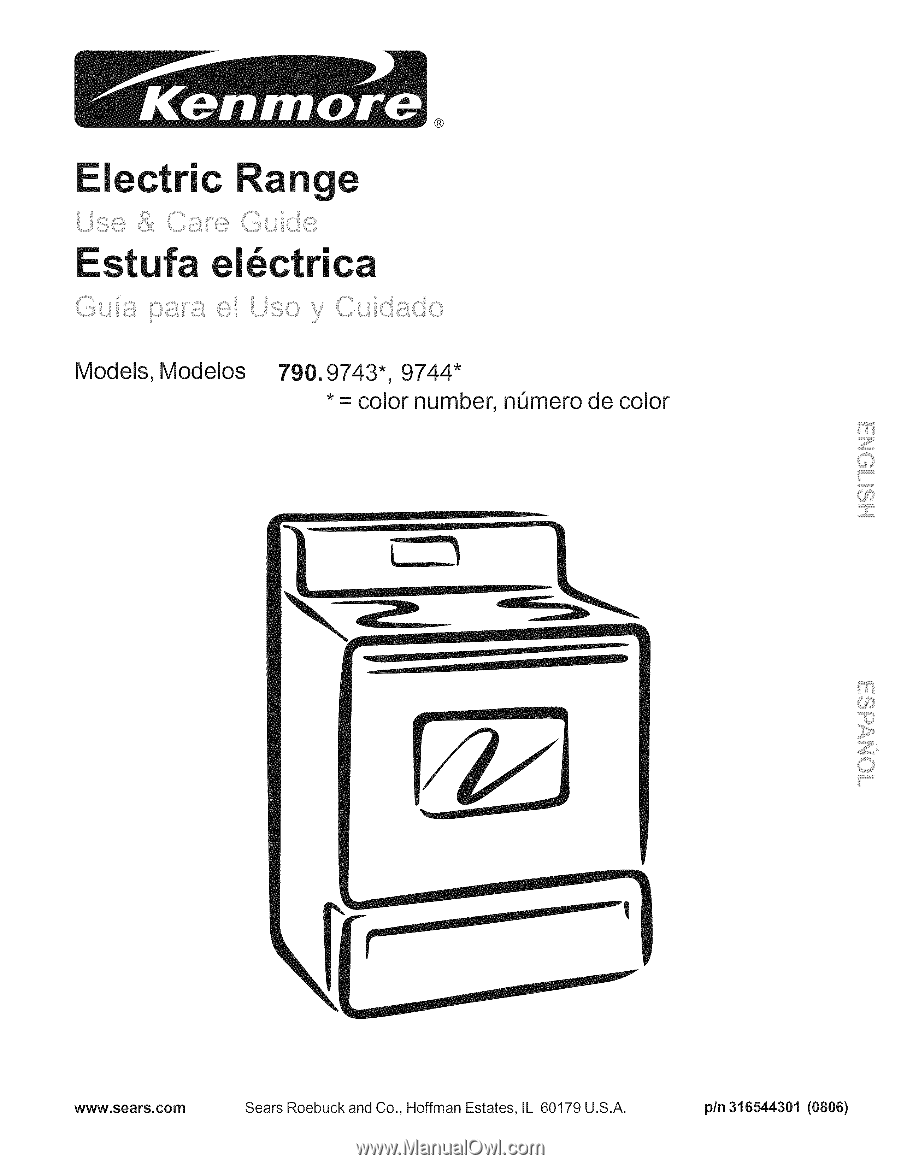
®
Models, Modelos
790.9743",
9744*
* = color number,
nOmero de color
www.sears.com
Sears Roebuck and Co., Hoffman
Estates,
IL 60179 U.S.A.
pin 316544301
(0806)