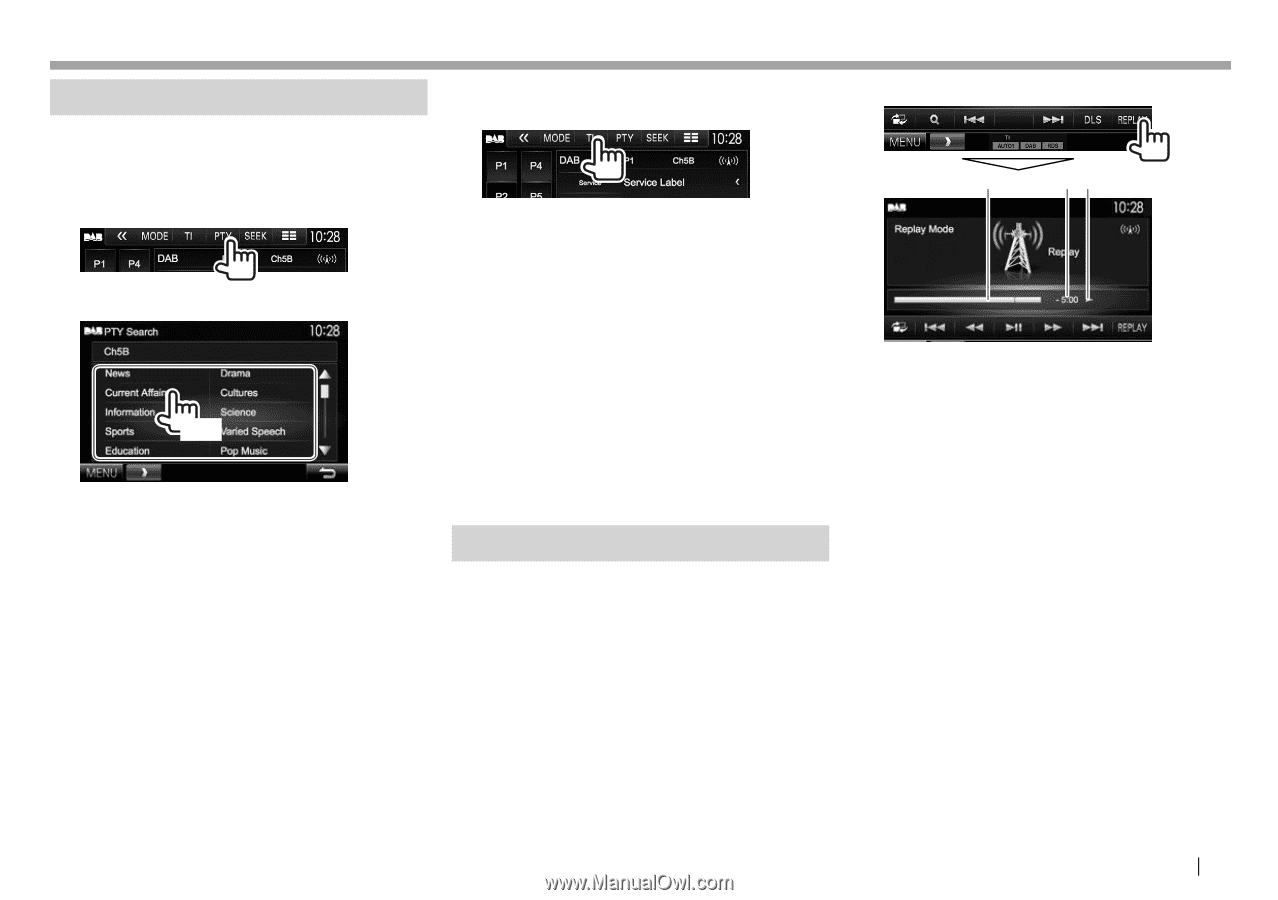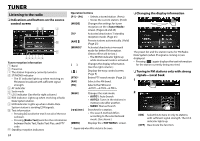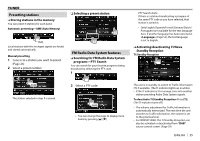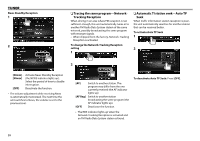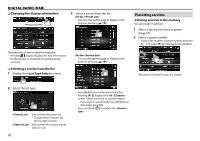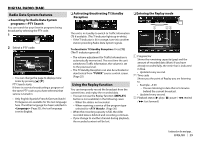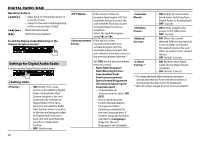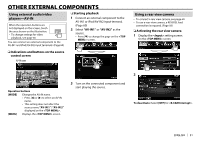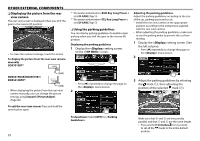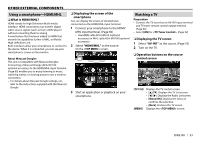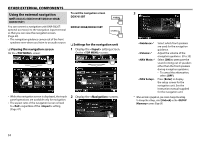Kenwood DDX7015BT Operation Manual - Page 29
Radio Data System features, Using the Replay function
 |
View all Kenwood DDX7015BT manuals
Add to My Manuals
Save this manual to your list of manuals |
Page 29 highlights
DIGITAL RADIO (DAB) Radio Data System features R Searching for Radio Data System programs-PTY Search You can search for your favorite programs being broadcast by selecting the PTY code. 1 2 Select a PTY code. (Hold) • You can change the page to display more items by pressing [J]/[K]. PTY Search starts. If there is a service broadcasting a program of the same PTY code as you have selected, that service is tuned in. • Only English/Spanish/French/German/Dutch/ Portuguese are available for the text language here. If another language has been selected in (Page 53), the text language is set to English. R Activating/deactivating TI Standby Reception The unit is in standby to switch to Traffic Information (TI) if available. (The TI indicator lights up in white.) • If the TI indicator is lit in orange, tune into another station providing Radio Data System signals. To deactivate TI Standby Reception: Press [TI]. (The TI indicator goes off.) • The volume adjustment for Traffic Information is automatically memorized. The next time the unit switches to Traffic Information, the volume is set to the previous level. • The TI Standby Reception can also be activated or deactivated from "TUNER" source control screen. (Page 25) Using the Replay function You can temporarily record the broadcast from the current time, and replay the recorded data. • You can not use the Replay function ([REPLAY] button is not available) in the following cases: - When the data is not recorded. - When receiving a service of the program type selected for . (Page 30) • When the recording capacity is full, the older recorded data is deleted and recording continues. • If you change to another channel during playback, the recorded content will be lost. R Entering the Replay mode 1 23 1 Progress bar Shows the remaining capacity (gray) and the amount of recorded data (blue). If you have already recorded fully, the entire bar is indicated in blue. • Updated every second. 2 Time code Shows you the point of Replay you are listening to. • Example: -5:00 - You are listening to data that is 5 minutes behind the current broadcast. • Updated every second. 3 Playback status (I: play / W: pause / O: rewind / N: fast forward) Continued on the next page... ENGLISH 29