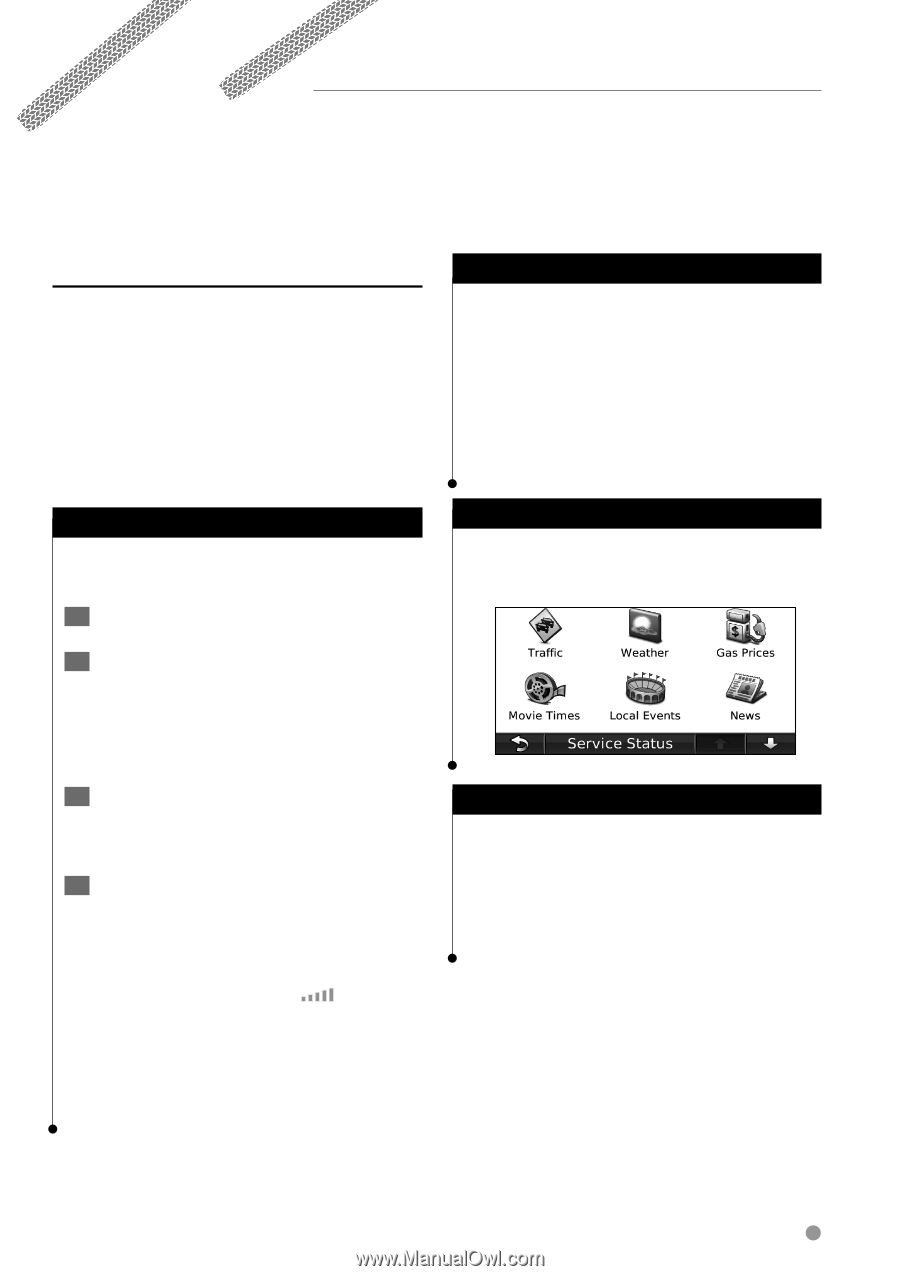Kenwood DNX 9140 Instruction Manual - Page 21
Direct - review
 |
UPC - 019048183460
View all Kenwood DNX 9140 manuals
Add to My Manuals
Save this manual to your list of manuals |
Page 21 highlights
MSN® Direct Get up-to-date traffic, current gas prices, weather, flight status, news, stocks, local events, and movie information. You can also send locations and routes wirelessly to your GPS Navigation System using Send to GPS and Live Search Maps. IMPORTANT INFORMATION Your use of the MSN Direct service, as well as your use of the MSN Direct content delivered to and displayed on your device, is subject to the MSN Direct Subscription Agreement, Terms of Use, and Privacy Statement located at www.msndirect.com. By using and activating your navigation device, you hereby accept such Subscription Agreement, Terms of Use and Privacy Statement, and acknowledge that you are aware of and have had an opportunity to fully review them at the URL referenced above. Activating MSN Direct To receive MSN Direct content, you must first activate your service (free trial service included). 1 Touch Tools > MSN Direct. 2 Write down the product key. ⁄ • The yellow tag card included with your product documentation also provides the product key and activation information. 3 Call (866) 658.7032 or go to http://garmin .msndirect.com/activate and follow the directions. 4 Within two days, complete the following steps: • Ensure that you are in an MSN Direct coverage area (see http://garmin.msndirect.com/coverage). • Touch Tools > MSN Direct. If the Subscription Inactive page appears, verify that at least one signal bar is green. It may take up to 20 minutes for your subscription to be activated. After it is activated, the MSN Direct menu is accessible. Touch Tools > MSN Direct. Receiving Content It can take several hours to receive all the content the first time you use the MSN Direct receiver. There is a rechargeable (non-user-replaceable) battery in the MSN Direct receiver that allows it to receive and store updates for several days. ⁄ • Garmin is not responsible for the accuracy of the MSN Direct content. MSN Direct Menu To view MSN Direct content, from the Menu page, touch Tools > MSN Direct. Touch a category to view information for it. Traffic MSN Direct provides local traffic information for a large number of metropolitan areas. To learn more about the type of traffic data available in your area, visit http://garmin.msndirect.com /whatyouget. English 21