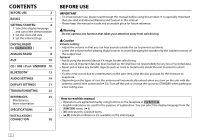Kenwood DPX-5000BT Operation Manual 1
Kenwood DPX-5000BT Manual
 |
View all Kenwood DPX-5000BT manuals
Add to My Manuals
Save this manual to your list of manuals |
Kenwood DPX-5000BT manual content summary:
- Kenwood DPX-5000BT | Operation Manual 1 - Page 1
DPX-7000DAB DPX-5000BT DUAL DIN SIZED CD RECEIVER INSTRUCTION MANUAL DUALER DIN-GENORMTER CD-RECEIVER BEDIENUNGSANLEITUNG CD 2DIN ИHCTPУKЦИЯ ПO ЭKCПЛУATAЦИИ CD DIN © 2015 JVC KENWOOD Corporation B5A-0911-00 (EN) - Kenwood DPX-5000BT | Operation Manual 1 - Page 2
For Israel Information on Disposal of Old Electrical and Electronic Equipment and Batteries (applicable for countries that have adopted separate waste collection systems) Products and batteries with the symbol (crossed-out wheeled bin) cannot be disposed as household waste. Old electrical and - Kenwood DPX-5000BT | Operation Manual 1 - Page 3
7 2 KENWOOD 1057 2 1 Pb 0.1 1000 2 Cd 0.01 100 3 Hg 0.1 1000 4 Cr 6 0.1 1000 5 PBB 0.1 1000 6 PBDE 0.1 до 1000 The marking of products using lasers The label is attached - Kenwood DPX-5000BT | Operation Manual 1 - Page 4
Conformity with regard to the RoHS Directive 2011/65/EU Manufacturer: JVC KENWOOD Corporation 3-12, Moriya-cho, Kanagawa-ku, Yokohama-shi, Kanagawa, tserklärung in Bezug auf die RoHS-Vorschrift 2011/65/EU Hersteller: JVC KENWOOD Corporation 3-12, Moriya-cho, Kanagawa-ku, Yokohama-shi, Kanagawa, 221 - Kenwood DPX-5000BT | Operation Manual 1 - Page 5
-ħtiġijiet essenzjali u ma provvedimenti oħrajn relevanti li hemm fid-Dirrettiva 1999/5/EC. JVC KENWOOD DPX-7000DAB/ DPX-5000BT 1999/5/EC. Turkish Bu vesileyle JVC KENWOOD, DPX-7000DAB/ DPX-5000BT ünitesinin, 1999/5/EC Direktifinin başlıca gereksinimleri ve diğer ilgili hükümleri ile uyumlu oldu - Kenwood DPX-5000BT | Operation Manual 1 - Page 6
BLUETOOTH® 13 AUDIO SETTINGS 19 DISPLAY SETTINGS 21 TROUBLESHOOTING 22 REFERENCES 25 Maintenance More information SPECIFICATIONS 26 INSTALLATION / CONNECTION 28 BEFORE USE IMPORTANT • To ensure proper use, please read through this manual control wire connected ( 31). Turn off the - Kenwood DPX-5000BT | Operation Manual 1 - Page 7
BASICS Faceplate Loading slot Display window Lights up when Bluetooth connection is established. ( 13) Reset button Press twice within 5 seconds. Volume knob Flashes when the unit enters searching status. To Turn on the power Adjust the volume Select a source Change - Kenwood DPX-5000BT | Operation Manual 1 - Page 8
GETTING STARTED 1 Select the display language and cancel the demonstration When you turn on the power for the first time (or [FACTORY RESET] is set to [YES], 5), the display shows: "SEL LANGUAGE" "PRESS" "VOLUME KNOB" 1 Turn the volume knob to select [ENG] (English), [RUS] (Russian) or [SPA] ( - Kenwood DPX-5000BT | Operation Manual 1 - Page 9
F/W UP Vxxx For details on how to update the firmware, see: www.kenwood.com/cs/ce/ FACTORY RESET YES: Resets the settings to default (except the stored , ( 20). Caution Select a crossover type according to how the speakers are connected. ( 31) If you select a wrong type: • The speakers may damage - Kenwood DPX-5000BT | Operation Manual 1 - Page 10
information. Preparation: 1 Connect the supplied DAB antenna to the DAB antenna jack. ( 31) 2 Press repeatedly to select DAB. 3 Press and hold (LIST UPDATE) to start the Service List update. "LIST UPDATE" appears and update starts. "UPDATED" appears when update completes. Updates take up - Kenwood DPX-5000BT | Operation Manual 1 - Page 11
update the DAB Service List when the power is turned on. ; MANUAL: Updates the DAB Service List by pressing and holding (LIST UPDATE). (music), CLASSICS, OTHER M (music), WEATHER, FINANCE, CHILDREN, SOCIAL, RELIGION, PHONE IN, TRAVEL, LEISURE, JAZZ, COUNTRY, NATION M (music), OLDIES, FOLK M - Kenwood DPX-5000BT | Operation Manual 1 - Page 12
DRAMA, CULTURE, SCIENCE, VARIED, WEATHER, FINANCE, CHILDREN, SOCIAL, RELIGION, PHONE IN, TRAVEL, LEISURE, DOCUMENT MUSIC : POP M (music), ROCK M Automatically search for a station. AUTO2 : Search for a preset station. MANUAL : Manually search for a station. • To store a station: Press and hold one - Kenwood DPX-5000BT | Operation Manual 1 - Page 13
PTY SEARCH SPEECH : NEWS, AFFAIRS, INFO (information), SPORT, EDUCATE, DRAMA, CULTURE, SCIENCE, VARIED, WEATHER, FINANCE, CHILDREN, SOCIAL, RELIGION, PHONE IN, TRAVEL, LEISURE, DOCUMENT MUSIC : POP M (music), ROCK M (music), EASY M (music), LIGHT M (music), CLASSICS, OTHER M (music), JAZZ, COUNTRY - Kenwood DPX-5000BT | Operation Manual 1 - Page 14
KCA-iP102 : 30-pin type, KCA-iP103 : Lightning type *2 Do not leave the cable inside the car when not using. *3 When connecting an Android device, "Press [VIEW] to install KENWOOD MUSIC PLAY APP" is shown. Follow the instructions to install the application. You can also install the latest version of - Kenwood DPX-5000BT | Operation Manual 1 - Page 15
For CD: Only for MP3/WMA/AAC files. This does not work for iPod/ ANDROID. *6 For iPod/ ANDROID: Applicable only when Control Android device from this unit via KENWOOD MUSIC PLAY application installed in the TuneIn Radio, TuneIn Radio Pro or Aupeo, connect the iPod/iPhone to the USB input terminal - Kenwood DPX-5000BT | Operation Manual 1 - Page 16
CD / USB / iPod / ANDROID Select a file from a folder/list 1 Press . 2 Turn the volume knob to select a folder/list, then press the knob. 3 Turn the volume knob to select a file, then press the knob. Quick Search If you have many files, you can search through them quickly. Turn the volume knob - Kenwood DPX-5000BT | Operation Manual 1 - Page 17
. • A maximum of two Bluetooth phones and one Bluetooth audio device can be connected at any time. • Some Bluetooth devices may not automatically connect to the unit after pairing. Connect the device to the unit manually. • Refer to the instruction manual of the Bluetooth device for more information - Kenwood DPX-5000BT | Operation Manual 1 - Page 18
connection automatically. 1 Activate the NFC function on the remote device. Refer to the instruction manual of the remote device for more information. 2 Hold the remote device near to the N-Mark on the unit. The device vibrates when pairing is completed. BLUETOOTH - Mobile phone Receive a call - Kenwood DPX-5000BT | Operation Manual 1 - Page 19
. Switch between hands-free and private talk modes Press during a call. • Operations may vary according to the connected Bluetooth device. Improve the voice quality While talking on the phone... 1 Press the volume knob to enter [FUNCTION]. 2 Turn the volume knob to select an item (see the - Kenwood DPX-5000BT | Operation Manual 1 - Page 20
by voice is also possible if your mobile phone has the feature. 1 Press to enter Bluetooth mode. 2 Turn the volume knob to phone functions. • Supported Voice Recognition features vary for each phone. Refer to the instruction manual of the connected phone for details. • This unit also supports - Kenwood DPX-5000BT | Operation Manual 1 - Page 21
is selected/activated or follow the instructions stated on the selected item. 4 Press and hold to supported Bluetooth device (iPhone/ iPod touch/ Android device) when it is connected through USB input terminal. Depending on the operating system of the connected device, this function may not work - Kenwood DPX-5000BT | Operation Manual 1 - Page 22
test mode You can check the connectivity of the supported profile between the Bluetooth device and the unit. • Make sure there is no Bluetooth device paired. 1 Press and hold . "PLEASE PAIR YOUR PHONE PIN 0000" appears. 2 Search and select this unit model name ** ** (DPX-70 DAB/ DPX-50 BT) on the - Kenwood DPX-5000BT | Operation Manual 1 - Page 23
35/ 1.50/ 2.00: Adjust the quality factor. NATURAL/ ROCK/ POPS/ EASY/ TOP40/ JAZZ/ POWERFUL/ USER: Selects a preset equalizer suitable to the music genre. (Select [USER] to use the settings made in [MANUAL EQ].) LEVEL1/ LEVEL2/ LEVEL3/ LEVEL4/ LEVEL5: Selects your preferred bass boost level. ; OFF - Kenwood DPX-5000BT | Operation Manual 1 - Page 24
SETTINGS Crossover settings Below are the available setting items for 2-way crossover and 3-way crossover. SPEAKER SIZE Selects according to the connected speaker size for optimum performance. • The frequency and slope settings are automatically set for the crossover of the selected speaker. • If - Kenwood DPX-5000BT | Operation Manual 1 - Page 25
18CM/ 4×6/ 5×7/ 6×8/ 6×9 WOOFER 16CM/ 20CM/ 25CM/ 30CM/ 38CM OVER/ NONE (not connected) X ' OVER TWEETER HPF FRQ 1KHZ/ 1.6KHZ/ 2.5KHZ/ 4KHZ/ 5KHZ/ 6.3KHZ/ until the desired item is selected/activated or follow the instructions stated on the selected item. 5 Press and hold to exit. To - Kenwood DPX-5000BT | Operation Manual 1 - Page 26
MISWIRING CHECK WIRING THEN PWR ON" appears. "PROTECTING SEND SERVICE" appears. The unit does not work at all. connections. Turn the power off, then check to be sure the terminals of the speaker wires are insulated properly. Turn the power on again. Send the unit to the nearest service center. Reset - Kenwood DPX-5000BT | Operation Manual 1 - Page 27
, consult your nearest service center. Copy the files and folders onto the USB device again. If this does not solve the problem, reset the USB device or use another USB device. Connect a USB device, and change the source to USB again. A copy-protected file is played. Connect a supported USB device - Kenwood DPX-5000BT | Operation Manual 1 - Page 28
registered device connected/found via Bluetooth. Try the operation again. If "ERROR" appears again, check if the device supports the function you have tried. Bluetooth device cannot get the contact information. Reset the unit and try the operation again. If this does not solve the problem, consult - Kenwood DPX-5000BT | Operation Manual 1 - Page 29
device supports both mass storage class device and AOA 2.0, this unit always playback via AOA 2.0 as priority. About Bluetooth • Depending on the Bluetooth version of the device, some Bluetooth devices may not be able to connect to this unit. • This unit may not work with some Bluetooth devices - Kenwood DPX-5000BT | Operation Manual 1 - Page 30
Display information STANDBY Source name (Date/Clock)* DAB Service label (Ensemble) Service label (Date/Clock)* Dynamic label (Date/Clock)* Title beginning) AUX Source name (Date/Clock)* * Battery and signal strength of the Bluetooth device will be shown if [BATT/SIGNAL] is set to [AUTO]. ( - Kenwood DPX-5000BT | Operation Manual 1 - Page 31
Audio Layer-3 Compliant with Windows Media Audio AAC-LC ".aac" files Linear-PCM FLAC file (Up to 48 kHz / 16 bit) Audio Bluetooth Version Frequency Range Output Power Maximum Communication Range Profile Maximum Output Power Full Bandwidth Power Speaker Impedance Tone Action Preout Level/Load (CD - Kenwood DPX-5000BT | Operation Manual 1 - Page 32
For safety's sake, leave wiring and mounting to professionals. Consult your vehicle wiring harness does not have the ignition terminal, connect Ignition wire (red) working properly. • If the fuse blows, first make sure the wires ( 32) 3 Connect the wires properly. See Wiring connection. ( 30, 31 - Kenwood DPX-5000BT | Operation Manual 1 - Page 33
INSTALLATION / CONNECTION Part list for installation (A) Mounting sleeve Installing the unit (in-dash mounting) Do the required wiring. ( 31) (B) Trim plate Dashboard of your car Bend the appropriate tabs to hold the mounting sleeve firmly in place. (C) Wiring harness (D) Extraction key When - Kenwood DPX-5000BT | Operation Manual 1 - Page 34
have an ISO terminal : We recommend installing the unit with a commercially available custom wiring harness specific for your car and leave this job to professionals for your safety. Consult your car audio dealer. Connecting the ISO connectors on some VW/Audi or Opel (Vauxhall) automobiles You may - Kenwood DPX-5000BT | Operation Manual 1 - Page 35
(Power control wire/ Antenna control wire) ANT CONT P. CONT To the power control terminal when using the optional power amplifier or to the antenna control terminal in the vehicle Brown (Mute control wire) To connect the Kenwood navigation system, refer your MUTE navigations manual ENGLISH 31 - Kenwood DPX-5000BT | Operation Manual 1 - Page 36
Installing the DAB antenna (for ) Connect the supplied DAB antenna to the DAB antenna jack. ( 31) - where it overlaps with genuine radio antenna (pattern). - where it overlaps with window heating wires. - on glass that blocks radio signals (e.g. IR reflecting glass, thermal insulation glass). • - Kenwood DPX-5000BT | Operation Manual 1 - Page 37
INSTALLATION / CONNECTION Caution When installing the antenna cable inside the front pillar with the air bag installed • The front pillar cover is secured with a special clip which - Kenwood DPX-5000BT | Operation Manual 1 - Page 38
the amplifier unit (G). Windscreen Earth sheet (G) Front pillar cover 8 Wire the antenna cables. Use cable clamper (H) to secure the antenna Be sure not to damage the earth sheet and amplifier unit (G) when covering. 10 Connect the amplifier unit (G) to the DAB input terminal on the rear of the unit. - Kenwood DPX-5000BT | Operation Manual 1 - Page 39
- Kenwood DPX-5000BT | Operation Manual 1 - Page 40
das Datum ein 3 Festlegen der Anfangseinstellungen DIGITAL RADIO (für ) 6 ANALOG RADIO 8 AUX 10 CD / USB / iPod / ANDROID 10 BLUETOOTH® 13 AUDIOEINSTELLUNGEN 19 DISPLAY-EINSTELLUNGEN 21 FEHLERSUCHE 22 ZUR BEZUGNAHME 25 Wartung Weitere Informationen TECHNISCHE DATEN 26 EINBAU - Kenwood DPX-5000BT | Operation Manual 1 - Page 41
GRUNDLAGEN Frontblende Ladeschlitz Displayfenster Leuchtet beim Herstellen der Bluetooth-Verbindung auf. ( 13) Zum Einschalten Einstellen der Lautstärke Quelle auswählen Ändern der Display-Information Rückstelltaste Drücken Sie zweimal innerhalb von 5 Sekunden. Lautstä - Kenwood DPX-5000BT | Operation Manual 1 - Page 42
ERSTE SCHRITTE 1 Wählen Sie die Anzeigesprache und brechen Sie die Demonstration ab Beim ersten Einschalten des Geräts (oder wenn [FACTORY RESET] auf [YES], 5 gestellt ist), erscheint Folgendes im Display: "SEL LANGUAGE" "PRESS" "VOLUME KNOB" 1 Drehen Sie den Lautstärke-Regler zum Wählen von [ENG] - Kenwood DPX-5000BT | Operation Manual 1 - Page 43
UPDATE UPDATE SYSTEM/ UPDATE DAB1/ UPDATE DAB2 F/W UP xx.xx/ YES: Startet die Aktualisierung der Firmware. ; NO: Hebt auf (Aktualisierung wird F/W UP xxxxx/ nicht ausgeführt). F/W UP Vxxx Einzelheiten darüber, wie Sie die Firmware aktualisieren können, siehe: www.kenwood.com/cs/ce/ FACTORY RESET - Kenwood DPX-5000BT | Operation Manual 1 - Page 44
Ensemble. AUTO2 : Drücken Sie S / T: Suchen Sie nach einem Festsender. MANUAL : Drücken Sie S / T: Wählen Sie ein Ensemble, einen Dienst oder Zifferntasten (1 bis 6). Wählen Sie einen Dienst 1 Drücken Sie (LIST UPDATE), um auf Dienstsuche zu schalten. 2 Drehen Sie den Lautstärke-Regler oder dr - Kenwood DPX-5000BT | Operation Manual 1 - Page 45
bei eingeschalteter Stromversorgung. ; MANUAL: Aktualisiert die DAB-Dienstliste, indem (LIST UPDATE) gedrückt gehalten wird. LIGHT M (Musik), CLASSICS, OTHER M (Musik), WEATHER, FINANCE, CHILDREN, SOCIAL, RELIGION, PHONE IN, TRAVEL, LEISURE, JAZZ, COUNTRY, NATION M (Musik), OLDIES, FOLK M (Musik - Kenwood DPX-5000BT | Operation Manual 1 - Page 46
, DRAMA, CULTURE, SCIENCE, VARIED, WEATHER, FINANCE, CHILDREN, SOCIAL, RELIGION, PHONE IN, TRAVEL, LEISURE, DOCUMENT MUSIC : POP M (Musik), ROCK M ( automatisch nach einem Sender. AUTO2 : Suchen Sie nach einem Festsender. MANUAL : Sucht manuell nach einem Sender. • Zum Speichern eines Senders: - Kenwood DPX-5000BT | Operation Manual 1 - Page 47
PTY SEARCH SPEECH : NEWS, AFFAIRS, INFO (Information), SPORT, EDUCATE, DRAMA, CULTURE, SCIENCE, VARIED, WEATHER, FINANCE, CHILDREN, SOCIAL, RELIGION, PHONE IN, TRAVEL, LEISURE, DOCUMENT MUSIC : POP M (Musik), ROCK M (Musik), EASY M (Musik), LIGHT M (Musik), CLASSICS, OTHER M (Musik), JAZZ, COUNTRY - Kenwood DPX-5000BT | Operation Manual 1 - Page 48
-Typ *2 Lassen Sie bei Nichtgebrauch nicht das Kabel im Auto liegen. *3 Wenn ein Android-Gerät angeschlossen wird, wird"Press [VIEW] to install KENWOOD MUSIC PLAY APP"angezeigt. Gehen Sie zur Installation der Anwendung gemäß den Anweisungen vor. Sie können auch vor dem Verbinden die neueste Version - Kenwood DPX-5000BT | Operation Manual 1 - Page 49
hlt ist, drücken Sie 5 wiederholt. BROWSE MODE : Steuern Sie das Android-Gerät von dieser Einheit über die im Android-Gerät installierte Anwendung KENWOOD MUSIC PLAY. HAND MODE : Steuern Sie das Android-Gerät vom Android-Gerät selber über andere im Android-Gerät installierte Media-Player-Anwendungen - Kenwood DPX-5000BT | Operation Manual 1 - Page 50
CD / USB / iPod / ANDROID Auswählen einer Datei aus einem Ordner/einer Liste 1 Drücken Sie . 2 Drehen Sie den Lautstärke-Regler zum Wählen eines Ordners/einer Liste, und drücken Sie dann den Regler. 3 Drehen Sie den Lautstärke-Regler zum Wählen einer Datei, und drücken Sie dann den Regler. - Kenwood DPX-5000BT | Operation Manual 1 - Page 51
DPX-70 DAB/ DPX-50 BT) auf dem Bluetooth-Gerät. "PAIRING" "PASS XXXXXX" Gerätename "PRESS" "VOLUME KNOB" scrollt durch das Display. • Bei einigen Bluetooth - Die Bluetooth-Funktion des angeschlossenen Geräts eingeschaltet ist. - [AUTO PAIRING] auf [ON] gestellt ist. ( 17) - Die KENWOOD MUSIC PLAY- - Kenwood DPX-5000BT | Operation Manual 1 - Page 52
Remote-Geräts. 2 Halten Sie das Remote-Gerät nahe an die N-Markierung an dieser Einheit. Das Gerät vibriert, wenn das Pairing fertig ist. BLUETOOTH - Handy • Zum Abtrennen halten Sie das Remote-Gerät erneut nahe an die N-Markierung an dieser Einheit. • Diese Einheit Gerät kann ein NFC-kompatibles - Kenwood DPX-5000BT | Operation Manual 1 - Page 53
, bis das letzte Echo bei einem Telefongespräch gehört wird. Nehmen Sie die Einstellungen zum Empfang eines Anrufs vor 1 Drücken Sie , um auf Bluetooth-Modus zu schalten. 2 Drehen Sie den Lautstärke-Regler, um einen Gegenstand zu treffen (siehe folgende Tabelle), und drücken Sie dann den Regler - Kenwood DPX-5000BT | Operation Manual 1 - Page 54
glich, wenn Ihr Handy dieses Merkmal hat. 1 Drücken Sie , um auf Bluetooth-Modus zu schalten. 2 Drehen Sie den Lautstärke-Regler, um einen Gegenstand zu . Zum Zurückschalten zum vorherigen Einstellelement drücken Sie . CALL HISTORY PHONE BOOK (Nur gültig, wenn das Telefon PBAP unterstützt) 1 Dr - Kenwood DPX-5000BT | Operation Manual 1 - Page 55
im Speicher Sie können bis zu 6 Kontakte unter den Nummerntasten (1 bis 6) speichern. 1 Drücken Sie , um auf Bluetooth-Modus zu schalten. 2 Drehen Sie den Lautstärke-Regler zum Wählen von [CALL HISTORY], [PHONE BOOK] oder [NUMBER DIAL], und drücken Sie dann den Regler. 3 Drehen Sie den Lautstärke - Kenwood DPX-5000BT | Operation Manual 1 - Page 56
ist. 1 Halten Sie gedrückt. Die Meldung "PLEASE PAIR YOUR PHONE PIN 0000" erscheint. 2 Suchen und wählen Sie den Modellnamen dieser ** ** Einheit (DPX-70 DAB/ DPX-50 BT) auf dem Bluetooth-Gerät. 3 Bedienen Sie das Bluetooth-Gerät, um das Pairing zu bestätigen. "TESTING" blinkt im Display - Kenwood DPX-5000BT | Operation Manual 1 - Page 57
2.00: Den Qualitätsfaktor einstellen. NATURAL/ ROCK/ POPS/ EASY/ TOP40/ JAZZ/ POWERFUL/ USER: Wählt einen Vorwahl-Equalizer, der für das Musikgenre geeignet ist. (Wählen Sie [USER], um die in [MANUAL EQ] vorgenommenen Einstellungen zu verwenden.) LEVEL1/ LEVEL2/ LEVEL3/ LEVEL4/ LEVEL5: Wählt Ihren - Kenwood DPX-5000BT | Operation Manual 1 - Page 58
AUDIOEINSTELLUNGEN Übergangseinstellungen Im Folgenden werden die verfügbaren Einstellpunkte für 2-Wege-Übergang und 3-Wege-Übergang gezeigt. SPEAKER SIZE Wählt entsprechend der Größe der angeschlossenen Lautsprecher für optimale Leistung. • Die Einstellungen für Frequenz und Flanke werden - Kenwood DPX-5000BT | Operation Manual 1 - Page 59
AUDIOEINSTELLUNGEN DISPLAY-EINSTELLUNGEN Einstellpunkte für 3-Wege-Übergang SPEAKER SIZE TWEETER SMALL/ MIDDLE/ LARGE MID RANGE 8CM/ 10CM/ 12CM/ 13CM/ 16CM/ 17CM/ 18CM/ 4×6/ 5×7/ 6×8/ 6×9 WOOFER 16CM/ 20CM/ 25CM/ 30CM/ 38CM OVER/ NONE (nicht angeschlossen) X ' OVER TWEETER HPF FRQ 1KHZ/ 1. - Kenwood DPX-5000BT | Operation Manual 1 - Page 60
wird kein Ton gehört. "MISWIRING CHECK WIRING THEN PWR ON" erscheint. "PROTECTING SEND SERVICE" erscheint. Das Gerät funktioniert überhaupt nicht. Achten Sie darauf, die ausgeschobene Disc nicht fallen zu lassen. Wenn dadurch das Problem nicht gelöst wird, setzen Sie das Gerät zurück. ( 3) Springen - Kenwood DPX-5000BT | Operation Manual 1 - Page 61
Media Player Anwendung. • Starten Sie das Android-Gerät neu. • Wenn dadurch das Problem nicht gelöst wird, kann das angeschlossene Android-Gerät nicht das Audiosignal zur Einheit leiten. ( 25) • Stellen Sie sicher, dass KENWOOD MUSIC PLAY APP im Android-Gerät installiert ist. ( 10) • Schließen Sie - Kenwood DPX-5000BT | Operation Manual 1 - Page 62
Bluetooth Bluetooth-Gerät eingegeben haben. • Löschen Sie Pairing-Information sowohl von der Einheit als auch dem Bluetooth Einheit und dem Bluetooth-Gerät. • dem Bluetooth- Bluetooth-Player ab und schließen ihn erneut an. Symptom "DEVICE FULL" "N/A VOICE TAG" "NOT SUPPORT Bluetooth Bluetooth- - Kenwood DPX-5000BT | Operation Manual 1 - Page 63
kenwood.com/cs/ce/> für: - Neuste Firmware-Aktualisierungen und eine Liste der neuesten kompatiblen Artikel - Android™-Anwendung KENWOOD ber Bluetooth • Je nach Bluetooth-Version des Geräts lassen sich manche Bluetooth-Ger "NFC Easy Connect" herunter und starten sie. ("NFC Easy Connect"ist eine - Kenwood DPX-5000BT | Operation Manual 1 - Page 64
(Datum/Uhrzeit)* Spielzeit (Datum/Uhrzeit)* (zurück zum Anfang) AUX Quellenname (Datum/Uhrzeit)* * Die Batterie- und Signalstärke des Bluetooth-Geräts werden angezeigt, wen [BATT/SIGNAL] auf [AUTO] gestellt ist. ( 15) TECHNISCHE DATEN ) Digitalradio (für DAB Frequenzbereich Empfindlichkeit - Kenwood DPX-5000BT | Operation Manual 1 - Page 65
Audio AAC-LC ".aac"-Dateien Linear-PCM FLAC-Datei (Bis zu 48 kHz / 16 Bit) Audio Bluetooth Version Frequenzbereich Ausgangsleistung Maximaler Kommunikationsbereich Profil Maximale Ausgangsleistung Volle Bandbreitenleistung Lautsprecherimpedanz Klangregler Vorverstärkerpegel / Last (CD) Vorverst - Kenwood DPX-5000BT | Operation Manual 1 - Page 66
ein. Siehe Einbau der Einheit (Einbau im Armaturenbrett). ( 29) 5 Schließen Sie die [-Klemme der Autobatterie an. 6 Drücken Sie zum Einschalten. 7 Nehmen Sie einen Reset am Gerät innerhalbvon 5 Sekunden vor. ( 3) 28 - Kenwood DPX-5000BT | Operation Manual 1 - Page 67
EINBAU / ANSCHLUSS Teileliste für den Einbau (A) Einbauhalterung Einbau der Einheit (Einbau im Armaturenbrett) Führen Sie die erforderliche Verkabelung aus. ( 31) (B) Frontrahmen Armaturenbrett Ihres Autos Biegen Sie die entsprechenden Metalllaschen, um die Einbauhalterung sicher festzuhalten. - Kenwood DPX-5000BT | Operation Manual 1 - Page 68
EINBAU / ANSCHLUSS Verdrahtungsanschluss Bei Anschluss an einen externen Verstärker schließen Sie dessen Massedraht an der Autokarosserie an, um Beschädigung des Geräts zu vermeiden. Wenn Ihr Fahrzeug KEINEN ISO-Anschluss hat : Wir empfehlen, die Einheit mit einem im Handel erhältlichen, für Ihr - Kenwood DPX-5000BT | Operation Manual 1 - Page 69
Anschluss an den Stromsteuerungsanschluss oder an den Antennensteuerungsanschluss des Fahrzeugs durchführen Braun (Stummschaltungs-Steuerkabel) Beziehen Sie sich hinsichtlich des Anschlusses an das Kenwood- MUTE Navigationssystem auf die Bedienungsanleitung des betreffenden Geräts DEUTSCH 31 - Kenwood DPX-5000BT | Operation Manual 1 - Page 70
EINBAU / ANSCHLUSS Installieren Sie die DAB-Antenne (für ) Schließen Sie die mitgelieferte DAB-Antenne an die DAB-Antennenbuchse an. ( 31) Vorsicht • Die Folienantenne (F) ist ausschließlich zur Verwendung im Inneren des Fahrzeugs gedacht. • Installieren Sie sie nicht an folgenden Orten: - wo - Kenwood DPX-5000BT | Operation Manual 1 - Page 71
EINBAU / ANSCHLUSS Vorsicht Beim Installieren des Antennenkabels im Inneren der Frontsäule bei eingebautem Airbag • Die Frontsäulenabdeckung wird mit einem speziellen Clip gesichert, der beim Ausbau möglicherweise ausgetauscht werden muss. Wenden Sie sich an Ihren Fahrzeughändler für Einzelheiten - Kenwood DPX-5000BT | Operation Manual 1 - Page 72
EINBAU / ANSCHLUSS 4 Reiben Sie die Folienantenne vorsichtig auf der Windschutzscheibe in Pfeilrichtung, um sicheres Anhaften zu erzielen. (F) 5 Entfernen Sie das Trägerblatt (Zapfen 2) der Folienantenne (F) vertikal. Trägerblatt (Zapfen 2) (F) 6 Richten Sie die Position des Vorsprungs an der Verst - Kenwood DPX-5000BT | Operation Manual 1 - Page 73
- Kenwood DPX-5000BT | Operation Manual 1 - Page 74
C 2 3 4 1 2 3 (для ) 6 8 AUX 10 CD / USB / iPod / ANDROID 10 BLUETOOTH® 13 19 21 22 25 26 28 2 31 STANDBY. . меню [FUNCTION]. ( 5) • [XX • ( XX - Kenwood DPX-5000BT | Operation Manual 1 - Page 75
Bluetooth. ( 13) 5 . DISP 26) 3 - Kenwood DPX-5000BT | Operation Manual 1 - Page 76
1 FACTORY RESET YES], 5 SEL LANGUAGE" "PRESS" "VOLUME KNOB" 1 [ENG] (A RUS] (P SPA ENG CANCEL DEMO" "PRESS" "VOLUME KNOB". 2 YES]. 3 DEMO OFF". 2-WAY X 'OVER" или "3-WAY X 'OVER 5). 4 2 1 FUNCTION]. 2 CLOCK], а 3 [ - Kenwood DPX-5000BT | Operation Manual 1 - Page 77
OFF WAIT 20M: 20 40M: 40 60M: 60 CD READ 1 2 *1 Для . *2 3 F/W UPDATE UPDATE SYSTEM/ UPDATE DAB1/ UPDATE DAB2 F/W UP xx.xx/ YES NO F/W UP xxxxx F/W UP Vxxx www.kenwood.com/cs/ce/ FACTORY RESET YES NO CLOCK CLOCK DISPLAY ON OFF ENGLISH ESPANOL FUNCTION ENGLISH - Kenwood DPX-5000BT | Operation Manual 1 - Page 78
LIST UPDATE UPDATED". 3 (LIST UPDATE). 1 DAB. 2 DB1/ DB2/ DB3. 3 S / T 4 S / T S / T AUTO1 S / T S / T AUTO2 S / T MANUAL S / T S / T 1 - 6 1 - 6). 1 (LIST UPDATE 2 J / K (LIST UPDATE - Kenwood DPX-5000BT | Operation Manual 1 - Page 79
FINANCE AUTO DAB MANUAL DAB LIST UPDATE). 1 . NEWS , AFFAIRS, INFO, SPORT, EDUCATE, DRAMA, CULTURE, SCIENCE, VARIED, POP M ROCK M EASY M LIGHT M CLASSICS, OTHER M WEATHER, FINANCE, CHILDREN, SOCIAL, RELIGION, PHONE - Kenwood DPX-5000BT | Operation Manual 1 - Page 80
DRAMA, CULTURE, SCIENCE, VARIED, WEATHER, FINANCE, CHILDREN, SOCIAL, RELIGION, PHONE IN, TRAVEL, LEISURE, DOCUMENT MUSIC : POP M ROCK M EASY M LIGHT / FM2/ FM3/ MW/ LW. 3 S / T S / T AUTO1 AUTO2 MANUAL 1 - 6). 1 - 6). 1 [FUNCTION]. 2 9), 3 2 4 . - Kenwood DPX-5000BT | Operation Manual 1 - Page 81
3 4 S / T PTY SEARCH SPEECH : NEWS, AFFAIRS, INFO SPORT, EDUCATE, DRAMA, CULTURE, SCIENCE, VARIED, WEATHER, FINANCE, CHILDREN, SOCIAL, RELIGION, PHONE IN, TRAVEL, LEISURE, DOCUMENT MUSIC : POP M ROCK M EASY M LIGHT M CLASSICS, OTHER M JAZZ, COUNTRY, NATION M OLDIES, FOLK M SPEECH - Kenwood DPX-5000BT | Operation Manual 1 - Page 82
-U1EX 500 iPod/iPhone KCA-iP102 / KCA-iP103 1 iPod/iPhone*2 ANDROID*3 Micro USB 2.0*2 *1 KCA-iP102 : 30 KCA-iP103 : типа Lightning *2 3 Android Press [VIEW] to install KENWOOD MUSIC PLAY APP KENWOOD MUSIC PLAY Android 25) 10 - Kenwood DPX-5000BT | Operation Manual 1 - Page 83
OFF]/ [BROWSE MODE]. *7 Для CD MP3/WMA/AAC. IPOD 5. MODE ON iPod iPod. MODE OFF iPod ANDROID 5. BROWSE MODE Android KENWOOD MUSIC PLAY Android. HAND MODE Android Android Android 5 TuneIn Radio/ TuneIn Radio Pro/ Aupeo TuneIn Radio, TuneIn Radio Pro или Aupeo - Kenwood DPX-5000BT | Operation Manual 1 - Page 84
CD / USB / iPod / ANDROID 1 . 2 3 iPod. (или) S / T SKIP SEARCH S / T 10 MP3/ WMA/ AAC/ WAV/ FLAC. (или) iPod iPod A-Z и 0-9 S / T 5 BT AUDIO.) . . • Для iPod MODE OFF]. ( 11) • Для ANDROID BROWSE MODE]. ( 11) 1 [ - Kenwood DPX-5000BT | Operation Manual 1 - Page 85
PAIRING OK". SSP (Secure Simple Pairing 10 Bluetooth 17, [DEVICE DELETE]. Bluetooth BT1 BT2 Bluetooth Bluetooth. Bluetooth Bluetooth. iPhone/ iPod touch/ Android USB Bluetooth). Bluetooth AUTO PAIRING ON]. ( 17 KENWOOD MUSIC PLAY Android ( 10 BROWSE MODE - Kenwood DPX-5000BT | Operation Manual 1 - Page 86
BLUETOOTH® NFC) Near Field Communication (NFC NFC N BLUETOOTH. 1 NFC 2 N BLUETOOTH N NFC ZONE 2 [AUTO ANSWER 15) DISPLAY] ( 21), и ZONE 2 Bluetooth 14 - Kenwood DPX-5000BT | Operation Manual 1 - Page 87
Bluetooth. 1 [FUNCTION]. 2 3 2 4 . XX MIC GAIN -10 - +10 (-4 NR LEVEL ECHO CANCEL -5 - +5 (0 -5 - +5 (0 1 Bluetooth. 2 3 2 4 . XX SETTINGS AUTO ANSWER 1 - 30 OFF BATT/SIGNAL* AUTO Bluetooth Bluetooth - Kenwood DPX-5000BT | Operation Manual 1 - Page 88
BLUETOOTH® 1 Bluetooth. 2 3 2 4 . CALL HISTORY PHONE BOOK PBAP) 1 INCOMING","OUTGOING"или"MISSED DISP NUMBER NAME). NO DATA". 2 PBAP) 1 ABCDEFGHIJK). LMNOPQRSTUV или WXYZ1 J / K. S / T 1 2 3 HOME, OFFICE, MOBILE, OTHER, - Kenwood DPX-5000BT | Operation Manual 1 - Page 89
[NUMBER DIAL 3 4 1-6). STORED". 2 [NUMBER DIAL 1 Bluetooth. 2 1-6). 3 NO MEMORY". 1 FUNCTION]. 2 3 2 4 . BT MODE PHONE SELECT AUDIO SELECT XX Bluetooth Bluetooth. DEVICE DELETE PIN CODE EDIT - Kenwood DPX-5000BT | Operation Manual 1 - Page 90
BLUETOOTH® Bluetooth Bluetooth Bluetooth. 1 PLEASE PAIR YOUR PHONE PIN 0000". 2 Bluetooth DPX-70 DAB/ ** DPX-50 BT). 3 Bluetooth TESTING". OK" или "NG"). PAIRING HF CNT (Hands-Free Profile - HFP) AUD CNT Advanced Audio Distribution Profile - A2DP) PB DL Phonebook Access - Kenwood DPX-5000BT | Operation Manual 1 - Page 91
до +9 (0 BAND1 LEVEL по BAND13 LEVEL Q FACTOR 1.35/ 1.50/ 2.00 PRESET EQ NATURAL/ ROCK/ POPS/ EASY/ TOP40/ JAZZ/ POWERFUL/ USER MANUAL EQ USER].) BASS BOOST LEVEL1/ LEVEL2/ LEVEL3/ LEVEL4/ LEVEL5 OFF LOUDNESS LEVEL1/ LEVEL2 OFF SUBWOOFER SET ON OFF FADER 3 R15 до F15 - Kenwood DPX-5000BT | Operation Manual 1 - Page 92
2 3 SPEAKER SIZE NONE TWEETER] в [FRONT], [REAR] и [SUBWOOFER] для [SPEAKER SIZE X ' OVER X ' OVER [FRQ]/ [F - HPF FRQ]/ [R - HPF FRQ]/ [SW LPF FRQ]/ [HPF FRQ]/ [LPF FRQ THROUGH [F - HPF SLOPE]/ [R - HPF SLOPE]/ [SW LPF SLOPE]/ [HPF SLOPE]/ [LPF SLOPE]/ [SLOPE THROUGH]. [SW LPF - Kenwood DPX-5000BT | Operation Manual 1 - Page 93
3 SPEAKER SIZE TWEETER SMALL/ MIDDLE/ LARGE MID RANGE 8CM/ 10CM/ 12CM/ 13CM/ 16CM/ 17CM/ 18CM/ 4×6/ 5×7/ 6×8/ 6×9 WOOFER 16CM/ 20CM/ 25CM/ 30CM/ 38CM OVER/ NONE X ' OVER TWEETER HPF FRQ 1KHZ/ 1.6KHZ/ 2.5KHZ/ 4KHZ/ 5KHZ/ 6.3KHZ/ 8KHZ/ 10KHZ/ 12.5KHZ F - HPF SLOPE -6DB/ -12DB - Kenwood DPX-5000BT | Operation Manual 1 - Page 94
GREEN2/ GREEN3/ YELLOWGREEN1/ YELLOWGREEN2/ YELLOW/ ORANGE1/ ORANGE2/ ORANGERED CD / USB / iPod (для ) MISWIRING CHECK WIRING THEN PWR ON PROTECTING SEND SERVICE DAB. "DAB ANT ERR" "RELATED SERV FOUND" 3) DAB ANT POWER ON]. ( 5) DAB DAB ANT - Kenwood DPX-5000BT | Operation Manual 1 - Page 95
BROWSE MODE]. NO DEVICE"или"READING". ANDROID ERROR"/"NA DEVICE" Android HAND MODE Android HAND MODE Android Android 25) KENWOOD MUSIC PLAY APP Android. ( 10) Android Android BROWSE MODE]. ( 25) Android Android Android BROWSE MODE]. ( 25) Android. Android - Kenwood DPX-5000BT | Operation Manual 1 - Page 96
Bluetooth. Bluetooth Bluetooth. Bluetooth 3) PIN Bluetooth. Bluetooth 13) 13 ECHO CANCEL]. ( 15) Bluetooth. Bluetooth. Bluetooth Bluetooth Audio/Video Remote Control Profile (AVRCP Bluetooth DEVICE FULL" "N/A VOICE TAG" "NOT SUPPORT - Kenwood DPX-5000BT | Operation Manual 1 - Page 97
iPod KENWOOD iPod/iPhone Android Android OS 4.1 Android (с OS 4.1 Android Open Accessory (AOA) 2.0 Android AOA 2.0 AOA 2.0 Bluetooth Bluetooth Bluetooth Bluetooth NFC: NFC (ОС: Android™ 2.3.3 Android 3.x Android 4.1.x NFC Easy Connect". ("NFC Easy Connect Google Play - Kenwood DPX-5000BT | Operation Manual 1 - Page 98
FM R.TEXT CD или USB (Для CD-DA e e e MP3/WMA/AAC/WAV/FLAC e e e IPOD или ANDROID e e e BT AUDIO e e e AUX Bluetooth BATT/SIGNAL AUTO]. ( 15) ) (для DAB FM 26 дБ) 46 дБ) 3 дБ) MONO) 1 кГц) MW 20 дБ) LW 20 дБ - Kenwood DPX-5000BT | Operation Manual 1 - Page 99
/ 16/ 32 5 1,5 A 3 MPEG-1/2 Windows Media Audio Файлы AAC-LC".aac FLAC (До 48 кГц/ 16 бит) USB Звук Bluetooth M CD Bluetooth 2.1+EDR / Bluetooth 3.0 2,402 ГГц - 2,480 ГГц 2: +4 0 10 м (32,8 фута) HFP (Hands-Free Profile A2DP (Advanced Audio Distribution Profile AVRCP - Kenwood DPX-5000BT | Operation Manual 1 - Page 100
3 20 Гц - 20 кГц 1 000 мВ 30 кОм 14,4 10,5 - 16 В) 10 A -10°C - +60°C B 182 мм × 111 мм × 158 мм : 1,7 кг : 1,6 кг 28 12 30 12 В 1 2 DAB ). DAB 32) 3 30, 31) 4 29) 5 6 7 5 3) - Kenwood DPX-5000BT | Operation Manual 1 - Page 101
(A 31) (B (C D 1 2 1 2 29 - Kenwood DPX-5000BT | Operation Manual 1 - Page 102
ISO ISO ISO VW/Audi или Opel (Vauxhall A7 A4 K K K A4 A5 A7 Kрасный CC) A8 B1 B2 3 B3 Cерый ] B4 Для 3 B5 B6 Для 3 B7 B8 Для 3 30 - Kenwood DPX-5000BT | Operation Manual 1 - Page 103
10 A) DAB 6) 3 13) K K K STEERING WHEEL REMOTE INPUT REMOTE CONT K A7 A4) ANT CONT P. CONT Kenwood MUTE ISO 31 - Kenwood DPX-5000BT | Operation Manual 1 - Page 104
DAB ) DAB DAB 31) F I F (F G F). F F F 100 G 30 mm 150 mm (F) (G 150 mm (G) 30 mm (F) G (H (F (G 3,5 м) (I 32 - Kenwood DPX-5000BT | Operation Manual 1 - Page 105
Зажим G (G) 1 2 I). (I) 3 1 F 1) (F) F). 33 - Kenwood DPX-5000BT | Operation Manual 1 - Page 106
4 (F) 6 G K F (G (G) (F) K 7 G). (G) 5 2 F 2) (F) F) (F) (G) 8 H 9 G). 10 G DAB 11 DAB ANT POWER] на [ON]. ( 5) 34 - Kenwood DPX-5000BT | Operation Manual 1 - Page 107
- Kenwood DPX-5000BT | Operation Manual 1 - Page 108
ЗМІСТ 2 ОСНОВИ 3 4 1 2 дати 3 (для ) 6 8 AUX 10 CD / USB / iPod / ANDROID 10 BLUETOOTH® 13 19 21 22 25 26 28 31 STANDBY . FUNCTION]. ( 5) • [XX • ( XX 2 - Kenwood DPX-5000BT | Operation Manual 1 - Page 109
ОСНОВИ Bluetooth 13) 5 . DISP 26) 3 - Kenwood DPX-5000BT | Operation Manual 1 - Page 110
1 FACTORY RESET YES], 5 SEL LANGUAGE" "PRESS" "VOLUME KNOB" 1 ENG [RUS SPA ENG CANCEL DEMO" "PRESS" "VOLUME KNOB". 2 YES]. 3 DEMO OFF 2-WAY X 'OVER" або "3-WAY X 'OVER 5). 4 2 1 FUNCTION]. 2 CLOCK 3 - Kenwood DPX-5000BT | Operation Manual 1 - Page 111
WAIT STANDBY 20M: 20 40M: 40 60M: 60 CD READ 1 2 *1 Для . *2 3 F/W UPDATE UPDATE SYSTEM/ UPDATE DAB1/ UPDATE DAB2 F/W UP xx.xx/ F/W UP xxxxx/ F/W UP Vxxx YES NO www.kenwood.com/cs/ce/ FACTORY RESET YES NO CLOCK CLOCK DISPLAY ON OFF ENGLISH ESPANOL FUNCTION - Kenwood DPX-5000BT | Operation Manual 1 - Page 112
DAB DAB 31) 2 DAB. 3 (LIST UPDATE), щоб LIST UPDATE UPDATED 3 (LIST UPDATE 1 DAB. 2 DB1/ DB2/ DB3. 3 S / T 4 S / T S / T AUTO1 S / T S / T AUTO2 S / T MANUAL S / T S / T 1 до 6 1 до - Kenwood DPX-5000BT | Operation Manual 1 - Page 113
FINANCE AUTO DAB MANUAL DAB (LIST UPDATE). 1 . NEWS, AFFAIRS, INFO, SPORT, EDUCATE, DRAMA, CULTURE, SCIENCE, VARIED, POP M ROCK M EASY M LIGHT M CLASSICS, OTHER M WEATHER, FINANCE, CHILDREN, SOCIAL, RELIGION, PHONE - Kenwood DPX-5000BT | Operation Manual 1 - Page 114
DRAMA, CULTURE, SCIENCE, VARIED, WEATHER, FINANCE, CHILDREN, SOCIAL, RELIGION, PHONE IN, TRAVEL, LEISURE, DOCUMENT MUSIC : POP M ROCK M EASY M FM3/ MW/ LW. 3 S / T. S / T разів. AUTO1 AUTO2 MANUAL 1 до 6). 1 до 6). 1 FUNCTION]. 2 9 3 2 4 . - Kenwood DPX-5000BT | Operation Manual 1 - Page 115
4 S / T PTY SEARCH SPEECH : NEWS, AFFAIRS, INFO SPORT, EDUCATE, DRAMA, CULTURE, SCIENCE, VARIED, WEATHER, FINANCE, CHILDREN, SOCIAL, RELIGION, PHONE IN, TRAVEL, LEISURE, DOCUMENT MUSIC : POP M ROCK M EASY M LIGHT M CLASSICS, OTHER M JAZZ, COUNTRY, NATION M OLDIES, FOLK M SPEECH - Kenwood DPX-5000BT | Operation Manual 1 - Page 116
/ PORTABLE/ GAME/ VIDEO/ TV 5 . . KCA-iP102 / KCA-iP103 1 iPod/iPhone*2 ANDROID*3 Micro USB 2.0*2 *1 KCA-iP102 : 30 KCA-iP103 : Тип Lightning *2 3 Android Press [VIEW] to install KENWOOD MUSIC PLAY APP Android KENWOOD MUSIC PLAY. ( 25) 10 - Kenwood DPX-5000BT | Operation Manual 1 - Page 117
MODE]. *7 Для CD MP3/WMA/AAC. IPOD 5. MODE ON iPod iPod. Однак MODE OFF iPod ANDROID 5. BROWSE MODE Android KENWOOD MUSIC PLAY Android HAND MODE Android Android Android 5 Mass Storage TuneIn Radio/ TuneIn Radio Pro/ Aupeo TuneIn Radio, TuneIn Radio Pro - Kenwood DPX-5000BT | Operation Manual 1 - Page 118
CD / USB / iPod / ANDROID 1 . 2 3 H iPod. ( або ) S / T SKIP SEARCH S / T 10 CD MP3/WMA/AAC/WAV/FLAC. ( або ) iPod iPod A-Z та 0-9 S / T 3 1 FUNCTION]. 2 3 2 4 . . USB MUSIC DRIVE SKIP SEARCH XX DRIVE CHANGE - Kenwood DPX-5000BT | Operation Manual 1 - Page 119
PAIRING OK". Secure Simple Pairing (SSP Bluetooth 17, [DEVICE DELETE]. Bluetooth BT1 BT2". Bluetooth Bluetooth. Bluetooth Bluetooth iPhone/ iPod touch/ Android USB Bluetooth). Bluetooth AUTO PAIRING ON]. ( 17 KENWOOD MUSIC PLAY Android- 10) і [BROWSE MODE - Kenwood DPX-5000BT | Operation Manual 1 - Page 120
BLUETOOTH® NFC) Near Field Communication (NFC NFC N BLUETOOTH 1 NFC 2 N BLUETOOTH N NFC ZONE 2 AUTO ANSWER] 15) DISPLAY] ( 21), а ZONE 2 Bluetooth 14 - Kenwood DPX-5000BT | Operation Manual 1 - Page 121
Bluetooth- 1 FUNCTION]. 2 3 2 4 . . XX MIC GAIN -10 - +10 (-4 NR LEVEL -5 - +5 (0 ECHO CANCEL -5 - +5 (0 1 Bluetooth. 2 3 2 4 . . XX SETTINGS AUTO ANSWER 1 - 30 OFF BATT/SIGNAL* AUTO Bluetooth Bluetooth - Kenwood DPX-5000BT | Operation Manual 1 - Page 122
BLUETOOTH® 1 Bluetooth. 2 3 2 4 . . CALL HISTORY PHONE BOOK PBAP) 1 INCOMING","OUTGOING"або"MISSED DISP NUMBER або NAME NO DATA 2 PBAP) 1 ABCDEFGHIJK). LMNOPQRSTUV або WXYZ1 J / K. S / T 1 2 3 номер. HOME, OFFICE, MOBILE, OTHER - Kenwood DPX-5000BT | Operation Manual 1 - Page 123
1 до 6). 3 Напис "NO MEMORY 1 FUNCTION]. 2 3 2 4 . . BT MODE PHONE SELECT AUDIO SELECT DEVICE DELETE PIN CODE EDIT (0000) RECONNECT AUTO PAIRING INITIALIZE XX Bluetooth Bluetooth. 1 2 YES] або [NO Зміна PIN 6 цифр). 1 2 S / T 1 і 2 PIN - Kenwood DPX-5000BT | Operation Manual 1 - Page 124
BLUETOOTH® Bluetooth Bluetooth Bluetooth 1 PLEASE PAIR YOUR PHONE PIN 0000". 2 ** ** (DPX-70 DAB/ DPX-50 BT) на Bluetooth- 3 Bluetooth TESTING". BLUETOOTH OK або NG). PAIRING HF CNT Hands-Free Profile (HFP) - AUD CNT Advanced Audio Distribution Profile (A2DP PB DL - Kenwood DPX-5000BT | Operation Manual 1 - Page 125
BAND13 LEVEL BAND1 LEVEL до BAND13 LEVEL Q FACTOR 1.35/ 1.50/ 2.00 PRESET EQ NATURAL/ ROCK/ POPS/ EASY/ TOP40/ JAZZ/ POWERFUL/ USER USER MANUAL EQ].) BASS BOOST LEVEL1/ LEVEL2/ LEVEL3/ LEVEL4/ LEVEL5 OFF LOUDNESS LEVEL1/ LEVEL2 OFF SUBWOOFER SET ON OFF FADER 3 R15 - F15 - Kenwood DPX-5000BT | Operation Manual 1 - Page 126
2 3 SPEAKER SIZE NONE TWEETER FRONT], [REAR] та [SUBWOOFER] - для [SPEAKER SIZE X ' OVER X ' OVER [FRQ]/ [F - HPF FRQ]/ [R - HPF FRQ]/ [SW LPF FRQ]/ [HPF FRQ]/ [LPF FRQ THROUGH [F - HPF SLOPE]/ [R - HPF SLOPE]/ [SW LPF SLOPE]/ [HPF SLOPE]/ [LPF SLOPE]/ [SLOPE THROUGH [SW LPF - Kenwood DPX-5000BT | Operation Manual 1 - Page 127
3 SPEAKER SIZE TWEETER SMALL/ MIDDLE/ LARGE MID RANGE 8CM/ 10CM/ 12CM/ 13CM/ 16CM/ 17CM/ 18CM/ 4×6/ 5×7/ 6×8/ 6×9 WOOFER 16CM/ 20CM/ 25CM/ 30CM/ 38CM OVER/ NONE X ' OVER TWEETER HPF FRQ 1KHZ/ 1.6KHZ/ 2.5KHZ/ 4KHZ/ 5KHZ/ 6.3KHZ/ 8KHZ/ 10KHZ/ 12.5KHZ F - HPF SLOPE -6DB/ -12DB - Kenwood DPX-5000BT | Operation Manual 1 - Page 128
/ GREEN3/ YELLOWGREEN1/ YELLOWGREEN2/ YELLOW/ ORANGE1/ ORANGE2/ ORANGERED CD / USB / iPod (для ) MISWIRING CHECK WIRING THEN PWR ON PROTECTING SEND SERVICE DAB "DAB ANT ERR" "RELATED SERV FOUND" 3) DAB ANT POWER ON]. ( 5) DAB DAB ANT - Kenwood DPX-5000BT | Operation Manual 1 - Page 129
BROWSE MODE]. NO DEVICE" або "READING". ANDROID ERROR"/"NA DEVICE" Android HAND MODE Android HAND MODE Android Android 25) KENWOOD MUSIC PLAY APP Android 10) Android Android BROWSE MODE]. ( 25) Android Android Android- BROWSE MODE]. ( 25) Android Android - Kenwood DPX-5000BT | Operation Manual 1 - Page 130
® Bluetooth® Bluetooth. Bluetooth Bluetooth Bluetooth. Bluetooth 3) PIN Bluetooth Bluetooth 13) 13 ECHO CANCEL]. ( 15) Bluetooth Bluetooth. Bluetooth Bluetooth AVRCP Bluetooth знов. DEVICE FULL" "N/A VOICE TAG" "NOT SUPPORT - Kenwood DPX-5000BT | Operation Manual 1 - Page 131
, якщо"KENWOOD iPod iPod/iPhone Про Android Android OS 4.1 Android OS 4.1 Android Open Accessory (AOA) 2.0 Android AOA 2.0 AOA 2.0. Bluetooth Bluetooth Bluetooth Bluetooth NFC: NFC (ОС: Android™ 2.3.3 Android 3.x Android 4.1.x NFC Easy Connect". ("NFC Easy Connect Google - Kenwood DPX-5000BT | Operation Manual 1 - Page 132
TUNER FM Radio Data System R.TEXT CD або USB (Для CD-DA MP3/WMA/AAC/WAV/FLAC IPOD або ANDROID BT AUDIO AUX Bluetooth BATT/SIGNAL AUTO]. ( 15) ) (для DAB FM 26 46 3 MONO 1 кГц) MW 20 дБ) LW 20 дБ) L 1 452,960 MГц - 1 490,624 M 174 - Kenwood DPX-5000BT | Operation Manual 1 - Page 133
/ 16/ 32 5 1,5 A MPEG-1/2 Audio Layer-3 Windows Media Audio Файли AAC-LC".aac FLAC (До 48 кГц / 16 біт) USB Аудіо Bluetooth Bluetooth Ver.2.1+EDR / Bluetooth 3.0 2,402 ГГц - 2,480 ГГц +4 дБм (MAX), 0 дБм (AVE 2 10 м (32,8 ft) HFP (Hands-Free Profile A2DP (Advanced Audio Distribution - Kenwood DPX-5000BT | Operation Manual 1 - Page 134
3 20 Гц - 20 кГц 1 000 мВ 30 кОм 14,4 10,5 В - 16 В) 10 A -10°C - +60°C 182 мм × 111 мм × 158 мм : 1,7 кг : 1,6 кг 28 12 30 12 1 2 DAB ). DAB 32) 3 30, 31) 4 29) 5 6 7 5 3) - Kenwood DPX-5000BT | Operation Manual 1 - Page 135
(A 31) (B (C D 1 2 1 2 29 - Kenwood DPX-5000BT | Operation Manual 1 - Page 136
ISO ISO Vauxhall A7 A4 Прилад ISO A4 A5 A7 A8 B1 B2 B3 B4 B5 B6 B7 B8 ACC 3 3 3 3 30 - Kenwood DPX-5000BT | Operation Manual 1 - Page 137
DAB 6) 3 10 13) STEERING WHEEL REMOTE INPUT REMOTE CONT A7) ANT CONT P. CONT A4) Kenwood MUTE ISO 31 - Kenwood DPX-5000BT | Operation Manual 1 - Page 138
DAB ) DAB DAB 31) F I). F F) та G (F). 32 F F 100 G 30 mm 150 mm (F) (G 150 mm (G) 30 mm (F) G (H (F (G 3,5 м) (I - Kenwood DPX-5000BT | Operation Manual 1 - Page 139
G (G) 1 2 I). (I) 3 1 F 1) (F F). 33 - Kenwood DPX-5000BT | Operation Manual 1 - Page 140
4 (F) 5 2 F 2) (F) 6 G K F G (G) (F) K F) (F G) 7 G). (G) 8 H 9 G). 10 G DAB 11 DAB ANT POWER] на [ON]. ( 5) 34 - Kenwood DPX-5000BT | Operation Manual 1 - Page 141
- Kenwood DPX-5000BT | Operation Manual 1 - Page 142
- Kenwood DPX-5000BT | Operation Manual 1 - Page 143
- Kenwood DPX-5000BT | Operation Manual 1 - Page 144
electronic accessory has been designed to connect specifically to iPod, or iPhone, Bluetooth® word mark and logos are registered trademarks owned by Bluetooth SIG, Inc. and any use of such marks by JVC KENWOOD NOT LIMITED TO, PROCUREMENT OF SUBSTITUTE GOODS OR SERVICES; LOSS OF USE, DATA, OR PROFITS;

B5A-0911-00 (EN)
© 2015 JVC KENWOOD Corporation
DPX-7000DAB
DPX-5000BT
DUAL DIN SIZED CD RECEIVER
INSTRUCTION MANUAL
DUALER DIN-GENORMTER CD-RECEIVER
BEDIENUNGSANLEITUNG
CD-РЕСИВЕР РАЗМЕРА 2DIN
ИHCTPУKЦИЯ ПO ЭKCПЛУATAЦИИ
ПРИЙМАЧ CD ПОДВІЙНОГО DIN-РОЗМІРУ
ІНСТРУКЦІЯ З ЕКСПЛУАТАЦІЇ