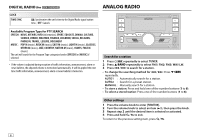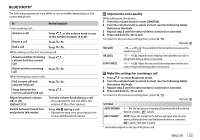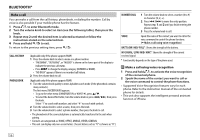Kenwood DPX-5000BT Operation Manual 1 - Page 15
Select control mode, Select music drive, Listen to TuneIn Radio/ TuneIn Radio Pro/ Aupeo
 |
View all Kenwood DPX-5000BT manuals
Add to My Manuals
Save this manual to your list of manuals |
Page 15 highlights
CD / USB / iPod / ANDROID To On the faceplate Playback / pause Press . Reverse / Fast-forward*4 Press and hold S / T. Select a track/file Select a folder*5 Press S / T. Press J / K. Repeat play*6 Random play*6 Press repeatedly. TRACK REPEAT/ ALL REPEAT : Audio CD FILE REPEAT/ FOLDER REPEAT/ ALL REPEAT : MP3/WMA/AAC/ WAV/FLAC file FILE REPEAT/ FOLDER REPEAT/ REPEAT OFF : iPod or ANDROID Press repeatedly. DISC RANDOM/ RANDOM OFF : Audio CD FOLDER RANDOM/ RANDOM OFF : MP3/WMA/AAC/WAV/FLAC file, iPod or ANDROID Press and hold to select ALL RANDOM.*7 *4 For ANDROID: Applicable only when [BROWSE MODE] is selected. *5 For CD: Only for MP3/WMA/AAC files. This does not work for iPod/ ANDROID. *6 For iPod/ ANDROID: Applicable only when [MODE OFF]/ [BROWSE MODE] is selected. *7 For CD: Only for MP3/WMA/AAC files. Select control mode While in IPOD source, press 5 repeatedly. MODE ON : Control iPod using the iPod itself. However, you can still play/pause, file skip, fast-forward or reverse from this unit. MODE OFF : Control iPod from this unit. While in ANDROID source, press 5 repeatedly. BROWSE MODE : Control Android device from this unit via KENWOOD MUSIC PLAY application installed in the Android device. HAND MODE : Control Android device using the Android device itself via other media player applications installed in the Android device. However, you can still play/pause and file skip from this unit. Select music drive Press 5 repeatedly. Stored songs in the following drive will be played back. • Selected internal or external memory of a smartphone (Mass Storage Class). • Selected drive of a multiple drives device. Listen to TuneIn Radio/ TuneIn Radio Pro/ Aupeo While listening to TuneIn Radio, TuneIn Radio Pro or Aupeo, connect the iPod/iPhone to the USB input terminal of the unit. • The unit will output the sound from these applications. ENGLISH 11