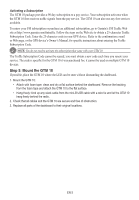Kenwood GTM10 Installation Guide
Kenwood GTM10 - FM Traffic Receiver Manual
 |
UPC - 019048168085
View all Kenwood GTM10 manuals
Add to My Manuals
Save this manual to your list of manuals |
Kenwood GTM10 manual content summary:
- Kenwood GTM10 | Installation Guide - Page 1
GTM 10 FM TMC TRAFFIC RECEIVER INSTALLATION SHEET Due to the location of the vehicle's radio antenna, Kenwood highly recommends that the GTM 10 be installed by a professional installer. Installing the GTM 10 without the aid of a professional installer may damage the GTM 10 and void your warranty. - Kenwood GTM10 | Installation Guide - Page 2
with electrical tape. Additional extensions are available for purchase from a Garmin dealer or from the Garmin Web site at http://www.garmin.com/products/gtm10. Step 4: Test the GTM 10 Test the GTM 10 for a proper installation and service reception. Connect the mini-B USB connector to the GPS device - Kenwood GTM10 | Installation Guide - Page 3
GTM 10 package provides a 90 day subscription to a pay service. Your subscription activates when the GTM 10 first receives traffic signals from the pay service. The GTM 10 can also use any free services available. To renew your FM subscription or purchase an additional subscription, go to Garmin's FM

EN-1
GTM 10 FM TMC T
RAFFIC
R
ECEIVER
I
NSTALLATION
S
HEET
Due to the location of the vehicle’s radio antenna,
Kenwood highly recommends that the GTM 10
be installed by a professional installer
.
Installing the GTM 10 without the aid of a professional
installer may damage the GTM 10 and void your warranty.
The GTM 10 FM TMC Traffic Receiver installs between a vehicle’s radio and its antenna cable.
Carefully read this
Installation Sheet
and follow the instructions to install the GTM 10 in the vehicle.
GTM 10 Overview
The GTM 10 has two cable connectors that allow it to be
installed in series between the antenna and radio.
Do not
open the GTM 10 or loosen the case screws.
In
: In from antenna. Connect the antenna adapter here.
Out
: Out to radio. Connect the radio adapter cable here.
LED
: displays the signal status.
Mini-B USB cable
:
1.5-meter built-in cable to connect to a
GPS device.
Step 1: Prepare the Radio
TEST:
Before installation, test the vehicle’s radio to ensure that the antenna is functioning properly and the
radio can receive all normal FM signals. If the antenna functions improperly, the GTM 10 may not work
properly. Consult the owner about continuing with installation.
Remove the trim panel and other parts of the dashboard to access
the vehicle’s radio antenna cable. You may need to remove the
radio as well. Detach the antenna cable.
Step 2: Connect to the Radio
The GTM 10 connects in series between the antenna and radio.
1. Connect the antenna plug to the female (receptacle) adapter cable. Connect the Fakra plug to the
In
connector on the GTM 10. The Fakra plug locks firmly in place.
Fakra
connector
Female
adapter
Antenna
connector
GTM 10
In
2. Connect the Fakra connector of the adapter cable to the
Out
connector of the GTM 10. Connect the
male (plug) adapter cable into the radio receptacle, as shown below.
Fakra
connector
Male
adapter
Radio
receptacle
GTM 10
Out
In
Mini-B USB cable
(cord is not to scale)
Out
LED
Radio
Antenna Cable