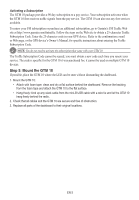Kenwood GTM10 Installation Guide - Page 3
Step 5: Mount the GTM 10 - subscription
 |
UPC - 019048168085
View all Kenwood GTM10 manuals
Add to My Manuals
Save this manual to your list of manuals |
Page 3 highlights
Activating a Subscription The GTM 10 package provides a 90 day subscription to a pay service. Your subscription activates when the GTM 10 first receives traffic signals from the pay service. The GTM 10 can also use any free services available. To renew your FM subscription or purchase an additional subscription, go to Garmin's FM Traffic Web site at http://www.garmin.com/fmtraffic. Follow the steps on the Web site to obtain a 25-character Traffic Subscription Code. Enter the 25-character code in your GPS device. Refer to the confirmation e-mail or Web page, or the GPS device's Owner's Manual, for specific instructions about entering the Traffic Subscription Code. NOTE: You do not need to activate the subscription that came with your GTM 10. The Traffic Subscription Code cannot be reused; you must obtain a new code each time you renew your service. The code is specific for the GTM 10 it was purchased for; it cannot be used on multiple GTM 10 devices. Step 5: Mount the GTM 10 If possible, place the GTM 10 where the LED can be seen without dismantling the dashboard. 1. Mount the GTM 10: • Attach with foam tape: clean and dry a flat surface behind the dashboard. Remove the backing from the foam tape and attach the GTM 10 to the flat surface. • Hang freely: bind up any slack cable from the mini-B USB cable with a wire tie and let the GTM 10 hang freely behind the radio. 2. Check that all cables and the GTM 10 are secure and free of obstruction. 3. Replace all parts of the dashboard to their original locations. EN-3