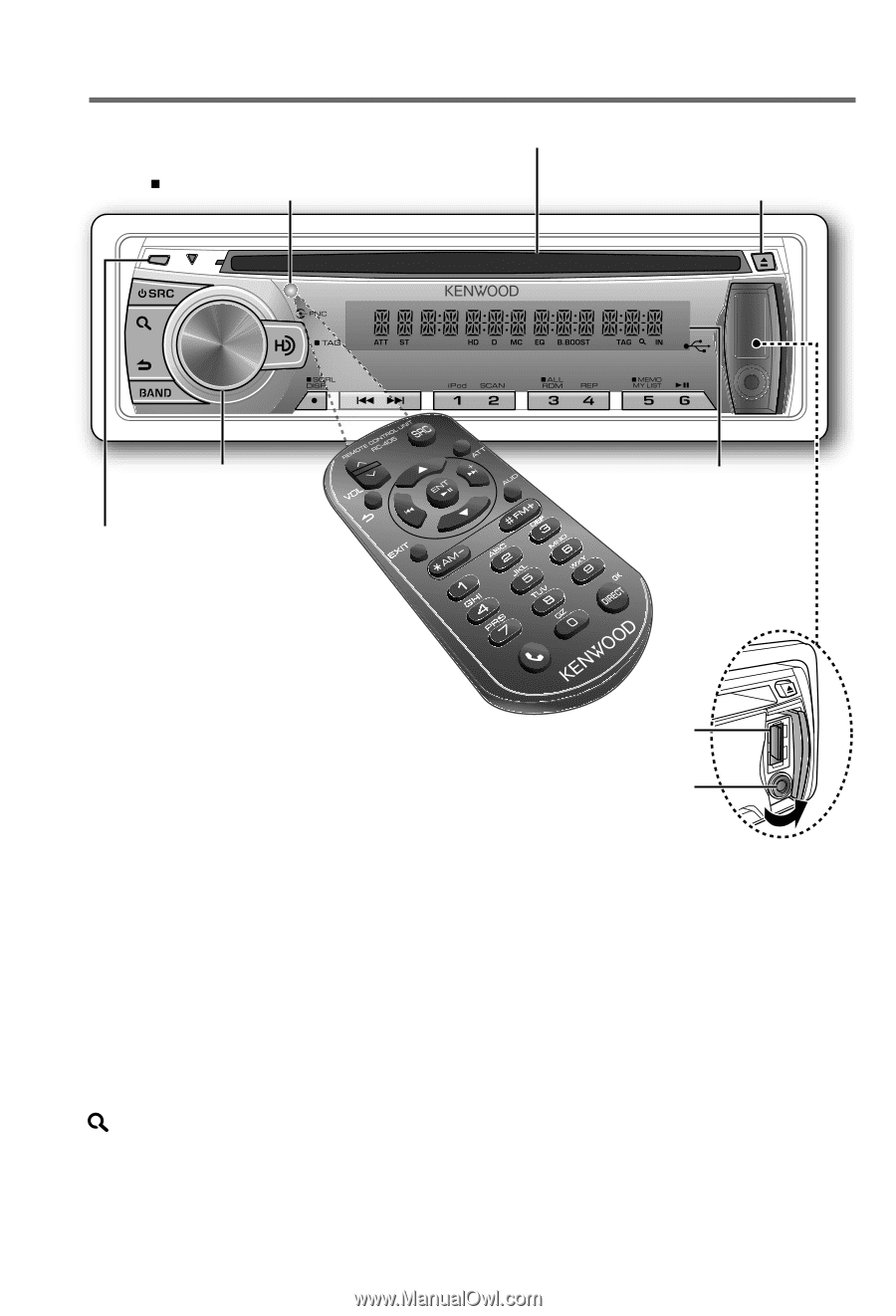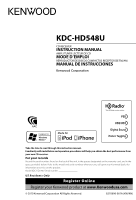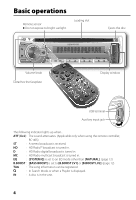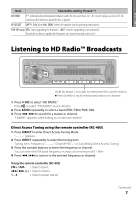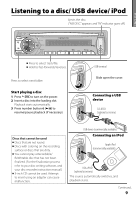Kenwood KDC-HD548U Instruction Manual - Page 4
Basic operations - radios
 |
UPC - 019048192264
View all Kenwood KDC-HD548U manuals
Add to My Manuals
Save this manual to your list of manuals |
Page 4 highlights
Basic operations Remote sensor Do not expose to bright sunlight. Loading slot Ejects the disc Volume knob Detaches the faceplate Display window USB terminal Auxiliary input jack The following indicator lights up when... ATT (blink) : The sound attenuates. (Applicable only when using the remote controller, RC-405). ST : A stereo broadcast is received. HD : HD Radio™ broadcast is tuned in. D : HD Radio digital broadcast is tuned in. MC : HD Radio multicast broadcast is tuned in. EQ : [SYSTEM Q] is set to an EQ mode other than [NATURAL]. (page 12) B.BOOST : [BASS BOOST] is set to [B.BOOST LV1] or [B.BOOST LV2]. (page 12) TAG : The song information can be registered. : In Search Mode or when a Playlist is displayed. IN : A disc is in the unit. 4