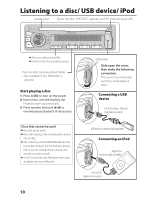Kenwood KDC-HD552U Instruction Manual - Page 9
Adjust [SETTINGS] mode settings - reviews
 |
View all Kenwood KDC-HD552U manuals
Add to My Manuals
Save this manual to your list of manuals |
Page 9 highlights
ENGLISH To transfer the tagged songs to your iPod and purchase the songs from iTunes Store 1 Connect an iPod to this unit. (page 10) The tagged information registered to this unit is automatically transferred to the connected iPod. 2 Connect the iPod to your computer. 3 Synchronize the iPod to the iTunes. The saved songs will be shown in a playlist called "Tagged." You can now purchase and download the songs easily from the iTunes Store. Adjust [SETTINGS] mode settings While listening to the radio... 1 Press the volume knob to enter [FUNCTION] mode. 2 Turn the volume knob to select [SETTINGS], then press to enter. 3 Turn the volume knob to make a selection, then press to confirm. See table below for selection. 4 Hold to finish the procedure. Item Selectable setting (Preset: *) SEEK MODE Selects the tuning mode for 4 / ¢ buttons. AUTO1*: Automatically search for a station. ; AUTO2: Search in the order of the stations in the preset memory. ; MANUAL: Manually search for a station. AUTO MEMORY YES*: Automatically starts memorizing 6 stations with good reception. ; NO: Cancels (automatic memorizing is not activated). (Selectable only if [NORMAL] is selected for [PRESET TYPE].) (page 7, 8) RECEIVE MODE Sets the receive mode of the HD Radio receiver. AUTO*: Automatically tunes to analog broadcast when there is no digital broadcast. ; DIGITAL: Tunes in to digital broadcast only. ; ANALOG: Tunes in to analog broadcast only. TAG MEMORY Displays the tag memory usage of the HD Radio receiver. 00 - 50 (Preset: 00): Up to 50 tags can be registered to this unit. HD Radio Technology manufactured under license from iBiquity Digital Corporation. U.S. and Foreign Patents. HD Radio™ and the HD, HD Radio, and "Arc" logos are proprietary trademarks of iBiquity Digital Corp. Program Service Data: Contributes to the superior user experience of HD Radio Technology. Presents song name, artist, station IDs, HD2/HD3 Channel Guide, and other relevant data streams. Adjacent to traditional main stations are extra local FM channels. These HD2/HD3 Channels provide new, original music as well as deep cuts into traditional genre. Digital, CD-quality sound. HD Radio Technology enables local radio stations to broadcast a clean digital signal. AM sounds like today's FM and FM sounds like a CD. iTunes® Tagging provides you the opportunity to discover a wide range of content and the means to "tag" that content for later review and purchase from the iTunes® Store. 9