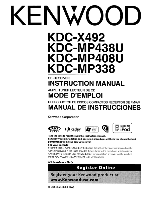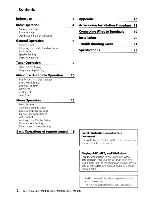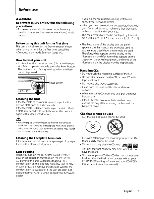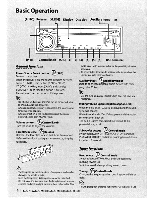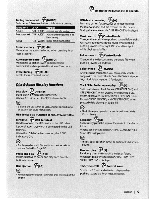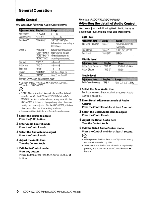Kenwood KDC MP438U Instruction Manual
Kenwood KDC MP438U - Radio / CD Manual
 |
UPC - 019048176417
View all Kenwood KDC MP438U manuals
Add to My Manuals
Save this manual to your list of manuals |
Kenwood KDC MP438U manual content summary:
- Kenwood KDC MP438U | Instruction Manual - Page 1
KDC-X492 KDC-MP438U KDC-MP408U KDC-MP338 CD-RECEIVER INSTRUCTION MANUAL AMPLI-TUNER LECTEUR DE CD MODE D'EMPLOI REPRODUCTOR DE DISCOS COMPACTOS RECEPTOR DE FM/AM MANUAL DE INSTRUCCIONES Kenwood Corporation '~ R~EIAOD'Y" H3'Radio· '!IREADY «i Me D Madefor @J iPod Take the time to read through - Kenwood KDC MP438U | Instruction Manual - Page 2
Deactivating Security Code Manual Clock Adjustment AMP Control Auxiliary Input Display Setting Receive mode Setting Demonstration mode Setting Basic Operations of remote control 15 Accessories/Installation Procedure 18 Connecting Wires to Terminals 19 Installation 20 Troubleshooting Guide 21 - Kenwood KDC MP438U | Instruction Manual - Page 3
can be displayed by this unit I are A-Z 0-9 1 Before using this unit for the first time This unit is initially set on the Demonstration mode. When using this unit for the first time, cancel the (page 14). How to reset your unit • If this unit or the connected unit - Kenwood KDC MP438U | Instruction Manual - Page 4
- Kenwood KDC MP438U | Instruction Manual - Page 5
- Kenwood KDC MP438U | Instruction Manual - Page 6
Exit Audio Control mode (Volume control mode) *Function of KDC-X492/KDC-MP438U/KDC-MP408U. **Function of KDC-MP338. Q ~ • "USER": The customized Bass, Middle, and Treble levels are effective. On the KDC-X492/KDC-MP438U/KDCMP408U, this item can be selected at any time. On the KDC-MP338, this item - Kenwood KDC MP438U | Instruction Manual - Page 7
*Function of KDC-X492/KDC-MP438U/KDC-MP408U. *lKDC-X492 only. *2KDC-MP438U/KDC-MP408U only. *3KDC-MP338 only. ~ • Volume offset: Sets each source Setup mode Press the Control knob for at least 1 second. Speaker Setting Fine-tuning so that the System Q value is optimal 11."""""_- when setting the - Kenwood KDC MP438U | Instruction Manual - Page 8
is connected, the item setup by the Display mode of LX-AMP is displayed. (KDC-X492 only) • When selecting "FOLDER NAME" while playing with iPod, names will be displayed depending on currently selected browsing items. In HD Radio source _ _WIiI I~ n~ .~~k~~~''':: Station name "STATION NAME" Music - Kenwood KDC MP438U | Instruction Manual - Page 9
control. Q ~ • You can enter the FM band frequency in steps of a minimum of 0.1 MHz. Function of KDC-MP40BU Frequency Step Setting Changing the tuning frequency step. The original setting is FM band 50 kHz. 1 Turn the power OFF Press the [SRC] button for at least 1 second. 2 Switch the frequency - Kenwood KDC MP438U | Instruction Manual - Page 10
that this folder is preceded or followed by "*" another folder. When file name is displayed, is added at the end. Cancelling the Multi Jog Select mode Press the [MJOG) button. ~ • List Select cannot be performed during Random play or scan play. 10 I KDC-X492/KDC-MP438U/KDC-MP408U/KDC-MP338 - Kenwood KDC MP438U | Instruction Manual - Page 11
KDC-X492/KDC-MP438U Function of iPod iPod Select Search for the song you want to listen to by selecting the same menu item as that of iPod. 1 Enter Multi Jog Select mode Select mode Press the [MJOG] button. ~ ~ • iPod Select cannot be performed during Random play. Function of Music CD Track Select - Kenwood KDC MP438U | Instruction Manual - Page 12
while Audio file source of CD/USB (excluding iPod). liD: Can be set during FM reception. Em: Can be set during Satellite radio source. r.tm3 :Can be set while accessing AUX source. GIED: Can be set while HD Radio source. - : Can be set during all sources. 1 Enter Menu mode Press the [MJOG] button - Kenwood KDC MP438U | Instruction Manual - Page 13
The Security Code function deactivates. 7 Exit Security Code mode Press the [MJOG] button. ~ ~ • If the entered security code is incorrect, "ERROR" is displayed. Enter a correct security code. Manual Clock Adjustment 1 Select Clock Adjustment item during Menu mode Select the "CLOCK ADJUST' display - Kenwood KDC MP438U | Instruction Manual - Page 14
broadcasts only. Analog broadcasts only. 1 Select Receive mode item during Menu mode Select the "RECEIVE MODE" display. For how to select menu items, refer to (page 12). 2 Enter Receive mode Press the Control knob for at least 1 second. 14 I KDC-X492/KDC-MP438U/KDC-MP408U/KDC-MP338 - Kenwood KDC MP438U | Instruction Manual - Page 15
Radio tuner source ~ Preset band select [FM] Channel select ~ [~]/[~] ~ Recall preset channels [1] - [6] ~ ~ About[((~] This button is used when Bluetooth HANDS FREE BOX is connected. For more information, refer to the instruction manual of Bluetooth HANDS FREE BOX. ~ • Do not set the remote - Kenwood KDC MP438U | Instruction Manual - Page 16
unit supports Satellite Radio tuners which are released by SIRIUS and XM. Refer to the instruction manual of Satellite radio tuner. About HD Radio When you connect an HD Radio, Tuner features of the unit are disabled and changed to HD Radio tuner features. With the HD Radio tuner, you can use the - Kenwood KDC MP438U | Instruction Manual - Page 17
of KCA-BT1 00 Instruction Manual. "DISCONCT" "CONNECT" Set to OFF when not using the AUX terminal. • ZONE2 (Dual Zone) Set CD READ Sets the method for reading CD. When unable to play special format CD, set this function to "2" to force playing. Note that some music CD may be unplayable even when set - Kenwood KDC MP438U | Instruction Manual - Page 18
to this unit may result in damage. Set the "O-N" Switch to the "N" position for the applicable Kenwood disc changers/ CD players. The functions you can use and the information that can be displayed may differ depending on the models being connected. 18 I KDC-X492/KDC-MP438U/KDC-MP408U/KDC-MP338 - Kenwood KDC MP438U | Instruction Manual - Page 19
Connecting Wires to Terminals Steering remote control (Light BluelYellow) (KDC-X492/MP438U/MP408U only) To use the steering wheel remote control feature, you need to an exclusive remote adapter (not supplied) matches your car is required. When this terminal is not in use, leave its cap on. Front - Kenwood KDC MP438U | Instruction Manual - Page 20
Installation non-Japanese cars Metal mounting strap (commercially available) Firewall or metal support Removing the hard rubber frame 1 Engage the catch pins on the removal tool and remove the two locks on the upper hands, being careful not to drop it. I 20 KDC-X492/KDC-MP438U/KDC-MP408U/KDC-MP338 - Kenwood KDC MP438U | Instruction Manual - Page 21
mode Setting> (page 14) is not turned off. What might seem to be a malfunction in your unit may just be the result of slight misoperation or miswiring. Before calling service, first check the following table for possible problems. Tuner source D Radio reception Is poor. t/ The car antenna - Kenwood KDC MP438U | Instruction Manual - Page 22
and press the reset button. If the "PROTECT" code does not disappear, consult your nearest service center. NA FILE: An Audio file is played with a format that this unit can't support. COPY PRO: A copy-protected file is played. READ ERROR: The file system of the connected USB device is broken - Kenwood KDC MP438U | Instruction Manual - Page 23
~V) CD player section Laser diode : GaAIAs Digital filter (D/A) : 8 Times Over Sampling DIA Converter : 24 Bit Spindle speed : 500 - 200 rpm (CLV) Wow & Flutter : Below Measurable Limit Frequency response (±1 dB) : 10Hz - 20 kHz Total harmonic distortion (1 kHz) KDC-X492 : 0.008 % KDC-MP438U/MP408U - Kenwood KDC MP438U | Instruction Manual - Page 24
- Kenwood KDC MP438U | Instruction Manual - Page 25
to Part 15 of the FCC Rules. These limits are designed to provide reasonable protection against harmful interference in a residential installation. This equipment may cause harmful interference to radio communications, if it is not installed and used in accordance with the instructions. However - Kenwood KDC MP438U | Instruction Manual - Page 26
- Kenwood KDC MP438U | Instruction Manual - Page 27
dopo un furto 0 danni. Atencion: Esta tarjeta es necesaria para comprar el panel en el caso de que Ie haya sido robado 0 se haya estropeado. KENWOOD Car Audio Passport Kenwood Corporation - Kenwood KDC MP438U | Instruction Manual - Page 28
Name of set 1 Nom de I'appareil 1 Modell 1 Modello dell'apparecchio 1 Modelo KW ~\m~1~\\il\\1 III I1\\1\11 019048 176325 Serial NO.1 No. de serie 1 Serien-Nr. 1 No. di serie User name 1 Nom de I'utilisateur 1 Eigentumer-Name 1 Nome del proprietario 1 Usuario User address 1 Adresse de I'utilisateur 1 - Kenwood KDC MP438U | Instruction Manual - Page 29
OFF at the time of installation, or before initial use of the product. If the Demonstration mode is left in the ON position, the display will change arbitrarily and the security code feature can not be accessed. To Turn OFF the Demonstration function. Refer to IIDemonstration mode Setting ll in - Kenwood KDC MP438U | Instruction Manual - Page 30
valid in the countries listed. If your country is not listed please contact your retailer for information on warranty procedure, or write to: KENWOOD Corporation Customer Information Center 1-16-2, Hakusan, Midori-ku, Yokohama-shi, Kanagawa, 226-8525 Japan o o o Cl:> 846-0692-00/00 (06/121 Date - Kenwood KDC MP438U | Instruction Manual - Page 31
, misuse, abuse, neglect, unauthorised product modification or failure to follow instructions contained in the Owner's Manual. c. Resulting from repair by anyone not authorised by KENWOOD. d. Resulting from installation of parts or accessories that do not conform to the quality or specifications of - Kenwood KDC MP438U | Instruction Manual - Page 32
KENWOOD Service Center: Improper maintenance or repair, including the installation of parts or accessories that do not conform to the quality and specifications of the original parts. Misuse, abuse, neglect, unauthorized product modification or failure to follow instructions contained in the Owner
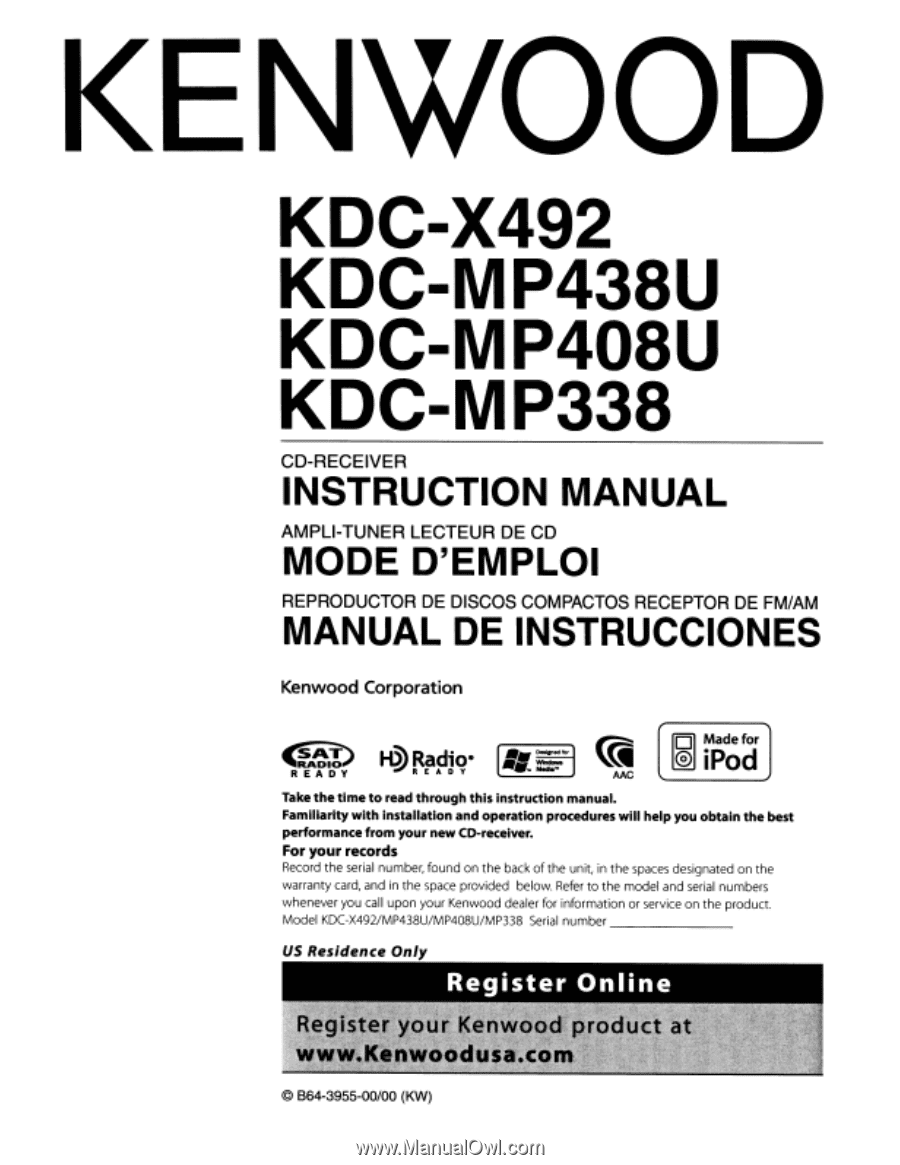
KDC-X492
KDC-MP438U
KDC-MP408U
KDC-MP338
CD-RECEIVER
INSTRUCTION
MANUAL
AMPLI-TUNER LECTEUR DE
CD
MODE
D'EMPLOI
REPRODUCTOR DE DISCOS COMPACTOS RECEPTOR DE FM/AM
MANUAL DE INSTRUCCIONES
Kenwood Corporation
~
'~IO'"
READY
H3'Radio·
'!IREADY
«i
Me
D
Madefor
@J
iPod
Take
the
time
to
read through this instruction manual.
Familiarity with installation and operation procedures will help you obtain
the
best
performance from your new CD-receiver.
For
your
records
Record the serial number, found
on
the
back
of
the unit,
in
the spaces designated on the
warranty card, and in the space provided below.
Refer
to
the model and serial numbers
whenever you call
upon
your Kenwood dealer for information or service on the product.
Model KDC-X492/MP438U/MP408U1MP338
Serial
number
_
US
Residence
Only
©
864-3955-00/00
(KW)