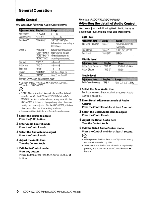Kenwood KDC MP438U Instruction Manual - Page 11
iPod Select, Track, Select
 |
UPC - 019048176417
View all Kenwood KDC MP438U manuals
Add to My Manuals
Save this manual to your list of manuals |
Page 11 highlights
Function of KDC-X492/KDC-MP438U Function of iPod iPod Select Search for the song you want to listen to by selecting the same menu item as that of iPod. 1 Enter Multi Jog Select mode Press the [MJOG] button. "MULTI JOG ON" is displayed. Displays the play list. _ . .1 8_ _ 2 Searching for and playing a song Movement between items Selection of item Return to previous item Return to Top menu Turn the Control knob. Press the Control knob. Push the Control knob towards up. Push the Control knob towards up for at least 2seconds. Cancelling the Multi Jog Select mode Press the [MJOG] button. ~ ~ • iPod Select cannot be performed during Random play. Function of Music CD Track Select Select the song you want to listen to by turning the control knob. 1 Enter Multi Jog Select mode Press the [MJOG] button. "MULTI JOG ON" is displayed. Displays the current music No. 2 Select the muisc Turn the Control knob. 3 Play the selected song Press the Control knob. The Multi Jog Select mode is canceled and the selected song is played. Cancelling the Multi Jog Select mode Press the [MJOG] button. ~ • Track Select is available only during playing of the builtin CD player. • Track Select cannot be performed during Random play or scan play. English I 11