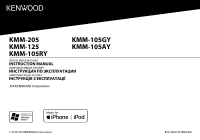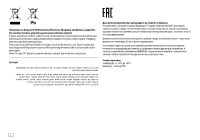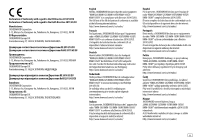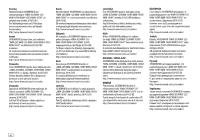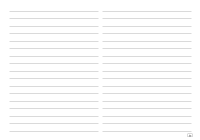Kenwood KMM-105RY Instruction Manual
Kenwood KMM-105RY Manual
 |
View all Kenwood KMM-105RY manuals
Add to My Manuals
Save this manual to your list of manuals |
Kenwood KMM-105RY manual content summary:
- Kenwood KMM-105RY | Instruction Manual - Page 1
KMM-205 KMM-125 KMM-105RY KMM-105GY KMM-105AY DIGITAL MEDIA RECEIVER INSTRUCTION MANUAL ИHCTPУKЦИЯ ПO ЭKCПЛУATAЦИИ © 2018 JVC KENWOOD Corporation B5A-2600-00 (EN/E2N) - Kenwood KMM-105RY | Instruction Manual - Page 2
detrimental effects on our health and the environment. Notice: The sign "Pb" below the symbol for batteries indicates that this battery contains lead. For Israel 7 2 KENWOOD 30°C до +85°C 0% до 90% i - Kenwood KMM-105RY | Instruction Manual - Page 3
of the EU declaration of conformity is available at the following internet address: http://www.kenwood.com/cs/ce/eudoc/ Français Par la présente, JVCKENWOOD déclare que l'équipement radio « KMM-205/KMM-125/KMM-105RY/KMM-105GY/ KMM-105AY » est conforme à la directive 2014/53/UE. L'intégralité de la - Kenwood KMM-105RY | Instruction Manual - Page 4
Europske unije o usklađenosti dostupan je na sljedećoj internet adresi: http://www.kenwood.com/cs/ce/eudoc/ ROMÂNĂ Prin prezenta, JVCKENWOOD declară că echipamentul radio "KMM-205/KMM-125/ KMM-105RY/KMM-105GY/KMM-105AY" este în conformitate cu Directiva 2014/53/UE. Textul integral al declarației - Kenwood KMM-105RY | Instruction Manual - Page 5
iv - Kenwood KMM-105RY | Instruction Manual - Page 6
RADIO 6 USB/iPod/ANDROID 7 AUX 10 AUDIO SETTINGS 10 DISPLAY SETTINGS 12 REFERENCES 13 Maintenance More information TROUBLESHOOTING 15 INSTALLATION/ CONNECTION 16 SPECIFICATIONS 19 BEFORE USE IMPORTANT • To ensure proper use, please read through this manual - Kenwood KMM-105RY | Instruction Manual - Page 7
. Turn the volume knob. Press BSRC repeatedly. Press DISP repeatedly. (Page 14) Attach Detach How to reset Your preset adjustments will be erased except stored radio stations. ENGLISH 3 - Kenwood KMM-105RY | Instruction Manual - Page 8
GETTING STARTED 1 Select the display language and cancel the demonstration When you turn on the power for the first time (or after you reset the unit), the display shows: "SEL LANGUAGE" "PRESS" "VOLUME KNOB" 1 Turn the volume knob to select [EN] (English), [RU] (Russian), [SP] (Spanish) or [FR] ( - Kenwood KMM-105RY | Instruction Manual - Page 9
] [F/W UP xxxx] [YES]: Starts upgrading the firmware. ; [NO]: Cancels (upgrading is not activated). For details on how to update the firmware, visit . [CLOCK] [CLOCK DISPLAY] [ON]: The clock time is shown on the display even when the unit is turned off. ; [OFF]: Cancels - Kenwood KMM-105RY | Instruction Manual - Page 10
Search for a station 1 Press BSRC repeatedly to select RADIO. 2 Press BAND repeatedly to select FM1/FM2/FM3 the desired item is selected/activated or follow the instructions stated on the selected item. 4 Press and Search for a preset station. ; [MANUAL]: Manually search for a station. [LOCAL SEEK] - Kenwood KMM-105RY | Instruction Manual - Page 11
USB/iPod/ANDROID CLOCK [TIME SYNC] [ON]: Synchronizes the unit's time to the Radio Data System station time. ; [OFF]: Cancels. • [LOCAL SEEK]/[MONO SET]/[NEWS SET]/[REGIONAL]/[AF SET]/[TI]/[PTY SEARCH] is selectable only when the band is - Kenwood KMM-105RY | Instruction Manual - Page 12
internal or external memory of a smartphone (Mass Storage Class). • Selected drive of a multiple drive device. Listen to TuneIn Radio/TuneIn Radio Pro While listening to TuneIn Radio or TuneIn Radio Pro, connect the iPod/ iPhone to the USB input terminal of the unit. • The unit will output the sound - Kenwood KMM-105RY | Instruction Manual - Page 13
USB/iPod/ANDROID Select a file from a folder/list For iPod, applicable only when [MODE OFF] is selected. 1 Press . 2 Turn the volume knob to select a folder/list, then press the knob. 3 Turn the volume knob to select a file, then press the knob. Quick search (applicable only for USB source) - Kenwood KMM-105RY | Instruction Manual - Page 14
AUX Preparation: • Select [ON] for [BUILT-IN AUX] in [SOURCE SELECT]. (Page 5) Start listening 1 Connect a portable audio player (commercially available). Auxiliary input jack Portable audio player 3.5 mm stereo mini plug with "L" shaped connector (commercially available) 2 Press B SRC repeatedly - Kenwood KMM-105RY | Instruction Manual - Page 15
AUDIO SETTINGS Default: [XX] [AUDIO CONTROL] [SUB-W LEVEL] [-15] to [+15] ([0]) Adjusts the subwoofer output level. [BASS LEVEL] [MID LEVEL] [TRE LEVEL] [-8] to [+8] ([+2]) [-8] to [+8] ([+1]) [-8] to [+8] ([+1]) Adjusts the level to memorize for each source. (Before making an adjustment, - Kenwood KMM-105RY | Instruction Manual - Page 16
select an item (see the right column), then press the knob. 3 Repeat step 2 until the desired item is selected/activated or follow the instructions stated on the selected item. 4 Press and hold to exit. To return to the previous setting item, press . [DIMMER] [BRIGHTNESS] [TEXT SCROLL] To - Kenwood KMM-105RY | Instruction Manual - Page 17
may differ from that of the iPod/ iPhone. • You cannot operate iPod if "KENWOOD" or " " is displayed on iPod. • Depending on the version of the operating OS 4.1 and above) may not fully support Android Open Accessory (AOA) 2.0. • If the Android device supports both mass storage class device and AOA - Kenwood KMM-105RY | Instruction Manual - Page 18
: Main display Source name Date back to the beginning Frequency Date back to the beginning For FM Radio Data System stations only: Station name/Program type Radio text Radio text+ Radio text+ song title/Radio text+ artist Frequency Date back to the beginning For MP3/WMA/WAV/FLAC files: Song title - Kenwood KMM-105RY | Instruction Manual - Page 19
TROUBLESHOOTING SEND SERVICE" Send the unit to the nearest service center. Radio • Radio reception is poor. • Static noise while listening to the radio Make sure the media (USB) contain supported audio files. (Page 13) A copy-protected this does not solve the problem, the connected Android device - Kenwood KMM-105RY | Instruction Manual - Page 20
INSTALLATION/CONNECTION Warning • The unit can only be used with a 12 V DC power supply, negative ground. • Disconnect the battery's negative terminal before wiring and mounting. • Do not connect Battery wire (yellow) and Ignition wire (red) to the car chassis or Ground wire (black) to prevent a - Kenwood KMM-105RY | Instruction Manual - Page 21
INSTALLATION/CONNECTION Installing the unit (in-dash mounting) Connecting external components Do the required wiring. (Page 18) Hook on the top side Orientate the trim plate as illustrated before fitting. Dashboard of your car Bend the appropriate tabs to hold the sleeve firmly in place. - Kenwood KMM-105RY | Instruction Manual - Page 22
the vehicle Brown (Mute control wire) To the terminal that is grounded when the telephone rings or during conversation MUTE (Page 13) (To connect the Kenwood navigation system, refer your navigation manual) ISO connectors NOTE: Total output for Blue/White wire (*1) + (*2) is 12 V 350 mA - Kenwood KMM-105RY | Instruction Manual - Page 23
SPECIFICATIONS Tuner FM Frequency Range 87.5 MHz - 108.0 MHz (50 kHz space) Usable Sensitivity (S/N = 30 dB) 0.71 μV/75 Ω Quieting Sensitivity (DIN S/N = 46 dB) 2.0 μV/75 Ω Frequency Response (±3 dB) 30 Hz - 15 kHz Signal-to-Noise Ratio (MONO) 64 dB Stereo Separation (1 kHz) 40 dB MW - Kenwood KMM-105RY | Instruction Manual - Page 24
C 2 3 4 1 2 3 6 USB/iPod/ANDROID 7 AUX 10 10 12 13 15 16 19 2 cтр. 18 STANDBY. . FUNCTION]. (Стр. 5) • [XX XX - Kenwood KMM-105RY | Instruction Manual - Page 25
P BSRC BSRC DISP 14) 3 - Kenwood KMM-105RY | Instruction Manual - Page 26
1 SEL LANGUAGE" "PRESS" "VOLUME KNOB" 1 EN] (A RU] (P SP FR EN CANCEL DEMO" "PRESS" "VOLUME KNOB". 2 YES]. 3 DEMO OFF". 2 1 FUNCTION]. 2 CLOCK], а 3 [CLOCK ADJUST 4 5 CLOCK FORMAT 6 12H] или [24H 7 [DATE FORMAT 8 DD/MM/YY] или [MM/DD/YY 9 [DATE SET 10 - Kenwood KMM-105RY | Instruction Manual - Page 27
[SOURCE SELECT] [BUILT-IN AUX] [ON AUX OFF 10) [P-OFF WAIT] 20M]: 20 40M]: 40 60M]: 60 [F/W UPDATE] [UPDATE SYSTEM] [F/W UP xxxx] [YES NO www.kenwood.com/cs/ce/>. [CLOCK] [CLOCK DISPLAY] [ON OFF [ENGLISH] ESPANOL] FUNCTION ENGLISH]. [FRANCAIS] 5 - Kenwood KMM-105RY | Instruction Manual - Page 28
TUNER SETTING] [SEEK MODE] S / T AUTO1 AUTO2 MANUAL [LOCAL SEEK] [ON OFF [AUTO MEMORY] [YES]: A 6 NO PRESET TYPE NORMAL]. (Стр. 5) [MONO SET] [ON FM OFF [NEWS SET] [ON OFF [REGIONAL] [ON AF". ; [OFF [AF SET] [ON Radio Data System OFF [TI] [ON TI - Kenwood KMM-105RY | Instruction Manual - Page 29
CLOCK [TIME SYNC] [ON Radio Data System. ; [OFF LOCAL SEEK]/[MONO SET]/[NEWS SET]/[REGIONAL]/[AF SET]/[TI]/[PTY SEARCH FM1/FM2/FM3. PTY SEARCH] [SPEECH]: [NEWS], [AFFAIRS], [INFO SPORT], [ - Kenwood KMM-105RY | Instruction Manual - Page 30
RANDOM]. *1 KCA-iP102: 30 KCA-iP103: Типа Lightning *2 3 Android Android Android. *4 ANDROID. *5 iPod/ANDROID. *6 Для iPod MODE OFF]. TuneIn Radio/TuneIn Radio Pro TuneIn Radio или TuneIn Radio Pro iPod/ iPhone USB iPod USB 5. [MODE ON iPod iPod [MODE OFF iPod 8 - Kenwood KMM-105RY | Instruction Manual - Page 31
USB/iPod/ANDROID Для iPod MODE OFF]. 1 . 2 3 USB iPod USB S / T C S / T поиск 10%. iPod USB 1 2 A-Z и 0-9. 3 S / T 4 5. . . 1 [FUNCTION]. 2 3 2 4 . [USB] [MUSIC DRIVE] [SKIP SEARCH] XX] [ - Kenwood KMM-105RY | Instruction Manual - Page 32
AUX ON] для [BUILT-IN AUX] в [SOURCE SELECT]. (Стр. 5) 1 3,5 L 2 BSRC AUX. 3 / / / ) DRIVE EQ]/[TOP40]/[POWERFUL]/[ROCK]/ [POPS]/[EASY]/[JAZZ]/[NATURAL]/[USER] AUDIO CONTROL]. (Стр. 11) AUX 1 [FUNCTION]. 2 [SYSTEM 3 [AUX NAME - Kenwood KMM-105RY | Instruction Manual - Page 33
XX] [AUDIO CONTROL] [SUB-W LEVEL] От [-15] до [+15] ([0 [BASS LEVEL] [MID LEVEL] [TRE LEVEL] От [-8] до [+8] ([+2]) От [-8] до [+8] ([+1]) От [-8] до [+8] ([+1]) [EQ PRO] USER] в [PRESET EQ]. [BASS ADJUST] [BASS CTR FRQ] [60]/[80]/[100]/[200 [BASS LEVEL] От [-8] до [+8] - Kenwood KMM-105RY | Instruction Manual - Page 34
COL ALL ZONE COL COLOR SELECT]. / / / 1 [FUNCTION]. 2 3 2 4 . XX] [DISPLAY] [COLOR SELECT] (Для ) ALL ZONE], [ZONE 1] и [ZONE 2 1 ZONE 1], [ZONE 2], [ALL ZONE 2 [DIMMER] [BRIGHTNESS] [TEXT SCROLL] CUSTOM R/G/B - Kenwood KMM-105RY | Instruction Manual - Page 35
nano (7th generation) - iPhone 4S, 5, 5S, 5C, 6, 6 Plus, 6S, 6S Plus, SE, 7, 7 Plus, 8, 8 Plus, X Videos MODE OFF iPod/iPhone iPod KENWOOD iPod/iPhone Android Android OS 4.1 Android (с OS 4.1 Android Open Accessory (AOA) 2.0 Android AOA 2.0 AOA 2.0 MUTE 18) CALL BSRC CALL - Kenwood KMM-105RY | Instruction Manual - Page 36
DISP NO TEXT","NO INFO / / / : STANDBY RADIO FM USB MP3/WMA/WAV/FLAC: iPod USB (Для ) MODE OFF] (cтр. 8): ANDROID AUX STANDBY RADIO FM USB MP3/WMA/WAV/FLAC: ANDROID AUX 14 - Kenwood KMM-105RY | Instruction Manual - Page 37
MISWIRING CHECK WIRING THEN PWR ON PROTECTING SEND SERVICE SOURCE SELECT]. (Стр. 5 13) 3 (cтр. 5 USB/iPod READING". iPod/iPhone USB). USB). USB/iPod/iPhone). iPod/iPhone iPod/iPhone "LOADING . iPod - Kenwood KMM-105RY | Instruction Manual - Page 38
12 30 12 (A 1) (B 1) (C 1) (D 1) (E 2) 1 2 18. 3 17. 4 5 BSRC 6 3) 16 - Kenwood KMM-105RY | Instruction Manual - Page 39
18) 1 2 3 17 - Kenwood KMM-105RY | Instruction Manual - Page 40
A4 A5 A7 A8 B1 B2 B3 B4 B5 B6 B7 B8 ISO) Жёлтый 1 Kрасный CC) Чёрный C K A7 A4) 2 ANT CONT P. CONT MUTE Cтр. 13 Kenwood ISO 1) + (*2 12 В 350 мА 18 - Kenwood KMM-105RY | Instruction Manual - Page 41
Тюнер FM 30 46 3 MONO 1 кГц) MW AM 20 дБ) LW AM 20 дБ) USB 1 1 MP3 WMA WAV FLAC 87,5 МГц - 108,0 50 кГц) 0,71 мкВ/75 Ом 2,0 мкВ/75 Ом 30 Гц - 15 кГц 64 дБ 40 дБ 531 кГц - 1 611 9 кГц) 28,2 мкВ 153 кГц - 279 9 кГц) 50,0 мкВ USB 1.1, USB 2.0 FAT12/16/32 5 В 1 A 20 Гц - Kenwood KMM-105RY | Instruction Manual - Page 42
ЗМІСТ 2 ОСНОВИ 3 4 1 2 дати 3 РАДІО 6 USB/iPod/ANDROID 7 AUX 10 10 12 13 15 16 19 cтор. 18 STANDBY 2 . FUNCTION]. (Стор. 5) • [XX XX - Kenwood KMM-105RY | Instruction Manual - Page 43
ОСНОВИ BSRC BSRC DISP 14) 3 - Kenwood KMM-105RY | Instruction Manual - Page 44
1 SEL LANGUAGE" "PRESS" "VOLUME KNOB" 1 EN RU] SP FR EN CANCEL DEMO" "PRESS" "VOLUME KNOB". 2 YES]. 3 DEMO OFF". 2 1 FUNCTION]. 2 CLOCK 3 CLOCK ADJUST 4 5 CLOCK FORMAT 6 12H] або [24H 4 7 DATE FORMAT 8 DD/MM/YY] або [MM/DD/YY] і 9 DATE SET 10 - Kenwood KMM-105RY | Instruction Manual - Page 45
SELECT] [BUILT-IN AUX] [ON AUX OFF 10) [P-OFF WAIT] STANDBY 20M]: 20 40M]: 40 60M]: 60 [F/W UPDATE] [UPDATE SYSTEM] [F/W UP xxxx] [YES NO www.kenwood.com/cs/ce/>. [CLOCK] [CLOCK DISPLAY] [ON OFF [ENGLISH] ESPANOL] FUNCTION ENGLISH]. [FRANCAIS] 5 - Kenwood KMM-105RY | Instruction Manual - Page 46
• "ST FM FM FM 1 BSRC RADIO. 2 BAND FM1/FM2/FM3/MW/LW. 3 S / T. 18 FM та 6 MW/LW (від 1 до 6 1 до 6). 1 FUNCTION]. 2 3 2 4 . . XX] [TUNER SETTING] [SEEK MODE] S / T AUTO1 AUTO2 MANUAL [LOCAL SEEK] [ON OFF [AUTO MEMORY - Kenwood KMM-105RY | Instruction Manual - Page 47
РАДІО CLOCK [TIME SYNC] [ON Radio Data System). ; [OFF • [LOCAL SEEK]/[MONO SET]/[NEWS SET]/[REGIONAL]/[AF SET]/[TI]/[PTY SEARCH FM1/FM2/FM3. PTY SEARCH] [SPEECH]: [NEWS], [AFFAIRS], [INFO SPORT], [ - Kenwood KMM-105RY | Instruction Manual - Page 48
RANDOM]. *1 KCA-iP102: 30 KCA-iP103: Тип Lightning *2 3 Android Android Android 4 ANDROID. *5 iPod/ANDROID. *6 Для iPod MODE OFF]. TuneIn Radio/TuneIn Radio Pro TuneIn Radio або TuneIn Radio Pro iPod/iPhone USB iPod USB 5. [MODE ON iPod iPod MODE OFF iPod 8 - Kenwood KMM-105RY | Instruction Manual - Page 49
USB/iPod/ANDROID Для iPod MODE OFF]. 1 . 2 3 USB iPod USB S / T S / T 10%. iPod USB 1 2 A-Z та 0-9 3 S / T 3 4 5. . . 1 FUNCTION]. 2 3 2 4 . . [USB] [MUSIC DRIVE] [SKIP SEARCH] XX] [DRIVE - Kenwood KMM-105RY | Instruction Manual - Page 50
AUX ON] для [BUILT-IN AUX] в [SOURCE SELECT 5) 1 3,5 2 BSRC AUX. 3 / / / ) DRIVE EQ]/[TOP40]/[POWERFUL]/[ROCK]/[POPS]/ [EASY]/[JAZZ]/[NATURAL]/[USER] AUDIO CONTROL 11) AUX 1 FUNCTION]. 2 SYSTEM 3 AUX NAME SET 4 [AUX DVD]/[ - Kenwood KMM-105RY | Instruction Manual - Page 51
XX] [AUDIO CONTROL] [SUB-W LEVEL] [BASS LEVEL] [MID LEVEL] [TRE LEVEL] [EQ PRO] Від [-15] до [+15] ([0 Від [-8] до [+8] ([+2 Від [-8] до [+8] ([+1]) Від [-8] до [+8] ([+1 USER] в [PRESET EQ]. [BASS ADJUST] [MID ADJUST] [TRE ADJUST] [PRESET EQ] [BASS CTR FRQ] [60]/[80]/[ - Kenwood KMM-105RY | Instruction Manual - Page 52
COL ALL ZONE COL COLOR SELECT]. / / / 1 FUNCTION]. 2 3 2 4 . . XX] [DISPLAY] [COLOR SELECT] (Для ) ALL ZONE], [ZONE 1] та [ZONE 2]. 1 ZONE 1], [ZONE 2], [ALL ZONE 2 [DIMMER] [BRIGHTNESS] [TEXT SCROLL] CUSTOM R/G/B - Kenwood KMM-105RY | Instruction Manual - Page 53
generation) - iPhone 4S, 5, 5S, 5C, 6, 6 Plus, 6S, 6S Plus, SE, 7, 7 Plus, 8, 8 Plus, X Videos MODE OFF iPod/iPhone iPod, якщо"KENWOOD iPod iPod/iPhone Android Android OS 4.1 Android OS 4.1 Android Open Accessory (AOA) 2.0 Android AOA 2.0 AOA 2.0. MUTE 18) CALL BSRC CALL - Kenwood KMM-105RY | Instruction Manual - Page 54
DISP NO TEXT","NO INFO / / / : STANDBY RADIO USB iPod USB ANDROID AUX FM Radio Data System MP3/WMA/WAV/FLAC (Для ) MODE OFF] (cтор. 8): STANDBY RADIO USB ANDROID AUX FM Radio Data System MP3/WMA/WAV/FLAC - Kenwood KMM-105RY | Instruction Manual - Page 55
MISWIRING CHECK WIRING THEN PWR ON". PROTECTING SEND SERVICE". SOURCE SELECT 5) 13) 3) cтор. 5 Радіо USB). USB). USB/iPod READING". USB/iPod/iPhone). iPod/iPhone iPod/iPhone iPod/iPhone - Kenwood KMM-105RY | Instruction Manual - Page 56
12 (A 1) (B 1) (C 1) (D 1) 30 12 (E 2) 1 2 18. 3 17. 4 5 BSRC 6 3) 16 - Kenwood KMM-105RY | Instruction Manual - Page 57
18) 1 2 3 17 - Kenwood KMM-105RY | Instruction Manual - Page 58
B3 B4 B5 B6 B7 B8 ISO) Жовтий 1 ACC) Чорний 18 10 А) A7 A4) STEERING WHEEL REMOTE INPUT REMOTE CONT 2 ANT CONT P. CONT 13) MUTE Kenwood ISO 1) + (*2 12 В 350 мА - Kenwood KMM-105RY | Instruction Manual - Page 59
Тюнер FM 30 дБ) 46 дБ) 3 дБ) MONO) 1 кГц) MW AM) 20 дБ) LW AM) 20 дБ) 87,5 МГц - 108,0 МГц (50 0,71 мкВ/75 Ом 2,0 мкВ/75 Ом 30 Гц - 15 кГц 64 дБ 40 дБ 531 кГц - 1 611 9 кГц) 28,2 мкВ 153 кГц - 279 9 кГц) 50,0 мкВ USB 1 1 MP3 WMA WAV FLAC USB 1.1, USB 2.0 FAT12/ - Kenwood KMM-105RY | Instruction Manual - Page 60
LIABLE FOR ANY DIRECT, INDIRECT, INCIDENTAL, SPECIAL, EXEMPLARY, OR CONSEQUENTIAL DAMAGES (INCLUDING, BUT NOT LIMITED TO, PROCUREMENT OF SUBSTITUTE GOODS OR SERVICES; LOSS OF USE, DATA, OR PROFITS; OR BUSINESS INTERRUPTION) HOWEVER CAUSED AND ON ANY THEORY OF LIABILITY, WHETHER IN CONTRACT, STRICT
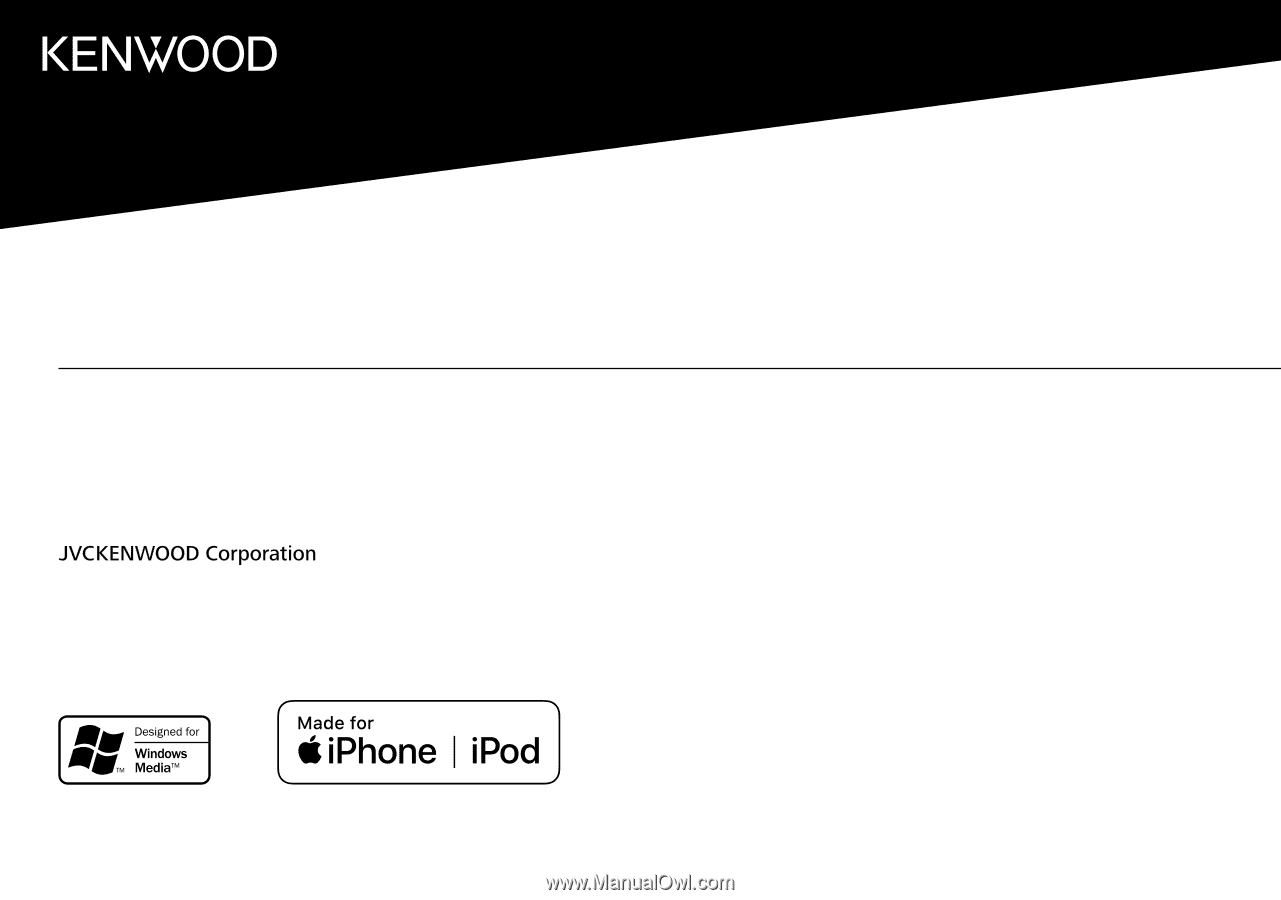
B5A-2600-00 (EN/E2N)
© 2018 JVC KENWOOD Corporation
KMM-205
KMM-125
KMM-105RY
DIGITAL MEDIA RECEIVER
INSTRUCTION MANUAL
ЦИФРОВОЙ МЕДИА-РЕСИВЕР
ИHCTPУKЦИЯ ПO ЭKCПЛУATAЦИИ
ЦИФРОВИЙ МЕДІА-РЕСИВЕР
ІНСТРУКЦІЯ З ЕКСПЛУАТАЦІЇ
KMM-105GY
KMM-105AY