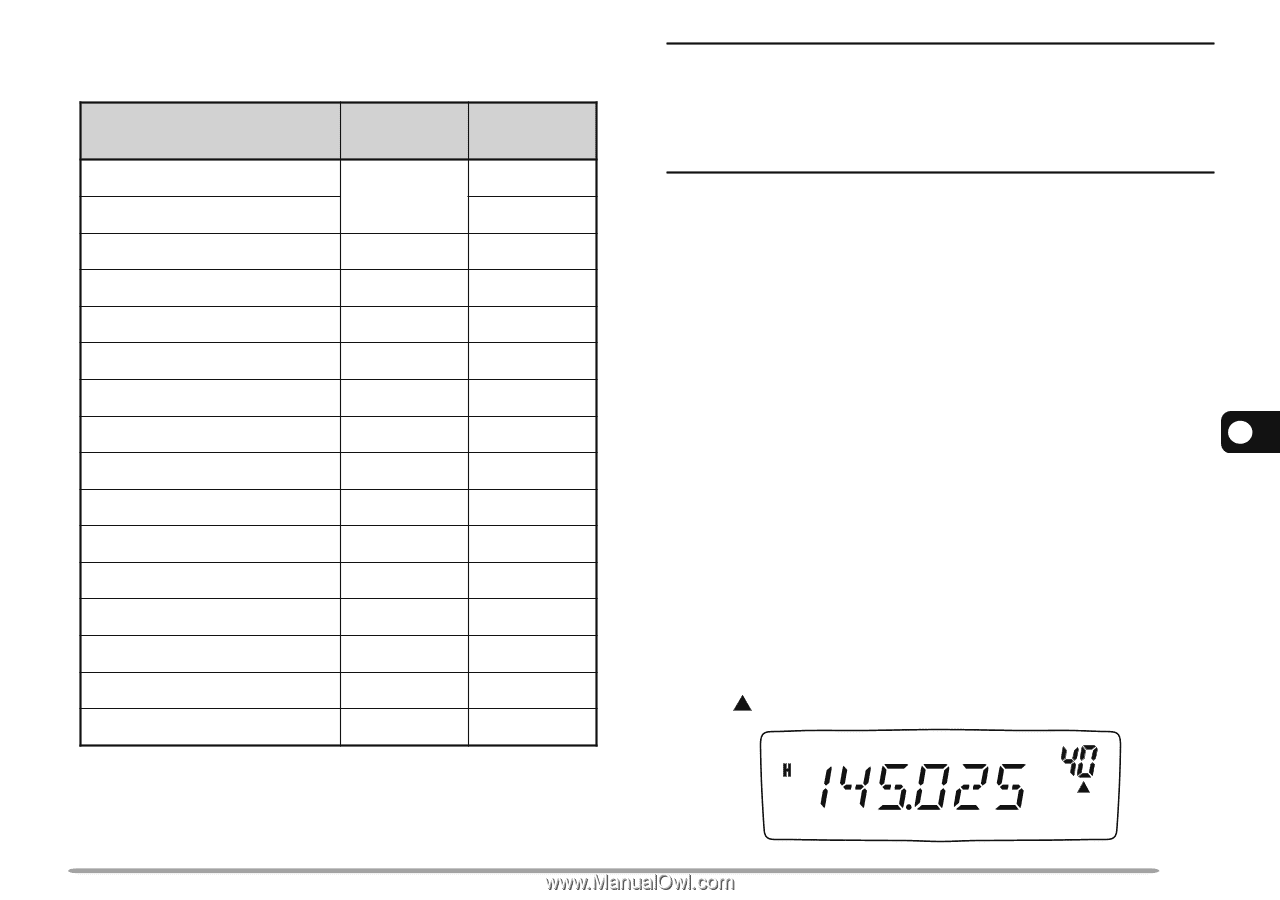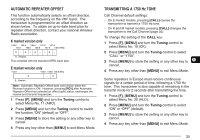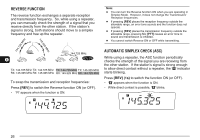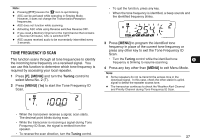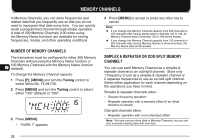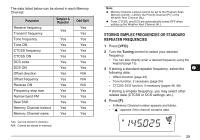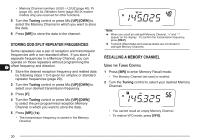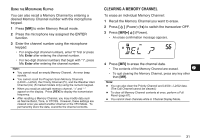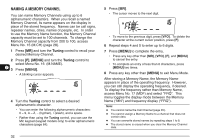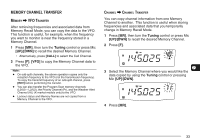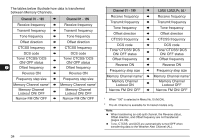Kenwood TM-281 Operation Manual - Page 37
STORING SIMPLEX FREQUENCIES OR STANDARD, REPEATER FREQUENCIES, Odd-Split, Parameter, Simplex &
 |
View all Kenwood TM-281 manuals
Add to My Manuals
Save this manual to your list of manuals |
Page 37 highlights
The data listed below can be stored in each Memory Channel: Parameter Receive frequency Transmit frequency Tone frequency Tone ON CTCSS frequency CTCSS ON DCS code DCS ON Offset direction Offset frequency Reverse ON Frequency step size Narrow band FM Beat Shift Memory Channel lockout Memory Channel name Simplex & Repeater Yes Yes Yes Yes Yes Yes Yes Yes Yes Yes Yes Yes Yes Yes Yes Odd-Split Yes Yes Yes Yes Yes Yes Yes Yes N/A N/A N/A Yes Yes Yes Yes Yes Yes: Can be stored in memory. N/A: Cannot be stored in memory. Note: ◆ Memory Channel Lockout cannot be set to the Program Scan Memory (L0/U0 ~ L2/U2), the Priority Channel (Pr), or the Weather Alert Channel (AL). ◆ Tone, CTCSS, and DCS are automatically turned OFF when setting up the Weather Alert Channel (AL). STORING SIMPLEX FREQUENCIES OR STANDARD REPEATER FREQUENCIES 1 Press [VFO]. 2 Turn the Tuning control to select your desired frequency. • You can also directly enter a desired frequency using the keypad {page 13}. 3 If storing a standard repeater frequency, select the 7 following data: • Offset direction {page 23} • Tone function, if necessary {page 24} • CTCSS/ DCS function, if necessary {pages 46, 48} If storing a simplex frequency, you may select other related data (CTCSS or DCS settings, etc.). 4 Press [F]. • A Memory Channel number appears and blinks. • " " appears if the channel contains data. 29