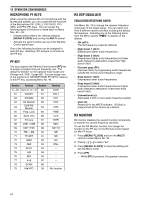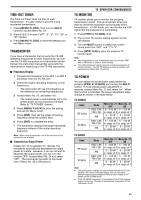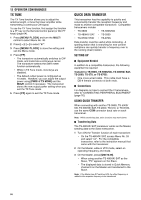Kenwood TS-480SAT Operation Manual - Page 70
Beep Function
 |
View all Kenwood TS-480SAT manuals
Add to My Manuals
Save this manual to your list of manuals |
Page 70 highlights
13 OPERATOR CONVENIENCES The table below is an example of how to add the frequency border of 1.62 MHz/ AM into memory. With this set up, the transceiver selects AM mode below 1.62 MHz, LSB mode from 1.62 MHz to 9.5 MHz and USB mode from 9.5 MHz to 60.0 MHz. Channel No. 0 1 2 3 • • 31 Data 1.62 MHz AM 9.5 MHz LSB 9.5 MHz LSB 9.5 MHz LSB • • 9.5 MHz LSB Operating mode 0.03 MHz AM < 1.62 MHz 1.62 MHz LSB < 9.5 MHz 9.5 MHz USB < 60.0 MHz The next table is an example of adding 4 frequency points into memory. With this setup, the transceiver selects AM mode below 1.62 MHz, CW mode from 1.62 MHz to 2.0 MHz, LSB mode from 2.0 MHz to 9.5 MHz, FM mode from 9.5 MHz to 53.0 MHz and USB mode from 53.0 MHz to 60.0 MHz. If multiple data contains the same frequency but a different mode is entered into memory, the lowest numbered memory channel is reflected as the Auto Mode. Channel No. 0 Data 1.62 MHz AM Operating mode 0.03 MHz AM < 1.62 MHz 1 2.0 MHz CW 1.62 MHz CW < 2.0 MHz 2 7.0 MHz LSB 2.0 MHz LSB < 3 9.5 MHz LSB 9.5MHz 9.5 MHz • • FM < • • 53.0 MHz 31 53.0 MHz FM 53.0 MHz USB < 60.0 MHz To activate the Auto Mode function, 1 press [MENU/ F.LOCK]. 2 Turn the MULTI control to select Menu No. 02. 3 Press [ ] to select "on". 4 Press [MENU/ F.LOCK] to store the setting and exit Menu mode. BEEP FUNCTION The Beep function provides you confirmation of entry, error status, and malfunctions of the transceiver. Although you can turn the beep function OFF by 62 accessing Menu No. 12, we recommend you leave it ON in order to detect unexpected errors and malfunctions. You can also change the output level of the beeps by accessing Menu No. 12 and selecting "1" to "9" or "oFF". The transceiver generates Morse code to tell you which mode is selected when you change operating modes. When you change operating modes, the following Morse code sounds: Mode LSB USB CW CWR FSK FSR AM FM Morse Code Output · - ·· (L) ·· - (U) -·-· (C) -·-· ·-· (CR) ·-· (R) (RR) (A) (F) The transceiver also generates the following warning, confirmation, and malfunction beeps. Beeps What it means A high pitched short beep A valid key is pressed. A high pitched double beep A high pitched long beep When a secondary function is selected. A key entry is accepted, Scan starts, or AT tune has completed. A regular short beep A function is turned OFF. A low pitched short beep "UL" in Morse code "S" in Morse code "5" in Morse code "SWR" in Morse code "CHECK" in Morse code "BT" in Morse code "AR" in Morse code An invalid key is pressed. The internal PLL circuit unlock status is detected. CW Auto Tune cannot be completed, or an invalid frequency is entered. AT Tune cannot be completed within the specified time. The antenna's SWR is too high (over 10:1) to perform AT Tune. 1 minute before the APO (Auto Power Off) function switches the transceiver OFF. A protection circuit is ON. Invalid voltage is detected. Waiting for a CW message to be recorded. The current message memory is full.