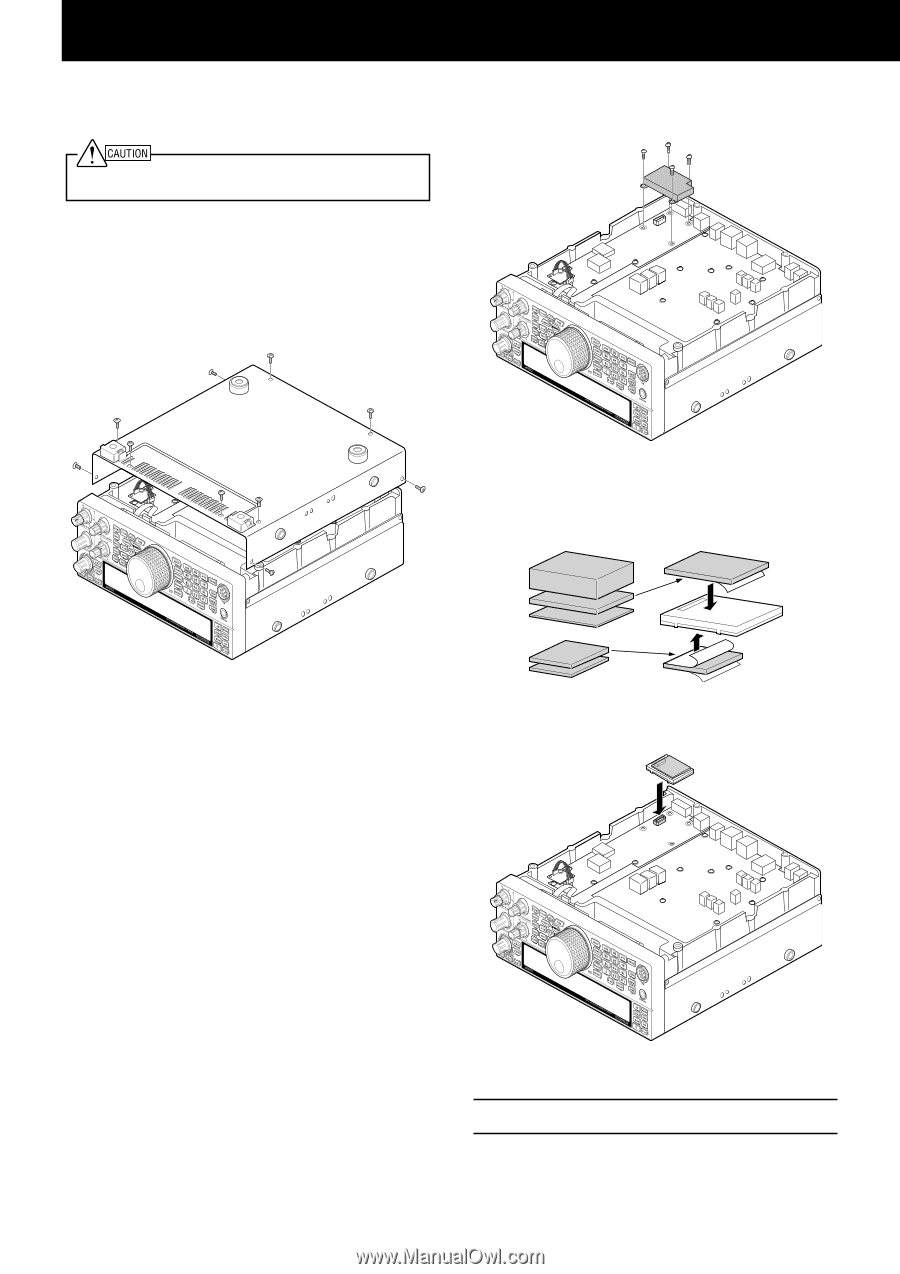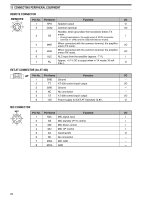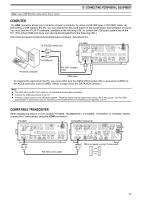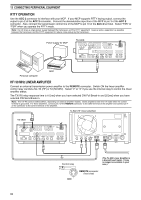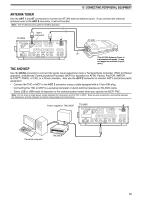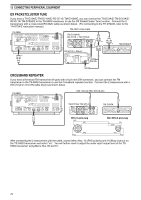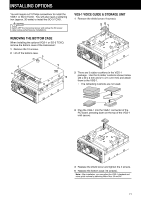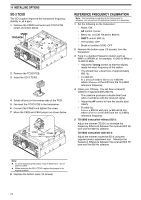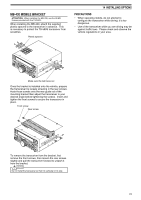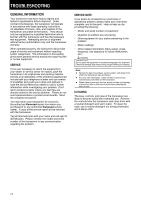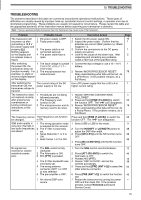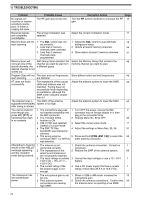Kenwood TS-590S User Manual - Page 79
Installing Options
 |
View all Kenwood TS-590S manuals
Add to My Manuals
Save this manual to your list of manuals |
Page 79 highlights
INSTALLING OPTIONS You will require a #1 Philips screwdriver to install the VGS-1 or SO-3 TCXO. You will also need a soldering iron (approx. 30 watts) to install the SO-3 TCXO. VGS-1 VOICE GUIDE & STORAGE UNIT 1 Remove the shield cover (4 screws). Switch OFF the transceiver power and unplug the DC power cable before performing any installations. REMOVING THE BOTTOM CASE When installing the optional VGS-1 or SO-3 TCXO, remove the bottom case of the transceiver: 1 Remove the 10 screws. 2 Lift off the bottom case. 2 There are 5 rubber cushions in the VGS-1 package. Use the 2 rubber cushions shown below (20 x 30 x 2 mm and 21 x 21 x 2.5 mm) and attach them to the VGS-1. • The remaining cushions are not used. 3 Plug the VGS-1 into the VGS-1 connector of the PC board, pressing down on the top of the VGS-1 until secure. 4 Replace the shield cover and tighten the 4 screws. 5 Replace the bottom case (10 screws). Note: After installation, you can adjust the VGS-1 playback and voice guide volume by selecting Menu Nos. 05 and 06. 71