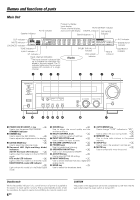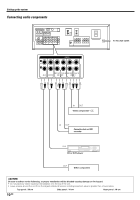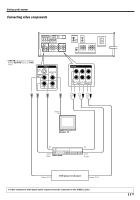Kenwood VR-60RS User Manual - Page 10
Connecting audio components
 |
View all Kenwood VR-60RS manuals
Add to My Manuals
Save this manual to your list of manuals |
Page 10 highlights
Setting up the system Connecting audio components AUDIO L R REC OUT PLAY IN REC OUT PLAY IN AUX CD/DVD MD / TAPE VIDEO 1 To AC wall outlet IN OUT Video component ) IN OUT Cassette deck or MD recorder OUT CD or DVD player OUT Other component CAUTION Be sure to adhere to the following, or proper ventilation will be blocked causing damage or fire hazard. • Do not place any object impairing heat radiation onto the top of the unit. • Leave a space around the unit (from the largest outside dimension including projection) equal or greater than, shown below. Top panel : 50 cm Side panel : 10 cm Back panel : 10 cm 10 EN

10
EN
AUX
CD/DVD
REC OUT
PLAY IN
VIDEO 1
REC OUT
PLAY IN
MD / TAPE
L
R
AUDIO
Setting up the system
Connecting audio components
IN
OUT
IN
OUT
OUT
OUT
To AC wall outlet
Cassette deck or MD
recorder
CD or DVD player
Video component
)
Other component
CAUTION
Be sure to adhere to the following, or proper ventilation will be blocked causing damage or fire hazard.
•
Do not place any object impairing heat radiation onto the top of the unit.
•
Leave a space around the unit (from the largest outside dimension including projection) equal or greater than, shown below.
Top panel : 50 cm
Side panel : 10 cm
Back panel : 10 cm