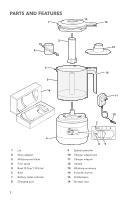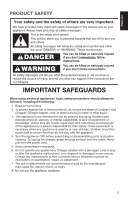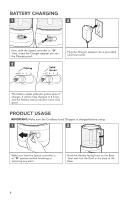KitchenAid KFCB519DG Owners Manual - Page 6
Oproduct Usage Obattery Charging
 |
View all KitchenAid KFCB519DG manuals
Add to My Manuals
Save this manual to your list of manuals |
Page 6 highlights
BATTERY CHARGING 1 2 First, slide the Speed controller to "O". Then, insert the Charger adapter pin into the Charging port. 3 Pulsing Solid Green Plug the Charger adapter into a grounded electrical outlet. The battery status indicator pulses when it charges. It will be fully charged in 2 hours and the Battery status indicator turns solid green. PRODUCT USAGE IMPORTANT: Make sure the Cordless Food Chopper is charged before using. 1 2 Make sure that the Speed controller is at "O" position before attaching or removing any parts. Hold the Handle facing front on the Base. Twist and lock the Bowl in the slots of the Base. 6

6
3
The battery status indicator pulses when it
charges. It will be fully charged in 2 hours
and the Battery status indicator turns solid
green.
Solid
Green
Pulsing
PRODUCT USAGE
IMPORTANT:
Make sure the Cordless Food Chopper is charged before using.
Make sure that the Speed controller is
at "
O
" position before attaching or
removing any parts.
1
Hold the Handle facing front on the Base.
Twist and lock the Bowl in the slots of the
Base.
2
1
First, slide the Speed controller to "
O
".
Then, insert the Charger adapter pin into
the Charging port.
Plug the Charger adapter into a grounded
electrical outlet.
2
BATTERY CHARGING