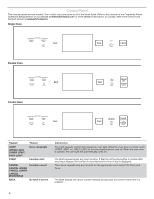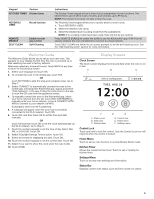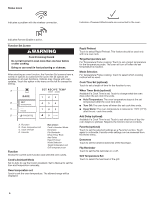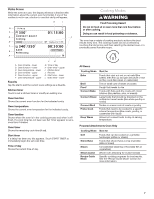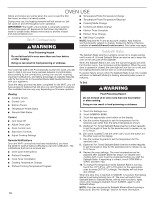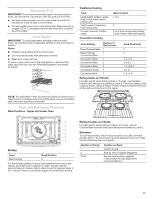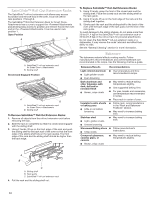KitchenAid KOSE900HBS Owners Manual - Page 9
Settings, Show Clock No & Turn Off Screen/Yes &
 |
View all KitchenAid KOSE900HBS manuals
Add to My Manuals
Save this manual to your list of manuals |
Page 9 highlights
Settings The Settings icon allows you access to functions and customization options for your oven. These options allow you to set the clock, change the oven temperature between Fahrenheit and Celsius, turn the audible signals and prompts on and off, adjust the oven calibration, change the language, and more. Many of these options are set during the Welcome Guide. The Sabbath mode is also set using the Settings menu. Setting Date & Time Background Wi-Fi Sounds Available Selections ■■ Auto (Off/On)* ■■ Time (AM/PM/24-Hour)* ■■ Daylight Savings (Off/On)* ■■ Date Format (MM/DD/YYYY, DD/MM/YYYY, YYYY/MM/DD)* ■■ Set Date* ■■ Show Clock (No & Turn Off Screen/Yes & Dim Screen)* ■■ Set Background Picture ■■ Network* ■■ SAID/MAC Address ■■ Wireless Icon (Show [default]/Hide) ■■ Wireless (On/Off)* ■■ Timers (High [default]/Medium/Low/Off) ■■ Notifications (High [default]/Medium/Low/ Off) ■■ Accessory In/Out (High/Medium [default]/ Low/Off) ■■ Keypress (High [default]/Medium/Low/Off) ■■ Mute (Sounds On [default]/Sounds Off) Setting Available Selections Temperature ■■ Temperature (Fahrenheit [default]/Celsius) Display ■■ Brightness (Low/Medium/High/Maximum [default]) Language ■■ Language (English/Français)* Attachment Registration ■■ View/Register +Powered Attachments Manage Favorites ■■ Clear All Favorites Calibrate ■■ Instructions ■■ Upper Oven (0/+10°F/+20°F/+30°F/-10°F/-20°F/-30°F) (0/+6°C/+12°C/+18°C/-6°C/-12°C/-18°C) ■■ Lower Oven (0/+10°F/+20°F/+30°F/-10°F/-20°F/-30°F) (0/+6°C/+12°C/+18°C/-6°C/-12°C/-18°C) Sabbath Mode ■■ Disables all oven functions, lights, clock, and messages. Press any Cancel keypad to end Sabbath Mode. Sabbath Bake ■■ Instructions ■■ Upper/Single Oven Temperature ■■ Upper/Single Oven Timer ■■ Lower Oven Temperature ■■ Lower Oven Timer ■■ Confirm (No/Yes) Demo ■■ Demo (Off [default]/On) General ■■ About (Model/Serial numbers, Software Version, SAID/MAC Address) ■■ Update (Software update) Factory Reset ■■ Reset * The default for these settings is set during the Welcome Guide. 9