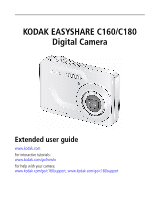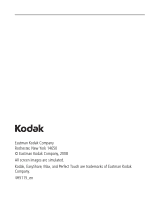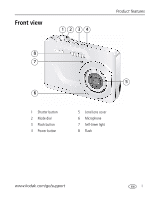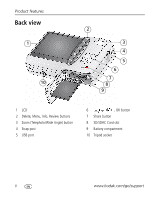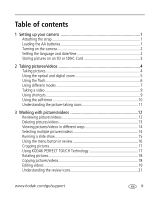Kodak C180 User Manual - Page 6
Doing more with your camera, Transferring, printing, tagging, Troubleshooting, Getting help, Appendix - software
 |
UPC - 041778898932
View all Kodak C180 manuals
Add to My Manuals
Save this manual to your list of manuals |
Page 6 highlights
Table of contents 4 Doing more with your camera 22 Using the menu button to change settings 22 Using the Setup menu 26 5 Transferring, printing, tagging 28 Installing the software 28 Transferring pictures/videos 29 Printing pictures 30 Tagging your pictures 32 6 Troubleshooting 36 7 Getting help 40 Getting help from your camera 40 Getting help on the Web 41 Getting help on the telephone 42 8 Appendix 43 Camera specifications 43 Care and maintenance 45 Upgrading your software and firmware 46 Storage capacities 46 Important safety instructions 46 Battery replacement, battery life 47 Limited warranty 48 Regulatory compliance 50 iv www.kodak.com/go/support

iv
www.kodak.com/go/support
Table of contents
4
Doing more with your camera
.............................................................
22
Using the menu button to change settings
...................................................
22
Using the Setup menu
.................................................................................
26
5
Transferring, printing, tagging
............................................................
28
Installing the software
.................................................................................
28
Transferring pictures/videos
.........................................................................
29
Printing pictures
..........................................................................................
30
Tagging your pictures
..................................................................................
32
6
Troubleshooting
..................................................................................
36
7
Getting help
........................................................................................
40
Getting help from your camera
....................................................................
40
Getting help on the Web
.............................................................................
41
Getting help on the telephone
.....................................................................
42
8
Appendix
.............................................................................................
43
Camera specifications
.................................................................................
43
Care and maintenance
................................................................................
45
Upgrading your software and firmware
........................................................
46
Storage capacities
.......................................................................................
46
Important safety instructions
.......................................................................
46
Battery replacement, battery life
..................................................................
47
Limited warranty
.........................................................................................
48
Regulatory compliance
................................................................................
50