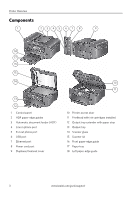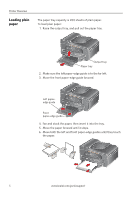Kodak ESP Office 6150 User guide - Page 3
Table of contents - ink cartridges
 |
View all Kodak ESP Office 6150 manuals
Add to My Manuals
Save this manual to your list of manuals |
Page 3 highlights
Table of contents 1 Printer Overview Control panel...1 Components...3 Home Center Software ...4 Paper ...4 Paper types...4 Paper sizes...4 Loading plain paper...5 Loading photo paper ...7 2 Basic Functions Loading originals ...8 Using the scanner glass ...8 Using the ADF ...8 Printing ...9 Printing documents ...9 Printing pictures...9 Copying ...9 Scanning ...10 Faxing ...10 Sending faxes...10 Receiving faxes...10 Ordering supplies...10 3 Troubleshooting Basic troubleshooting ...11 Getting help on the Web...13 4 Safety and Warranty Information Safety Information ...14 LCD Screen Safety ...14 Ink Cartridge Safety...14 Warranty Information...15 Declaration of Conformity...16 www.kodak.com/go/aiosupport i

www.kodak.com/go/aiosupport
i
Table of contents
1
Printer Overview
Control panel
...........................................................................................................................................
1
Components
...........................................................................................................................................
3
Home Center Software
......................................................................................................................
4
Paper
.......................................................................................................................................................
4
Paper types
......................................................................................................................................
4
Paper sizes
.......................................................................................................................................
4
Loading plain paper
........................................................................................................................
5
Loading photo paper
.....................................................................................................................
7
2
Basic Functions
Loading originals
...................................................................................................................................
8
Using the scanner glass
................................................................................................................
8
Using the ADF
.................................................................................................................................
8
Printing
....................................................................................................................................................
9
Printing documents
........................................................................................................................
9
Printing pictures
..............................................................................................................................
9
Copying
...................................................................................................................................................
9
Scanning
................................................................................................................................................
10
Faxing
.....................................................................................................................................................
10
Sending faxes
.................................................................................................................................
10
Receiving faxes
..............................................................................................................................
10
Ordering supplies
................................................................................................................................
10
3
Troubleshooting
Basic troubleshooting
.........................................................................................................................
11
Getting help on the Web
...................................................................................................................
13
4
Safety and Warranty Information
Safety Information
..............................................................................................................................
14
LCD Screen Safety
..............................................................................................................................
14
Ink Cartridge Safety
............................................................................................................................
14
Warranty Information
........................................................................................................................
15
Declaration of Conformity
................................................................................................................
16