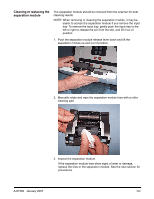Kodak I1320 User Guide - Page 104
scanning area., the distance from the left end of the scanner to the left-edge of
 |
UPC - 041771419783
View all Kodak I1320 manuals
Add to My Manuals
Save this manual to your list of manuals |
Page 104 highlights
NOTE: Page Size and Page Layout selections also appear on the Layout tab. If you make a change on the Scan Area dialog box, the same selections will be displayed on the Layout tab and vice versa. Page Layout • Portrait: displays the image orientation in the shape of a conventional portrait, where height is greater than width. • Landscape: displays the image orientation in the shape of a conventional landscape painting, where width is greater than height. Area • Snap enable this option to control the dimensions of the preview area to fixed 1/8-inch increments. This option is not available in Pixels mode. • X: the distance from the left end of the scanner to the left-edge of the scanning area. • Y: the position from the top end of the document to the top end of the scanning area. • Width: the width of the scanning area. • Height: the height of the scanning area. Units - select whether you want the area to be defined in Pixels, Inches or Centimeters. 100 A-61560 January 2007