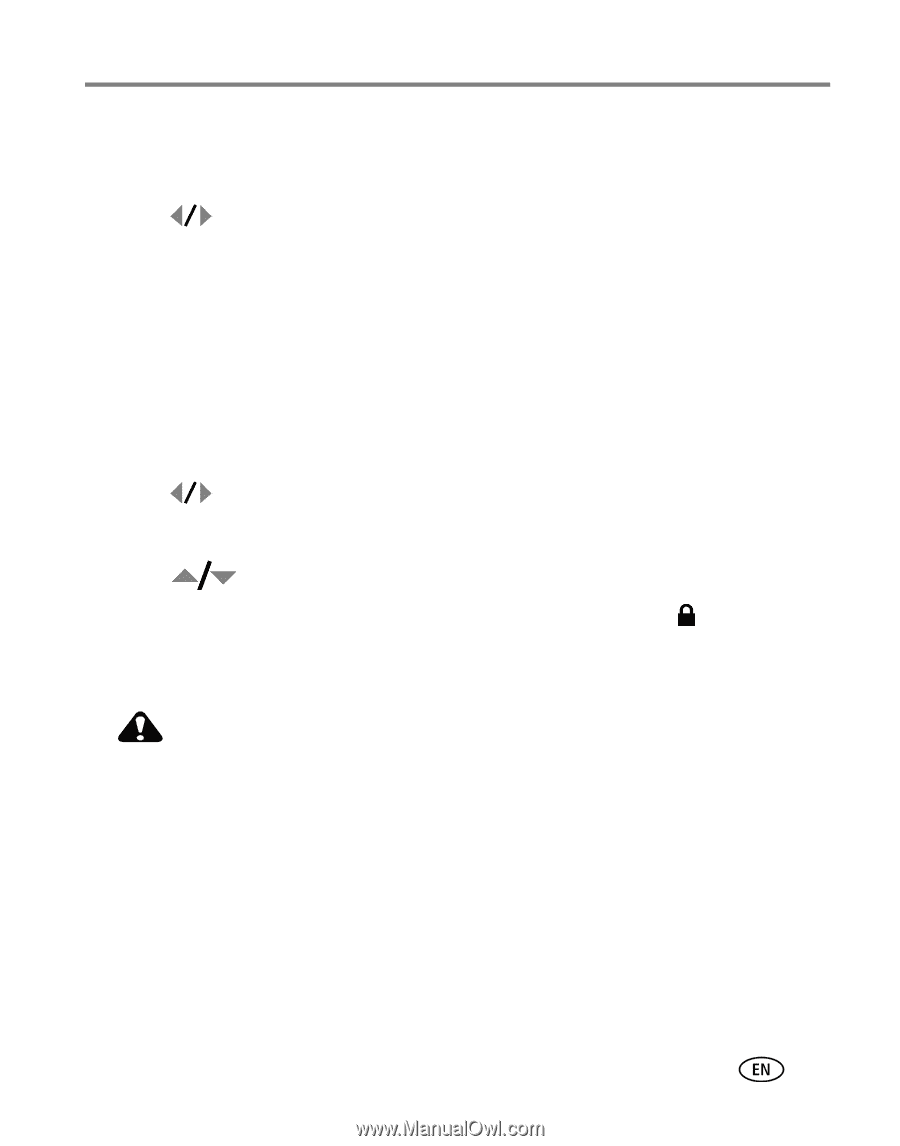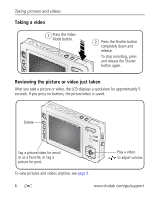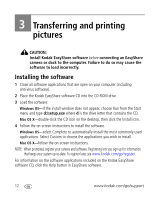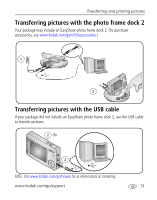Kodak V550 User Manual - Page 17
Protecting pictures and videos from deletion - software
 |
UPC - 041778055977
View all Kodak V550 manuals
Add to My Manuals
Save this manual to your list of manuals |
Page 17 highlights
Taking pictures and videos Deleting pictures and videos 1 Press the Review button. 2 Press for previous/next. 3 Press the Delete button. 4 Follow the screen prompts. NOTE: To delete protected pictures and videos, remove protection before deleting. 5 Press the Menu button to exit the menu. Protecting pictures and videos from deletion 1 Press the Review button. 2 Press for previous/next. 3 Press the Menu button. 4 Press to highlight Protect, then press the OK button. NOTE: The picture or video is protected and cannot be deleted. The Protect icon protected picture or video. 5 Press the Menu button to exit the menu. appears with the CAUTION: Formatting internal memory or an SD or MMC card deletes all (including protected) pictures and videos. (Formatting internal memory also deletes email addresses, album names, and favorites. To restore them, see EasyShare software Help.) www.kodak.com/go/support 11