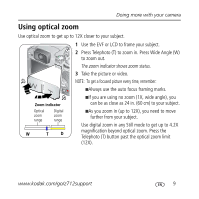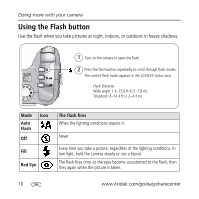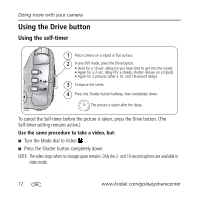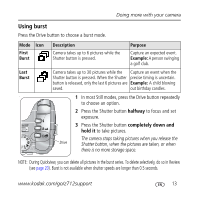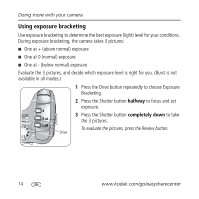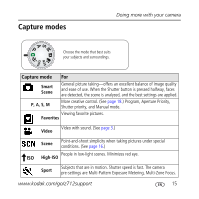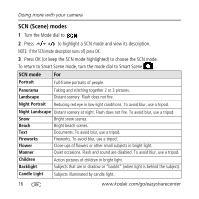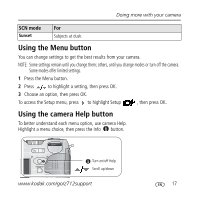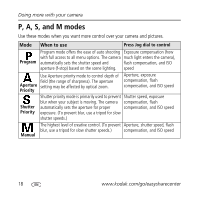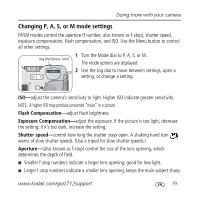Kodak Z712 Installation Guide - Page 14
Using exposure bracketing
 |
UPC - 041771699512
View all Kodak Z712 manuals
Add to My Manuals
Save this manual to your list of manuals |
Page 14 highlights
Doing more with your camera Using exposure bracketing Use exposure bracketing to determine the best exposure (light) level for your conditions. During exposure bracketing, the camera takes 3 pictures: ■ One at + (above normal) exposure ■ One at 0 (normal) exposure ■ One at - (below normal) exposure Evaluate the 3 pictures, and decide which exposure level is right for you. (Burst is not available in all modes.) 1 Press the Drive button repeatedly to choose Exposure Bracketing. 2 Press the Shutter button halfway to focus and set exposure. 3 Press the Shutter button completely down to take the 3 pictures. To evaluate the pictures, press the Review button. Drive 14 www.kodak.com/go/easysharecenter
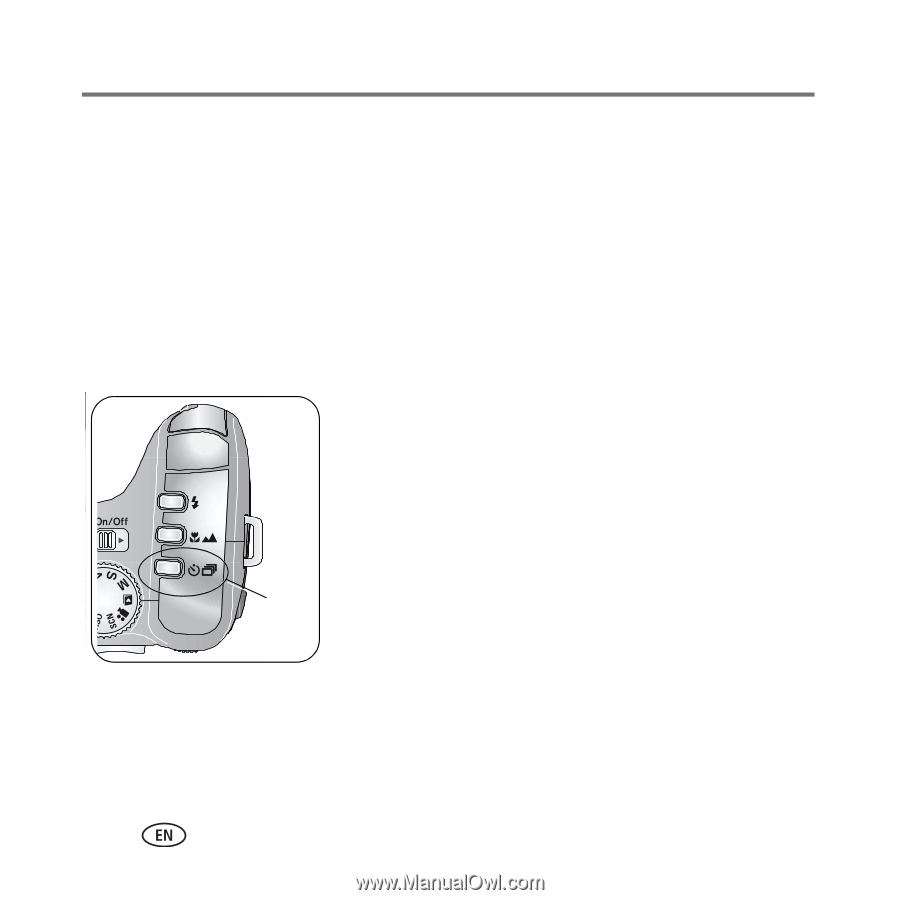
Doing more with your camera
14
www.kodak.com/go/easysharecenter
Using exposure bracketing
Use exposure bracketing to determine the best exposure (light) level for your conditions.
During exposure bracketing, the camera takes 3 pictures:
■
One at + (above normal) exposure
■
One at 0 (normal) exposure
■
One at - (below normal) exposure
Evaluate the 3 pictures, and decide which exposure level is right for you. (Burst is not
available in all modes.)
1
Press the Drive button repeatedly to choose Exposure
Bracketing.
2
Press the Shutter button
halfway
to focus and set
exposure.
3
Press the Shutter button
completely down
to take
the 3 pictures.
To evaluate the pictures, press the Review button.
Drive