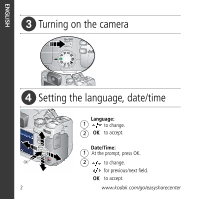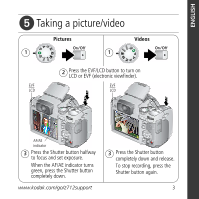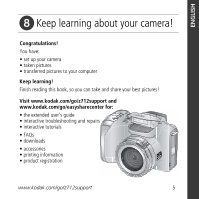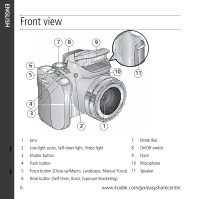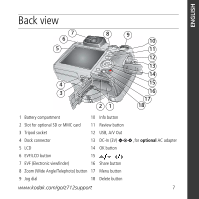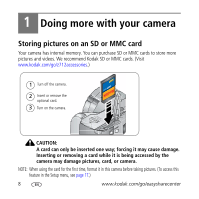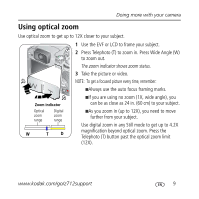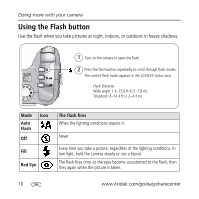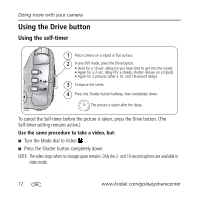Kodak Z712 Installation Guide - Page 7
Back view - is zoom
 |
UPC - 041771699512
View all Kodak Z712 manuals
Add to My Manuals
Save this manual to your list of manuals |
Page 7 highlights
ENGLISH Back view 7 6 5 4 3 8 21 9 10 11 12 13 14 15 16 17 18 1 Battery compartment 2 Slot for optional SD or MMC card 3 Tripod socket 10 Info button 11 Review button 12 USB, A/V Out 4 Dock connector 13 DC-In (3V) 5 LCD 14 OK button 6 EVF/LCD button 15 7 EVF (Electronic viewfinder) 16 Share button 8 Zoom (Wide Angle/Telephoto) button 17 Menu button 9 Jog dial 18 Delete button www.kodak.com/go/z712support ,for optional AC adapter 7
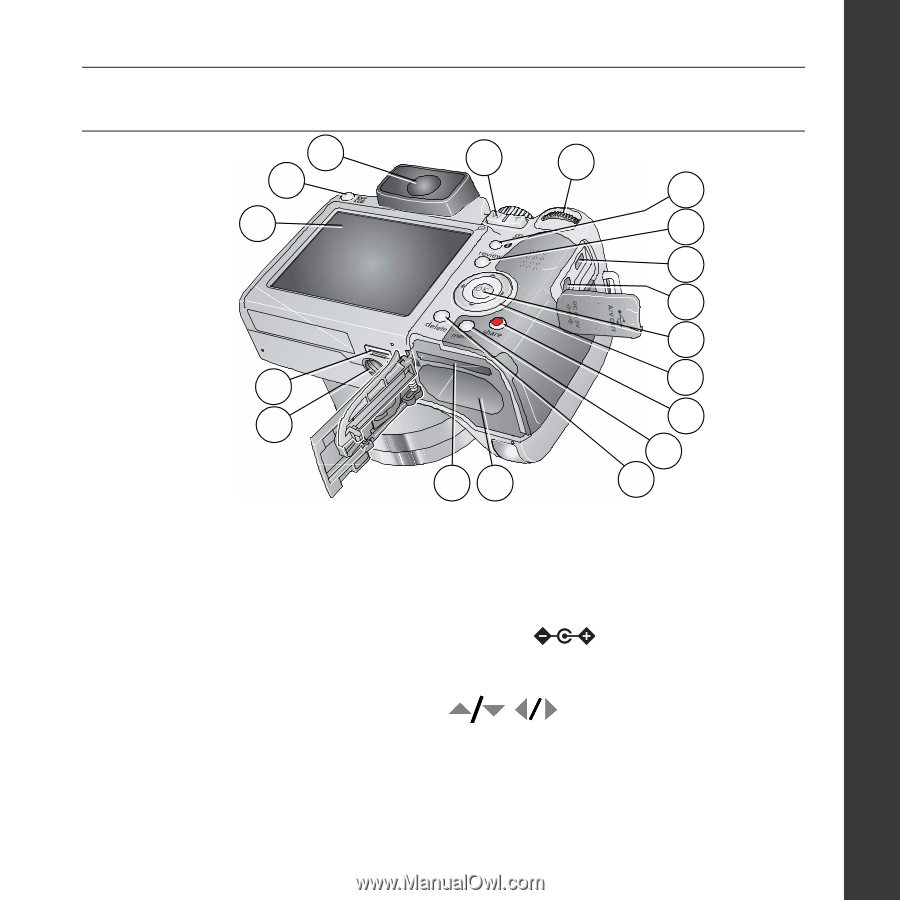
www.kodak.com/go/z712support
7
ENGLISH
Back view
1
Battery compartment
10
Info button
2
Slot for optional SD or MMC card
11
Review button
3
Tripod socket
12
USB, A/V Out
4
Dock connector
13
DC-In (3V)
,for
optional
AC adapter
5
LCD
14
OK button
6
EVF/LCD button
15
7
EVF (Electronic viewfinder)
16
Share button
8
Zoom (Wide Angle/Telephoto) button
17
Menu button
9
Jog dial
18
Delete button
4
5
6
7
8
3
2
1
10
11
12
13
14
16
9
15
17
18