Kodak ZD15 Extended user guide
Kodak ZD15 - Easyshare Zoom Digital Camera Manual
 |
View all Kodak ZD15 manuals
Add to My Manuals
Save this manual to your list of manuals |
Kodak ZD15 manual content summary:
- Kodak ZD15 | Extended user guide - Page 1
KODAK EASYSHARE ZD15 Digital Camera Extended user guide www.kodak.com For interactive tutorials, visit www.kodak.com/go/howto For help with your camera, visit www.kodak.com/go/zd15support - Kodak ZD15 | Extended user guide - Page 2
Eastman Kodak Company Rochester, NY 14650 © Kodak, 2009 All screen images are simulated. Kodak, EasyShare, and Perfect Touch are trademarks of Eastman Kodak Company. P/N 4H6738_en - Kodak ZD15 | Extended user guide - Page 3
/Telephoto lever 5 Shutter button 6 Flash button 7 Focus (Macro/Infinity) button 8 Self-timer/Burst button 9 3V DC-In/USB/AV out 10 Strap post 11 Share button 12 , OK 13 Delete/Menu/Info/Review buttons For batteries, see page 1. For SD/SDHC cards, see page 3. www.kodak.com/go/support i - Kodak ZD15 | Extended user guide - Page 4
Product features Front view 4 1 2 3 1 Flash 2 Self-timer/Video/AF Assist light 3 Lens/Cover 4 Microphone ii www.kodak.com/go/support - Kodak ZD15 | Extended user guide - Page 5
Loading the batteries 1 Turning on the camera 2 Setting the language, date/time 2 Storing pictures on an (accessory) SD or SDHC Card 3 2 Taking pictures/videos 4 Taking a picture 4 Taking a video 5 Capture modes 6 Using optical zoom 8 Using the flash 9 Using the Focus button 10 Using the - Kodak ZD15 | Extended user guide - Page 6
Transferring pictures with the USB cable 39 Printing pictures 40 Marking your pictures 42 6 Troubleshooting 46 7 Getting help 51 Helpful links 51 8 Appendix 53 Camera specifications 53 Storage capacities 55 Important safety instructions 56 Upgrading your software and firmware 57 Battery - Kodak ZD15 | Extended user guide - Page 7
1 Setting up your camera Attaching the strap Loading the batteries Other battery types see page 57 Purchase accessories, such as batteries, www.kodak.com/go/zd15accessories battery chargers, SDHC cards, etc. www.kodak.com/go/support 1 - Kodak ZD15 | Extended user guide - Page 8
on the camera Setting the language, date/time Language: to change. OK to accept. Date/Time: At the prompt, press OK. to change current field. for previous/next field. OK to accept. NOTE: To change language or date/time in the future, use the Setup menu (see page 37). 2 www.kodak.com/go/support - Kodak ZD15 | Extended user guide - Page 9
; forcing it may cause damage. Inserting or removing a card when the camera is on may damage the pictures, the card, or the camera. 1 Turn off the camera. 2 Insert or remove the optional card. 3 Turn on the camera. Purchase accessories www.kodak.com/go/zd15accessories www.kodak.com/go/support 3 - Kodak ZD15 | Extended user guide - Page 10
camera is not focusing on the desired subject, release the Shutter button and recompose the scene. 2 Press the Shutter button completely down to take the picture. NOTE: Framing marks do not appear in all modes. Multiple framing marks may appear when faces are detected. 4 www.kodak.com/go/support - Kodak ZD15 | Extended user guide - Page 11
pictures/videos 1 Turn the Mode dial to Video . 2 Press the Shutter button completely down and release. (To stop recording, press and release again.) Reviewing the picture/ the Delete button. Delete Play a video To review pictures/videos anytime, see page 18. www.kodak.com/go/support 5 - Kodak ZD15 | Extended user guide - Page 12
best choice when making 4 x 6 prints) ■ 16:9 (wide screen) ■ 4:3 (the default setting) Subjects that are in motion. Shutter speed is fast. Panorama "Stitching" 2 or 3 pictures into . (See page 14). A Aperture S Shutter M Manual Video Video with sound. (See page 5.) 6 www.kodak.com/go/support - Kodak ZD15 | Extended user guide - Page 13
Press to highlight Scene modes. NOTE: If the mode description turns off before you finish reading it, press OK. 3 Press setting can be changed.) Fireworks Bright, colorful light displays. Flash does not fire. Place the camera on a flat, steady surface or use a tripod. www.kodak.com/go/support - Kodak ZD15 | Extended user guide - Page 14
see Camera specifications, Digital zoom is not available in Smart Capture mode. NOTE: You may notice decreased image quality when using digital zoom. The slider on the LCD turns red when the picture quality reaches the limit for an acceptable 4 x 6-in. (10 x 15 cm) print. 8 www.kodak.com/go/support - Kodak ZD15 | Extended user guide - Page 15
in heavy shadows. Flash settings are limited in some capture Digital Correction using the Setup menu (see page 35). Digital Correction A preflash fires, shrinking the eye pupil, before the picture is taken. A preflash does not fire; the camera corrects red eye. Off Never. www.kodak.com/go/support - Kodak ZD15 | Extended user guide - Page 16
For No icon. Normal picture taking. Distant scenery, or for taking pictures through a window. Macro Subjects that are 12-60 cm (4.7-23.6 in.) from the lens. 2 Press the Shutter button halfway to focus and set exposure, then completely down to take the picture. 10 www.kodak.com/go/support - Kodak ZD15 | Extended user guide - Page 17
3 Press the Shutter button completely down and hold it to take pictures. The camera takes up to 3 pictures while the Shutter button is pressed. NOTE: During quickview, you can delete all pictures in the burst series. To delete selectively, do so in Review (see page 19). www.kodak.com/go/support 11 - Kodak ZD15 | Extended user guide - Page 18
and Sharpness are set with the first picture. The flash is set to Off.) You can use the self-timer (2- and 10-second delays) while taking panoramic pictures. See page 11. 1 Turn the Mode dial to stitched together. Take 2 or 3 pictures. Get 1 panoramic picture. 12 www.kodak.com/go/support - Kodak ZD15 | Extended user guide - Page 19
nothing else about your camera, learn how to use on-camera Help. Because the more you know your camera, the more confident you become! Turning on camera Help 1 Press the Menu button, then highlight a menu choice. 2 Press the Info button. Scroll through a Help topic www.kodak.com/go/support 13 - Kodak ZD15 | Extended user guide - Page 20
P, A, S, or M modes apply only to pictures taken in those modes. The settings, including Flash, are maintained for P, A, S, and M modes-even when you change modes or turn off the camera. Use Reset Camera (see page 37) to reset P, A, S, or M mode to its default setting. 14 www.kodak.com/go/support - Kodak ZD15 | Extended user guide - Page 21
1 Turn the Mode dial to P, A, S, or M. 2 Press to access a setting. Press to change the setting. NOTE: A yellow setting indicates possible unsatisfactory results. (However, you can still take the picture.) ISO Flash compensation Exposure compensation Shutter speed Aperture ISO-adjust the camera - Kodak ZD15 | Extended user guide - Page 22
exposure And if the exposure bracketing Then the exposures compensation is set to: interval is set to 0.3 steps: taken are: 0.0 Set the Exposure Bracketing Interval -0.3, 0.0, +0.3 +1.0 in the Capture+ menu (see page 35). +0.7, +1.0, +1.3 -1.0 -1.3, -1.0, -0.7 16 www.kodak.com/go/support - Kodak ZD15 | Extended user guide - Page 23
in Review, press the Info button until the histogram appears. Dark picture Balanced picture Bright picture Understanding the picture-taking icons Focus mode Self timer Flash mode Capture mode Pictures/time remaining Zoom slider Tag name Battery level Date stamp www.kodak.com/go/support 17 - Kodak ZD15 | Extended user guide - Page 24
/next picture/video. ■ Press the Review button to return to Capture mode. ■ To view pictures/videos as thumbnails, see page 30. Magnifying a picture during review 1 Press + to magnify 1X-8X. 2 Press to view other parts of a picture. ■ Press OK to return to 1X. 18 www.kodak.com/go/support - Kodak ZD15 | Extended user guide - Page 25
Press during playback to reverse at 2X speed; press again for 4X. Deleting pictures/videos 1 Press the Review button. 2 Press to find a picture/video. 3 Press the Delete button. 4 Follow the screen delete a single picture/video while in Review (not during a Quickview). www.kodak.com/go/support 19 - Kodak ZD15 | Extended user guide - Page 26
Working with pictures/videos Protecting pictures/videos from deletion 1 Press the Review button, then to find a picture. 2 Press the Menu button. 3 deletes email addresses, tag names, and favorites.) IMPORTANT: Your camera offers a built-in Help system. See page 13. 20 www.kodak.com/go/support - Kodak ZD15 | Extended user guide - Page 27
other camera settings NOTE: You may need to scroll up to highlight the current tab before you can choose another tab. 3 Press to highlight a setting, then press OK. 4 Choose an option, then press OK. IMPORTANT: Your camera offers a built-in Help system. See page 13. www.kodak.com/go/support 21 - Kodak ZD15 | Extended user guide - Page 28
: Your camera offers a built-in Help system. See page 13. Playing a sound tag 1 Press the Review button, then to find a picture with a "Play Sound Tag" prompt. 2 Press to play the sound tag. 3 Press to adjust the volume. ■ Press OK to stop playback. Review 22 www.kodak.com/go/support - Kodak ZD15 | Extended user guide - Page 29
prints, pictures from a video, or pictures that are already cropped.) 1 Press the Review button, then picture. to find a Picture Cropped picture 2 Press the Menu button, button to exit the menu. IMPORTANT: Your camera offers a built-in Help system. See page 13. www.kodak.com/go/support 23 - Kodak ZD15 | Extended user guide - Page 30
prompts to replace the original picture or to save the enhanced picture as a new one. ■ Press the Menu button to exit the menu. IMPORTANT: Your camera offers a built-in Help system. See page 13. 24 www.kodak.com/go/support - Kodak ZD15 | Extended user guide - Page 31
saved.) ■ Press the Menu button to exit the menu. IMPORTANT: Your camera offers a built-in Help system. See page 13. Trimming a video You portion from the beginning or end of a video. 1 Press the Review video. button, then to find a 2 Press the Menu button, then kodak.com/go/support 25 - Kodak ZD15 | Extended user guide - Page 32
, then jump from one bookmark to another. Setting bookmarks 1 Press the Review video. button, then to find a 2 to exit the menu. IMPORTANT: Your camera offers a built-in Help system. See page 13. Using bookmarks 1 Press the Review video. button, then to find a www.kodak.com/go/support - Kodak ZD15 | Extended user guide - Page 33
a 4 x 6-inch (10 x 15 cm) print. 1 Press the Review video. button, then to camera includes the first and last frames, then 2, 7, or 14 equally spaced frames. ■ Manual: You choose the first and last frames; the camera camera offers a built-in Help system. See page 13. www.kodak.com/go/support 27 - Kodak ZD15 | Extended user guide - Page 34
modify it. IMPORTANT: Your camera offers a built-in Help system. See page 13. To show selected pictures/videos 1 Press the Review button. 2 Press the Menu button, then to highlight the Review tab. 3 Press to highlight slide show plays, you may save or modify it. 28 www.kodak.com/go/support - Kodak ZD15 | Extended user guide - Page 35
input. To connect the camera to a television, use an A/V cable (may be sold separately). NOTE: Ensure that the Video Out setting (NTSC or PAL) is correct (see page 37). (Image quality on a television screen may not be as good as on a computer monitor or when printed.) www.kodak.com/go/support 29 - Kodak ZD15 | Extended user guide - Page 36
as thumbnails (multi-up) 1 Press the Review button. 2 Press the Wide Angle (W) , see page 30. ■ Press the Review button to exit Review. Selecting multiple pictures/videos Use the multi be used in Multi-Up mode, page 30.) 1 Press the Review picture/video. button, then to find a 2 Press OK to - Kodak ZD15 | Extended user guide - Page 37
them (see page 19). Understanding the review icons Video duration Shortcuts Select picture Add text tag View multi-up Play video Print tag/number of print Protected Email tag Picture/Video number Upload tag Favorite tag Text tag name Battery level Date stamp www.kodak.com/go/support 31 - Kodak ZD15 | Extended user guide - Page 38
remain until you change them; others, until you change modes or turn off the camera. Press Menu, , , Capture Options and OK to access settings Picture Size See Camera specifications, page 53. Choose a picture resolution. Video Size Available only in Video mode. VGA (640 x 480)-medium - Kodak ZD15 | Extended user guide - Page 39
EASYSHARE Software also lets you change a color picture to black-and-white or sepia. Unavailable in Video mode. AF Control Choose an auto-focus setting. Available only in SCN, P, A, S, M, and Video modes. Continuous AF-because the camera in shade in natural lighting. www.kodak.com/go/support 33 - Kodak ZD15 | Extended user guide - Page 40
settings Exposure Metering Multi-pattern-evaluates lighting conditions throughout Evaluate light levels at specific subjects. Center-Spot-similar to Center-weighted, except the metering is concentrated on Panorama modes. Histogram On Turn histogram on/off. Off 34 www.kodak.com/go/support - Kodak ZD15 | Extended user guide - Page 41
your computer or applicable, use EASYSHARE network. Software to choose a preferred online service. LCD Brightness 1, 2, 3, 4, 5-dimmest to brightest. (Use a dimmer setting to save battery power.) Image Storage Choose a storage location for pictures/videos. Auto-the camera uses the card if one - Kodak ZD15 | Extended user guide - Page 42
press the Telephoto (T) zoom lever. None-digital zoom is off. Orientation Sensor For pictures-On, On Transfer, Off Orient pictures so that they are For videos-On, Off displayed with the correct side up. Camera Sounds Turn sounds on/off for individual functions. 36 www.kodak.com/go/support - Kodak ZD15 | Extended user guide - Page 43
turns off. 10 minutes 5 minutes 3 minutes 1 minute Video Out Check settings used in your location. Choose the regional setting for NTSC-used in North America and Japan. connecting to a television or other PAL-used in Europe and China. external device. Language See page 2. Reset Camera Reset - Kodak ZD15 | Extended user guide - Page 44
your camera and software. To register later, see www.kodak.com/go/register. 5 If prompted, restart the computer. If you turned off anti-virus software, turn it back on. See the anti-virus software manual for details. For software help, click the Help button in EASYSHARE Software. 38 www.kodak.com - Kodak ZD15 | Extended user guide - Page 45
cable 1 Turn off the camera. 2 Connect the KODAK USB Cable, Model U-8. 3 Turn on the camera. KODAK EASYSHARE Software opens on your computer and prompts you through the transfer process. Using other options You can also use a KODAK Card Reader to transfer your pictures/videos. Purchase accessories - Kodak ZD15 | Extended user guide - Page 46
printing with a KODAK All-in-One Printer Your camera is compatible with PICTBRIDGE Technology, so you can print directly to PICTBRIDGE enabled Printers. You need a camera with fully charged battery, a PICTBRIDGE enabled Printer, and a USB cable. 1 Turn off the printer. Turn on the camera. 2 Connect - Kodak ZD15 | Extended user guide - Page 47
the camera from a KODAK All-in-One Printer 1 Turn off the camera and printer. 2 Disconnect the USB cable from the camera and the printer. Using a printer that is not PICTBRIDGE Technology enabled After you transfer pictures from the camera to your computer, you can print them from EASYSHARE Software - Kodak ZD15 | Extended user guide - Page 48
to Capture mode. IMPORTANT: Your camera offers a built-in Help system. See page 13. Printing marked pictures When you transfer the marked pictures to your computer, the EASYSHARE Software print screen opens. For details on printing, see Help in EASYSHARE Software. 42 www.kodak.com/go/support - Kodak ZD15 | Extended user guide - Page 49
Transferring, printing, and sharing pictures Marking pictures/videos for emailing It's simple to mark pictures so that they're ready to email using KODAK EASYSHARE Software. First, create a new email address. (See "Add a new email address or name" on page 43.) 1 Press the Review button. Press to - Kodak ZD15 | Extended user guide - Page 50
tag selections, highlight Clear All, then press OK. When you transfer the tagged pictures/videos to your computer, EASYSHARE Software opens and categorizes your pictures/videos with the appropriate tag. IMPORTANT: Your camera offers a built-in Help system. See page 13. 44 www.kodak.com/go/support - Kodak ZD15 | Extended user guide - Page 51
the LCD. The tag is applied to new pictures/videos. When you transfer the tagged pictures/videos to your computer, EASYSHARE Software opens and categorizes your pictures/videos with the appropriate tag. IMPORTANT: Your camera offers a built-in Help system. See page 13. www.kodak.com/go/support 45 - Kodak ZD15 | Extended user guide - Page 52
For step-by-step product support, visit www.kodak.com/go/zd15support and select Interactive Troubleshooting & Repairs. Camera problems If Try one or more of the following Camera does not ■ Install new batteries (page 1). turn on. ■ Charge rechargeable batteries. Camera does not ■ Remove the - Kodak ZD15 | Extended user guide - Page 53
Out setting (NTSC or PAL, see page 37). not run on external ■ See the external device's user's guide. video device. Picture is too light. ■ Move so there is at least 2 ft (0.6 m) between the camera and the subject. ■ Decrease Exposure Compensation (page 16). Picture is not clear. ■ Clean the lens - Kodak ZD15 | Extended user guide - Page 54
Troubleshooting If Try one or more of the following Camera does not recognize SD/SDHC Card. ■ Purchase a certified SD/SDHC Card. ■ Format the card (see page 37). CAUTION: Formatting a card deletes all pictures and videos, including protected files. ■ Insert a card into the slot (page 3). Camera - Kodak ZD15 | Extended user guide - Page 55
following Cannot transfer pictures. ■ Disconnect the USB cable. Close all open applications. (The Add New Hardware Wizard Re-install the software (page 38). cannot locate drivers.) The computer does not communicate with the camera. ■ Turn on the camera (page 2). ■ Install new batteries (page - Kodak ZD15 | Extended user guide - Page 56
format ■ Transfer the picture to the computer (page 39), or delete it (page 19). Camera error #XXXX. ■ Turn camera off, then back on. If the message reappears, visit See user's guide. www.kodak.com/go/zd15support and select Interactive Troubleshooting & Repairs. 50 www.kodak.com/go/support - Kodak ZD15 | Extended user guide - Page 57
support www.kodak.com/go/contact Get support for your product (FAQs, arrange for www.kodak.com/go/zd15support repairs, troubleshooting information, etc.) Purchase camera accessories (lenses, cards, etc.) www.kodak.com/go/zd15accessories Download the latest camera firmware and software www.kodak - Kodak ZD15 | Extended user guide - Page 58
Getting help NOTE: If you have questions concerning this product, you may speak with Kodak customer support. Australia 1800 267 588 Austria 0179 567 357 Belgium 02 713 14 45 Brazil 0800 891 Toll Line +44 131 458 6714 International Toll Fax +44 131 458 6962 52 www.kodak.com/go/support - Kodak ZD15 | Extended user guide - Page 59
8 Appendix Camera specifications For more specifications, visit www.kodak.com/go/zd15support. Image sensor-1/2.3-type (4:3 aspect ratio) Effective Pixels-3672 x 2748 (10 MP) Color display-6.4 cm (2.5-type) color hybrid LCD; 230 K (960 x 240) dots; 25 fps Lens-10X optical zoom lens, 35-350 mm ( - Kodak ZD15 | Extended user guide - Page 60
Aperture Priority, Shutter Priority, Manual, Panorama, Video Drive modes-Single shot, burst, self-timer (10-second, 2-shot, and 2-second output-NTSC or PAL selectable Power-KODAK AA Alkaline, Ni-MH, or Lithium Batteries; KODAK 3-Volt AC Adapter (Visit www.kodak.com/go/zd15accessories.) Burst mode- - Kodak ZD15 | Extended user guide - Page 61
(PIMA 15740 protocol) via USB cable model U-8 PICTBRIDGE compatibility-Yes Auto power off-Selectable 1, 3, 5, 10 minutes Sound tag-Yes Date stamp-Yes Tripod mount-1/4 inch Size-107 x 72.4 x 35.7 mm (4.2 x 2.9 x 1.4 in.) @ power off Weight-220 g (7.8 oz) without battery or card Operating temperature - Kodak ZD15 | Extended user guide - Page 62
Appendix Important safety instructions CAUTION: Do not disassemble this product; there are no user-serviceable parts inside. Refer servicing to qualified service personnel. KODAK AC Adapters and Battery Chargers are intended for indoor use only. The use of controls, adjustments, or procedures other - Kodak ZD15 | Extended user guide - Page 63
and firmware Download the latest versions of the software included on the KODAK EASYSHARE Software CD and the camera firmware (the software that runs on the camera). See www.kodak.com/go/zd15downloads. Battery life ■ KODAK MAX Alkaline Batteries, AA: < 150 pictures ■ KODAK Ni-MH Rechargeable Digital - Kodak ZD15 | Extended user guide - Page 64
. Do not use cleaning solutions unless designed specifically for camera lenses. Do not allow chemicals, such as suntan lotion, to contact painted surfaces. ■ Service agreements may be available in your country. Contact a dealer of KODAK Products for more information. ■ For digital camera disposal or - Kodak ZD15 | Extended user guide - Page 65
, modification, unauthorized service, misuse, abuse, use with incompatible accessories or attachments (such as third party ink or ink tanks), failure to follow Kodak's operation, maintenance or repacking instructions, failure to use items supplied by Kodak (such as adapters and cables), or claims - Kodak ZD15 | Extended user guide - Page 66
turning the equipment off and on, the user cables have been provided with the product or specified additional components or accessories elsewhere defined to be used with the installation of the product, they must be used in order to ensure compliance with FCC regulation. 60 www.kodak.com/go/support - Kodak ZD15 | Extended user guide - Page 67
of this equipment and batteries at a collection facility established for this purpose (separate from municipal waste.) For more information, contact your retailer, collection facility, or appropriate local authorities; or visit www.kodak.com/go/recycle. Product weight: 220 g (7.8 oz) Australian - Kodak ZD15 | Extended user guide - Page 68
Appendix China RoHS Russian GOST-R Eastman Kodak Company Rochester, NY 14650 AIO-40 62 www.kodak.com/go/support - Kodak ZD15 | Extended user guide - Page 69
13 button burst, 13 delete, 1, 2 flash, 7 review, 1 shutter, 1 telephoto, 1 wide angle, 1 www.kodak.com/go/support 1 zoom, 5 C cable audio/video, 11 USB, 2 camera sounds, 5 candle light, 4 capture frame grid, 4 caring for your camera, 6 clock, setting, 2 color mode, 2 continuous AF, 2 copy pictures - Kodak ZD15 | Extended user guide - Page 70
4 installing batteries, 1 SD/SDHC card, 3 software, 1 internal memory, storage capacity, 4 K KODAK EASYSHARE Software installing, 1 upgrading, 4 Kodak Perfect Touch technology, 6 Kodak web sites, 1 L landscape, 4 LCD, 1 brightness, 4 reviewing pictures, 1 reviewing videos, 1 lens, cleaning, 6 light - Kodak ZD15 | Extended user guide - Page 71
sensor, 5 P panoramic pictures, 10 PASM mode, 11 www.kodak.com/go/support Index Perfect Touch technology, 6 Kodak Perfect Touch, 6 printing, 4 printing tagged, 5 protecting, 3 review icons, 14 reviewing, 1 storage capacity, 4 tagging, 5 taking, modes, 3 transfer, 1 portrait, 4 power, camera - Kodak ZD15 | Extended user guide - Page 72
setting, 5 using, 2 R ready light, 1, 4 recycling, disposal, 6, 10 red-eye, flash, 7 regulatory information, 9 repair, 1 reset camera, 6 review button, 1 reviewing -timer, 9 service and support telephone numbers, 2 setting about this camera, 6 advanced digital zoom, 5 AF control, 2 camera sounds, 5 - Kodak ZD15 | Extended user guide - Page 73
setting, 2 timer, shutter delay, 9 transferring pictures, videos, 1 trash can, deleting, 2 troubleshooting, 1 camera, 1 camera/computer communications, 4 error messages, 5 ready light status, 4 turning camera on/off, 2 U undelete, undo, 2 upgrading software, firmware, 4 URLs, Kodak web sites, 1 USB - Kodak ZD15 | Extended user guide - Page 74
4 transfer, 1 viewing, 1 video bookmarks, 8 viewing by multi-up, 12 viewing picture/video after taking, 2, 1 volume, adjusting, 5 W warranty, 6 WEEE, 10 white balance, 2 wide angle button, 1 WINDOWS OS-based computers installing software, 1 Z zoom digital, 5 optical, 5 68 www.kodak.com/go/support
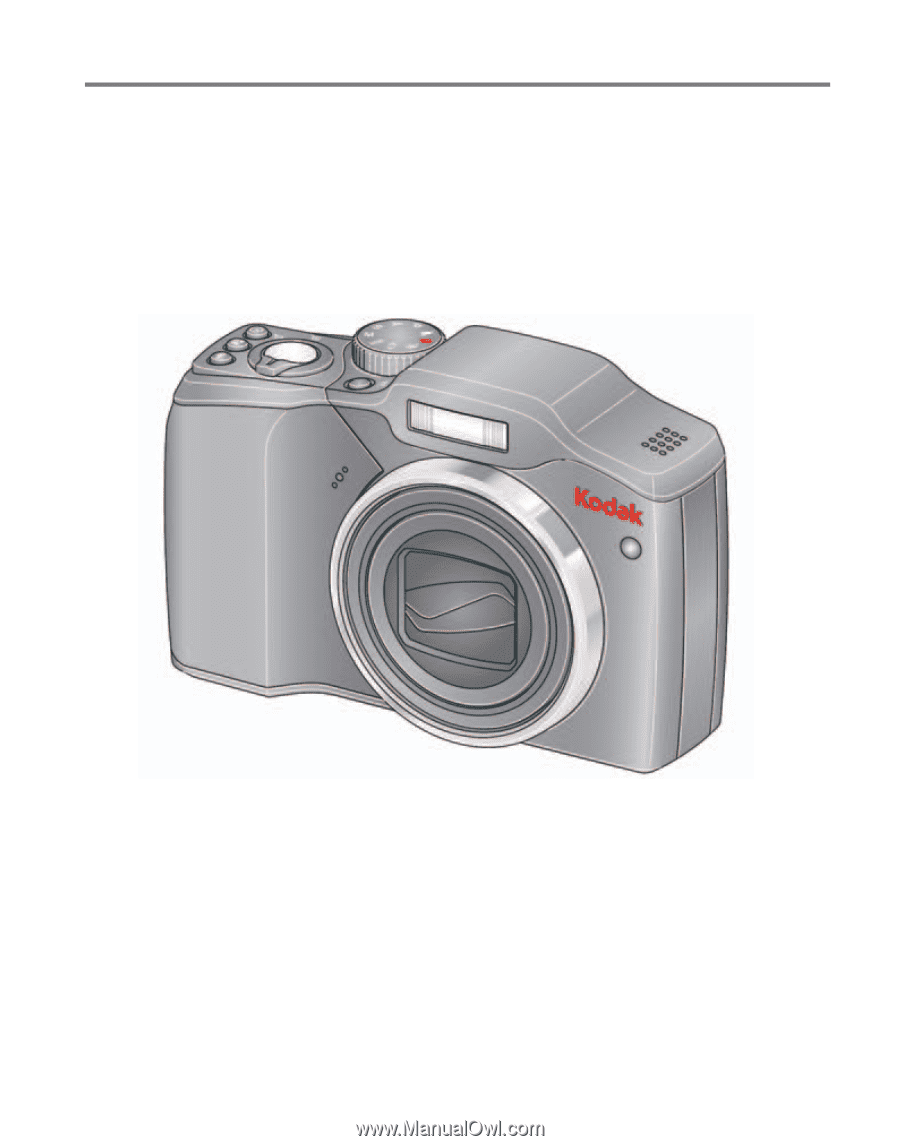
KODAK EASYSHARE ZD15
Digital Camera
Extended user guide
www.kodak.com
For interactive tutorials, visit
www.kodak.com/go/howto
For help with your camera, visit
www.kodak.com/go/zd15support









