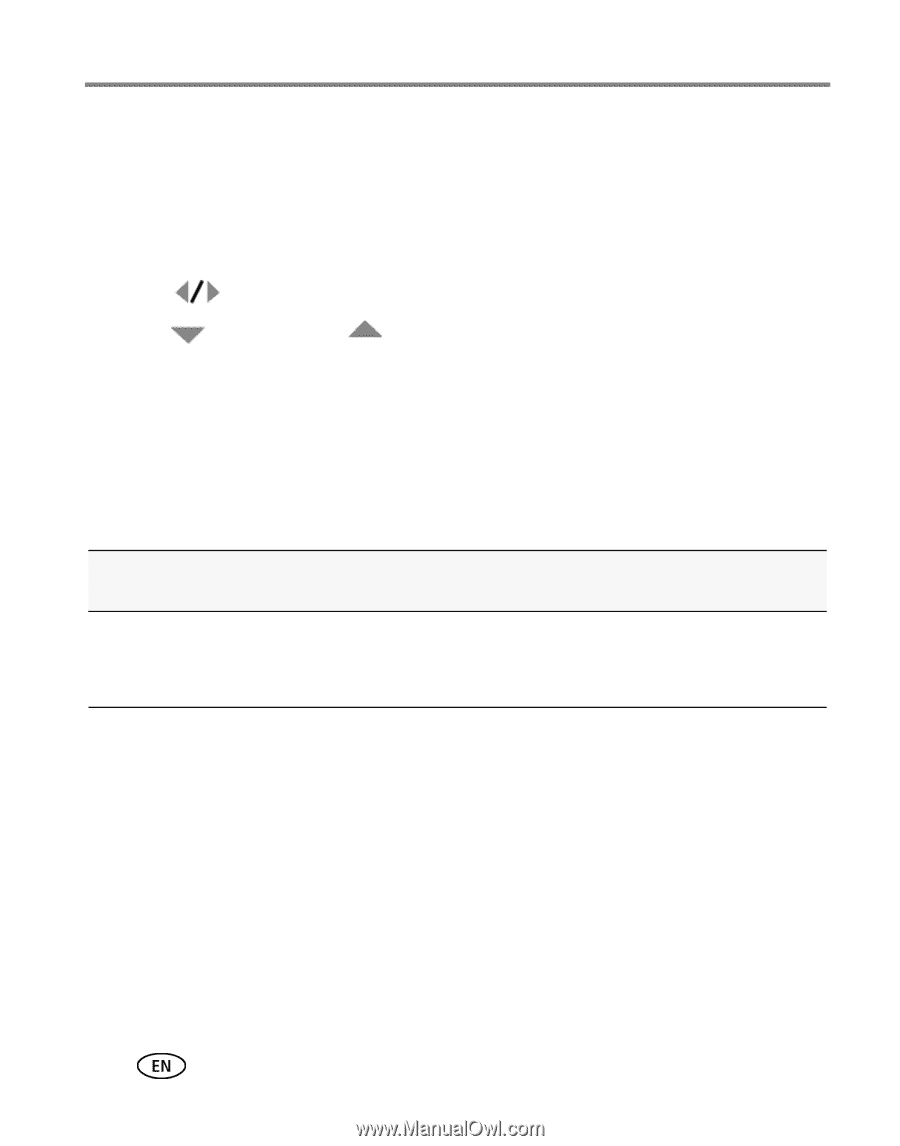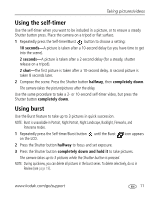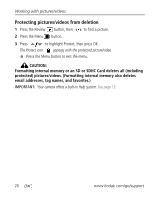Kodak ZD15 Extended user guide - Page 22
Using exposure compensation to adjust brightness, Using exposure compensation with exposure bracketing
 |
View all Kodak ZD15 manuals
Add to My Manuals
Save this manual to your list of manuals |
Page 22 highlights
Taking pictures/videos Using exposure compensation to adjust brightness In P, A, S, and Panorama modes, you can adjust exposure compensation before you take a picture to make your pictures darker or lighter. Only the first picture in Panorama mode can be adjusted-that adjustment is applied to the remaining pictures. ■ Press to access the exposure compensation setting. ■ Press to decrease or to increase exposure compensation. An exposure compensation level is shown on the LCD and the image gets darker or lighter. Take the picture when you are satisfied with the exposure compensation level. Using exposure compensation with exposure bracketing In P and A modes, you can use exposure compensation in conjunction with exposure bracketing to get the best exposure. If the exposure And if the exposure bracketing Then the exposures compensation is set to: interval is set to 0.3 steps: taken are: 0.0 Set the Exposure Bracketing Interval -0.3, 0.0, +0.3 +1.0 in the Capture+ menu (see page 35). +0.7, +1.0, +1.3 -1.0 -1.3, -1.0, -0.7 16 www.kodak.com/go/support