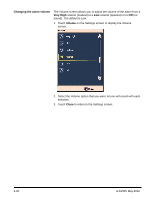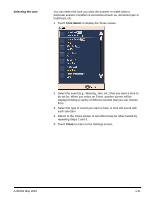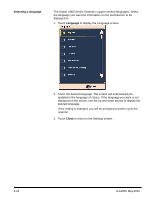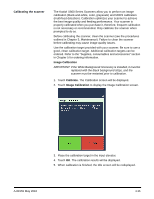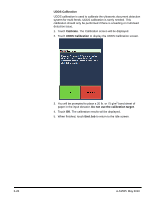Konica Minolta Kodak i1840 User Guide - Page 40
Selecting a language, updated in the language of choice. If the language you want is
 |
View all Konica Minolta Kodak i1840 manuals
Add to My Manuals
Save this manual to your list of manuals |
Page 40 highlights
Selecting a language The Kodak i1800 Series Scanners support several languages. Select the language you want the information on the touchscreen to be displayed in. 1. Touch Language to display the Language screen. 2. Touch the desired language. The screen will automatically be updated in the language of choice. If the language you want is not displayed on the screen, use the up and down arrows to display the desired language. If the setting is changed, you will be prompted to power cycle the scanner. 3. Touch Close to return to the Settings screen. 3-22 A-61555 May 2010
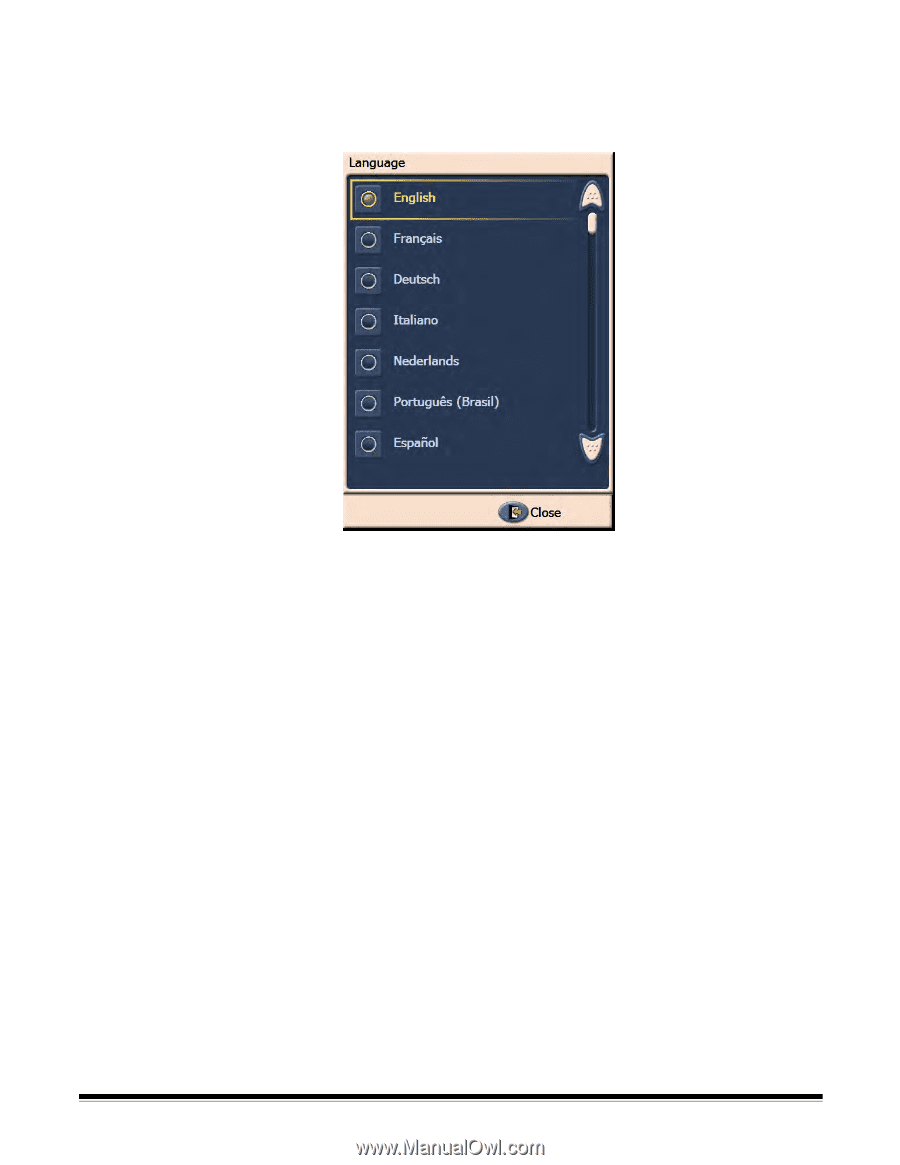
3-22
A-61555
May 2010
Selecting a language
The
Kodak
i1800 Series Scanners support several languages. Select
the language you want the information on the touchscreen to be
displayed in.
1. Touch
Language
to display the Language screen.
2.
Touch the desired language. The screen will automatically be
updated in the language of choice. If the language you want is not
displayed on the screen, use the up and down arrows to display the
desired language.
If the setting is changed, you will be prompted to power cycle the
scanner.
3. Touch
Close
to return to the Settings screen.