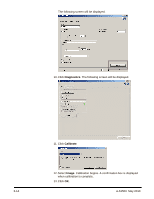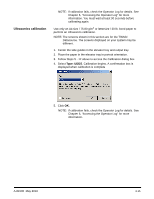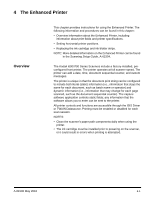Konica Minolta Kodak i750 User Guide - Page 35
Changing the printer position, Replacing the ink cartridge, missing characters are evident
 |
View all Konica Minolta Kodak i750 manuals
Add to My Manuals
Save this manual to your list of manuals |
Page 35 highlights
Changing the printer position There are 8 print positions for the printer. Make sure the printer is in the correct position for your documents. 1. Remove the output tray and open the printer access cover. 2. Locate the printer position slots. Replacing the ink cartridge 3. Determine which printing position is suitable for your printing needs. 4. Remove the ink cartridge carrier from the current print position and place it in the desired position. Replace the ink cartridge when: • printed characters appear light or uneven • missing characters are evident • a print test reveals inconsistent character quality • cleaning has not improved the overall print quality 1. Remove the output tray and open the printer access cover. 2. Lift the ink cartridge carrier out of the print position. 3. Lift the tab to release the ink cartridge. IMPORTANT: Dispose the empty ink cartridge in accordance with all federal, state and local laws. 4-4 A-61500 May 2010