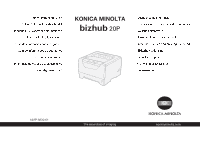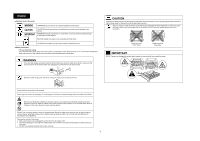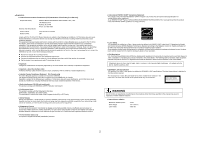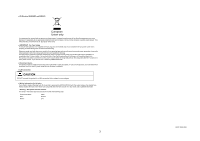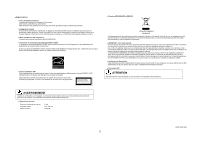Konica Minolta bizhub 20P bizhub 20P Safety Information Guide - Page 2
Warning, Caution, Important
 |
View all Konica Minolta bizhub 20P manuals
Add to My Manuals
Save this manual to your list of manuals |
Page 2 highlights
English ■ Symbols used in this guide WARNING WARNINGS tell you what to do to prevent possible personal injury. CAUTION IMPORTANT CAUTIONS specify procedures you must follow or avoid to prevent possible minor injuries. IMPORTANT specify procedures you must follow or avoid to prevent possible damage to the printer or other objects. Electrical Hazard icons alert you to a possible electrical shock. Hot Surface icons warn you not to touch machine parts that are hot. ■ Safety precautions ● To use the printer safely If you DO NOT follow these safety instructions, there is a possibility of a fire, electrical shock, burn or suffocation. Please keep these instructions for later reference and read them before attempting any maintenance. WARNING There are high voltage electrodes inside the printer. Before you clean the inside of the printer, make sure that you have turned off the power switch and unplugged the printer from the AC power outlet. CAUTION Lightning and power surges can damage this product! We recommend that you use a quality surge protection device on the AC power outlet, or unplug the cords during a lightning storm. After you have just used the printer, some internal parts of the printer will be extremely hot. When you open the front or back cover (back output tray) of the printer, DO NOT touch the shaded parts shown in the illustration. Inside the printer (Front View) Inside the printer (Back View) IMPORTANT DO NOT remove or damage the caution labels located on or around the fuser inside the printer. DO NOT handle the plug with wet hands. Doing this might cause an electrical shock. Always make sure the plug is fully inserted Plastic bags are used in the packaging. To avoid danger of suffocation, keep these bags away from babies and children. DO NOT use flammable substances, any type of spray or any organic solvent/liquids containing alcohol or ammonia to clean the inside or outside of the printer. Doing this may cause a fire or electrical shock. Refer to Chapter 6 of the User's Guide for how to clean the printer. DO NOT use a vacuum cleaner to clean up scattered toner. Doing this might cause the toner dust to ignite inside the vacuum cleaner, potentially starting a fire. Carefully clean the toner dust with a dry, lint-free cloth and dispose of it according to local regulations. Cleaning the outside of the printer: • Make sure that you have unplugged the printer from the AC power outlet. • Use neutral detergents. Cleaning with volatile liquids such as thinner or benzine will damage the outside surface of the printer. • DO NOT use cleaning materials that contain ammonia. 1