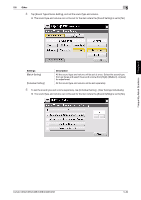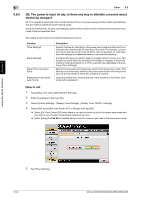Konica Minolta bizhub C258 bizhub C658/C558/C458/C368/C308/C258 Quick Start Gu - Page 261
Q4. User authentication seems to be enabled on this machine. How can I be authenticated and allowed to operate this machine?, How to set: Getting authenticated as a user on this machine, How to set: Getting authenticated as a user on the printer driver
 |
View all Konica Minolta bizhub C258 manuals
Add to My Manuals
Save this manual to your list of manuals |
Page 261 highlights
5 5.6.4 Other 5.6 Q4. User authentication seems to be enabled on this machine. How can I be authenticated and allowed to operate this machine? A4. Check with the administrator whether you are a user registered in this machine. If you are a registered user, obtain the user name and password from the administrator, perform user authentication using this machine or printer driver, and log in to this machine. Otherwise, log in to this machine with public users' privileges. How to set: Getting authenticated as a user on this machine % Enter the [User Name] and [Password] registered in this machine and tap [Login]. When successfully authenticated, you are allowed to operate this machine. How to set: Getting authenticated as a user on the printer driver 1 Open the file in the application, and click [File]. Then click [Print] from the menu. 2 Select this product from [Select Printer] (or [Printer Name]) then click [Preferences] (or [Properties]). 3 On the [Basic] tab, click [Authentication/Account Track]. Frequently Asked Questions Chapter 5 5-52 bizhub C658/C558/C458/C368/C308/C258