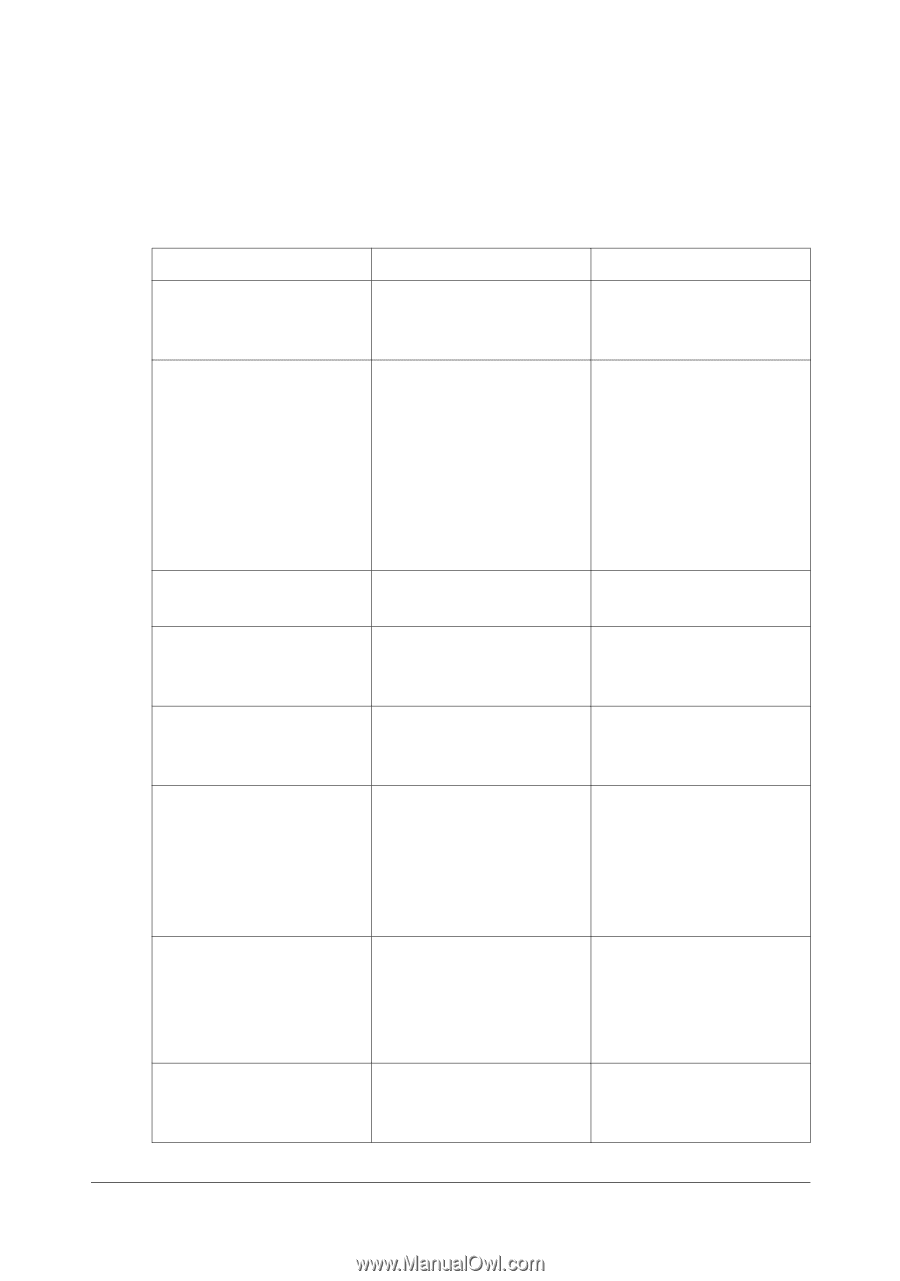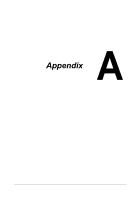Konica Minolta bizhub C35 bizhub C35 Facsimile User Guide - Page 130
Error messages
 |
View all Konica Minolta bizhub C35 manuals
Add to My Manuals
Save this manual to your list of manuals |
Page 130 highlights
Error messages If a machine malfunction occurs, the error screen appears with one of the following error messages. Refer to the following table, and then perform the indicated operation. If fax transmissions/receptions still cannot be performed correctly, even after performing the described operations, contact your technical representative. Error message [Off-Hook] [Memory Full (Fax)] [Fax TX Failed] [Fax RX Failed] [PC-Fax TX Error] [Polling RX Error] [PC-Fax Restricted] [I-Fax TX failed] Cause Solution The machine has been Put the machine back left off-hook after a man- on-hook. ual transmission. The memory is full. If a fax is being sent, send the scanned document pages. Otherwise, send the fax manually. If a fax is being received, print the received documents saved in the memory. An error occurred while This error is automatia G3 fax is being sent. cally cleared. An error occurred while This error is automati- a G3 fax is being cally cleared. received. An error occurred while This error is automatireceiving PC-Fax TX cally cleared. data. Multiple destinations Multiple destinations were specified for polling cannot be specified for reception. polling reception. Try performing the opera- tion again with only one destination specified. A PC fax transmission For details on specifying was requested although PC fax transmission set- PC fax transmissions tings, refer to "[Fax are prohibited. Function Settings]" on page 2-13. An error occurred while This error is automatian Internet fax is being cally cleared. sent. Error messages 8-9