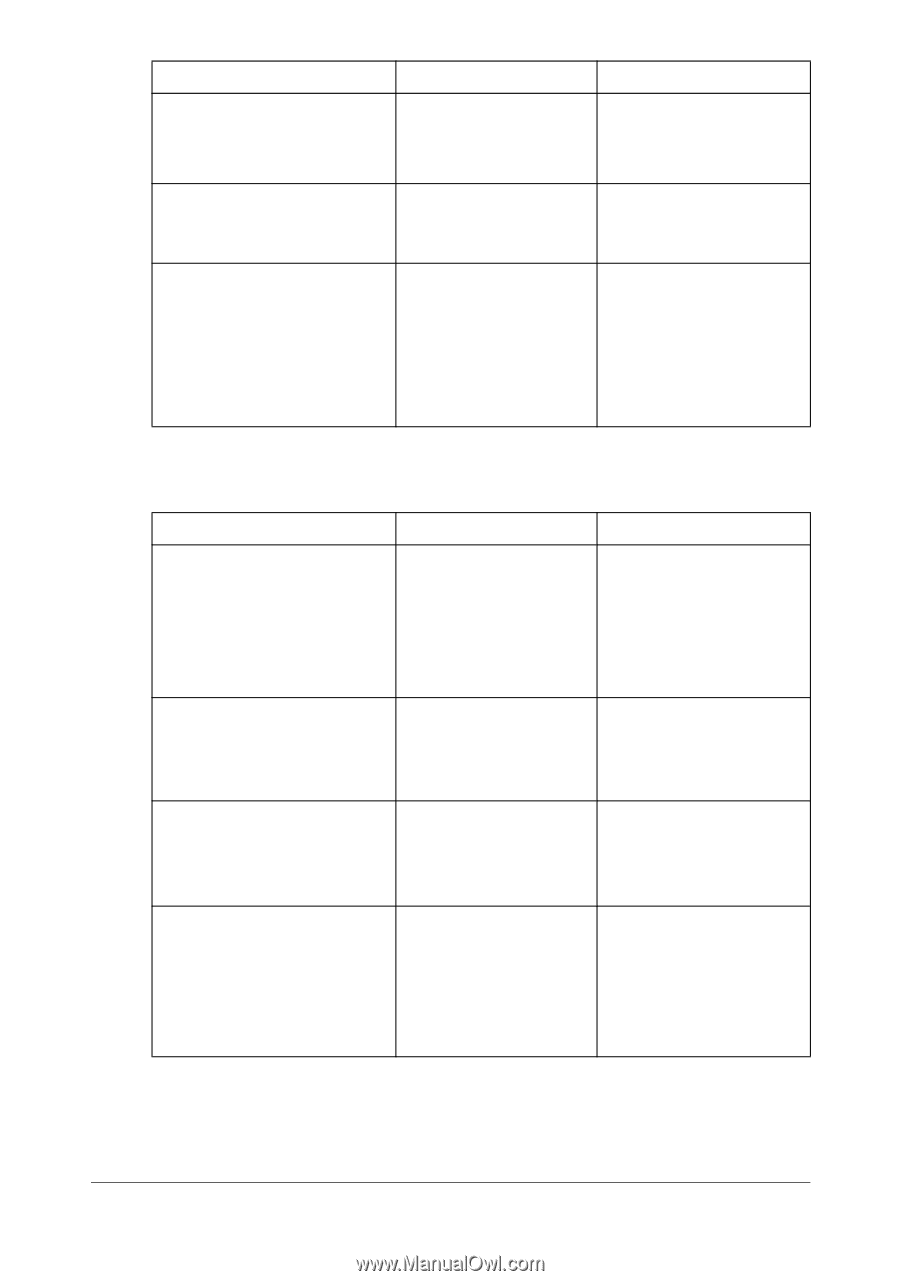Konica Minolta bizhub C35 bizhub C35 Printer/Copier/Scanner User Guide - Page 346
Operator messages, Imaging Unit Missing]
 |
View all Konica Minolta bizhub C35 manuals
Add to My Manuals
Save this manual to your list of manuals |
Page 346 highlights
Message Cause Solution [The USB device is invalid.] [Disconnect USB device.] An incompatible USB Disconnect the USB device is connected to device from the USB the USB HOST port. HOST port. [IEEE802.1x Auth. failed] IEEE 802.1X port [Please reboot.] authentication timed out. Turn the machine off, then on again. [IEEE802.1x Authenticating] [Please wait.] IEEE 802.1X port If authentication is suc- authentication is being cessful, the message is performed. cleared. If authentication times out, turn the machine off, then on again. Operator messages Message Cause [Configuration of Options An optional lower Changed] feeder unit was [Configuration of Options Changed] installed or removed while the machine is on. [Power Off and ON.] [Cover Open] The cover is open. [Cover is open.] Solution Turn the machine off, wait a few seconds, and then it on again. Close the indicated cover. [Close all covers properly.] [Misfeed Detected] [Misfeed was detected.] [Remove the paper.] [Imaging Unit Missing] [Install imaging unit and close all doors.] A media misfeed occurred. Open the indicated cover, and remove the misfed media. No imaging unit is installed. Otherwise, an imaging unit incompatible with the machine has been installed. Install the correct imaging unit. Status, error and service messages 13-41