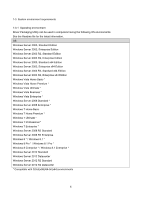Konica Minolta bizhub C3850FS Drive Packaging Utility User Guide - Page 10
Add Printer] / Preference / Copy from this Printer
 |
View all Konica Minolta bizhub C3850FS manuals
Add to My Manuals
Save this manual to your list of manuals |
Page 10 highlights
1-4. Restrictions and currently identified faults The following describes the restrictions and the faults that have so far been identified of the Driver Packaging Utility. • When the package is overwritten and saved, a folder having a name to which ".bak" is appended is saved in the DPU folder (in which packages created with the Driver Packaging Utility are saved). This folder cannot be deleted from [Delete package]. Use Explorer or other means to directly delete the folder. • If saving of a package fails, a folder having a name appended with ".err" is saved in the DPU folder. This folder cannot be deleted from [Delete package]. Use Explorer or other means to directly delete the folder. • In a computer having a Windows setting of "Limit local account use of blank passwords to console logon only" set to "Enabled", execution of a package may fail if the package has been created with "Switch to the following user when executing the package" of "Save Package" selected and with an empty "Password". • The Individual Settings File is a CSV format. The file may operate erratically unless a carriage return is placed at the last line of the file. Be sure to place a carriage return at the last line of the file. • When a printer driver is copied onto the hard disk of a computer operating on Windows Vista, and if the configuration of the "Driver" folder in which "Setup.exe" as the printer driver installer is stored or below it, or a folder name is changed, devices may not be able to be automatically detected on the "Select Printer/MFP to Install" screen. To automatically detect devices, do not change the name or configuration of the "Driver" folder. • In [Add Printer] settings, keep 40 characters or less for "Printer Name:" of the [Printer] tab and 127 characters or less for "Comment:". • The following conditions must be met before [Add Printer], [Update Driver], and [Delete Driver] can be registered in "List of Operations": - No printer name has been registered as that to be registered in "List of Operations". - No printer drive has been registered as that to be registered in "List of Operations". • The following functions do not operate correctly when a package that has been created on a computer operating on 64-bit Windows Vista is executed without having restarted the computer: - [Add Printer] / "Preference" / "Copy from this Printer" 9