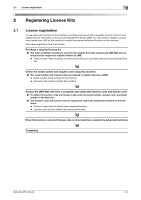Konica Minolta bizhub C3850FS bizhub C3850FS/C3850/C3350 Advanced Functions Us - Page 11
Basic usage, 3.2.1 Starting the Web browser, d
 |
View all Konica Minolta bizhub C3850FS manuals
Add to My Manuals
Save this manual to your list of manuals |
Page 11 highlights
3.2 Basic usage 3 3.2 Basic usage 3.2.1 Starting the Web browser Use the following steps to start the Web browser. - Tap [Web Browser] in the main menu. - Press the Register key assigned to [Web Browser]. Starting the Web browser displays the preset home screen. Tips If you tap [Access] on the Control Panel while user authentication or account track is not installed, the Web browser restarts. dReference To start the Web browser from the Register key, assign it to the Register key. For details, refer to Chapter 7 "Control Panel" in [User's Guide: Introduction]. [Advanced Functions] 3-3

[Advanced Functions]
3-3
3.2
Basic usage
3
3.2
Basic usage
3.2.1
Starting the Web browser
Use the following steps to start the Web browser.
-
Tap [Web Browser] in the main menu.
-
Press the
Register
key assigned to [Web Browser].
Starting the Web browser displays the preset home screen.
Tips
If you tap [Access] on the
Control Panel
while user authentication or account track is not installed, the Web
browser restarts.
d
Reference
To start the Web browser from the
Register
key, assign it to the
Register
key. For details, refer to Chapter 7
"Control Panel" in [User's Guide: Introduction].