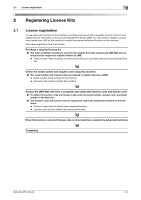[Advanced Functions]
Contents-1
Table of contents
1
Advanced Functions
2
Registering License Kits
2.1
License registration
........................................................................................................................
2-2
2.2
Registering licenses
.......................................................................................................................
2-3
3
Using the Web Browser
3.1
Web Browser function
....................................................................................................................
3-2
Available operations with the Web Browser function
.........................................................................
3-2
Specifications of Web browser
...........................................................................................................
3-2
3.2
Basic usage
.....................................................................................................................................
3-3
3.2.1
Starting the Web browser
...................................................................................................................
3-3
3.2.2
Configuration of Web browser
............................................................................................................
3-4
Screen layout
......................................................................................................................................
3-4
Description of the toolbar
...................................................................................................................
3-4
3.2.3
Displaying a Web page
.......................................................................................................................
3-5
Specifying a URL
................................................................................................................................
3-5
Using the browse history
....................................................................................................................
3-5
Displaying Favorites
............................................................................................................................
3-5
3.2.4
Operating the currently displayed page
..............................................................................................
3-6
Adding a favorite (for administrators)
..................................................................................................
3-6
Printing the currently displayed page
.................................................................................................
3-6
Operating a window
............................................................................................................................
3-6
Displaying a window on the full screen
...............................................................................................
3-6
Enlarging or reducing the currently displayed page
...........................................................................
3-7
Restarting the Web browser
...............................................................................................................
3-7
3.2.5
Using a Web File
.................................................................................................................................
3-8
Displaying a Web file
...........................................................................................................................
3-8
Printing a Web file
...............................................................................................................................
3-9
3.2.6
Uploading a file from this machine
...................................................................................................
3-10
Before Using This Function
...............................................................................................................
3-10
Scanning original data for uploading
................................................................................................
3-10
3.2.7
Configuring an operating environment
.............................................................................................
3-11
3.3
Restricting the use of Web browser
............................................................................................
3-12
Restricting the use of Web browser
..................................................................................................
3-12
Restricting the use of local contents
................................................................................................
3-12
4
Associating with the ThinPrint System
4.1
ThinPrint function
............................................................................................................................
4-2
4.2
Operations required to use this function (for administrators)
....................................................
4-3
5
Index