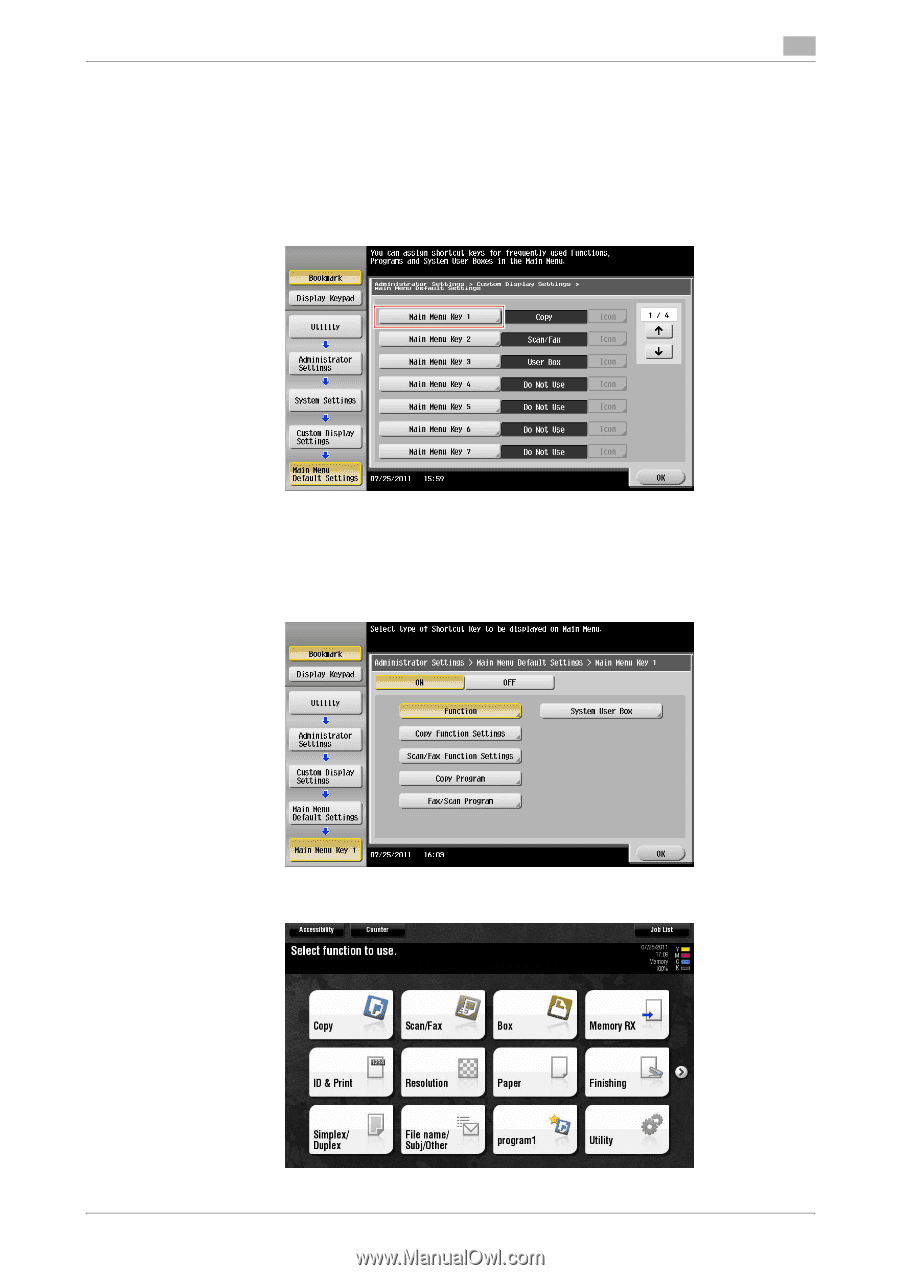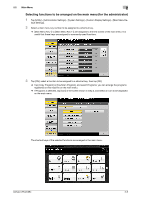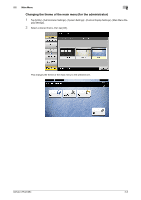Konica Minolta bizhub C654 bizhub C654/C754 Control Panel User Guide - Page 11
Selecting functions to be arranged on the main menu (for the administrator)
 |
View all Konica Minolta bizhub C654 manuals
Add to My Manuals
Save this manual to your list of manuals |
Page 11 highlights
2.2 Main Menu 2 Selecting functions to be arranged on the main menu (for the administrator) 1 Tap [Utility] - [Administrator Settings] - [System Settings] - [Custom Display Settings] - [Main Menu De- fault Settings]. 2 Select a main menu key number to be assigned to a shortcut key. % [Main Menu Key 1] to [Main Menu Key 11] are assigned to the first screen of the main menu. It is useful that these keys are assigned to commonly-used functions. 3 Tap [ON], select a function to be assigned to a shortcut key, then tap [OK]. % Tap [Copy Program] or [Fax/Scan Program], and select Programs; you can arrange the programs registered on this machine on the main menu. % If Programs is selected, tap [Icon] in the screen shown in step 2, and select an icon to be displayed on the main menu. The shortcut keys of the selected functions are arranged in the main menu. bizhub C754/C654 2-5