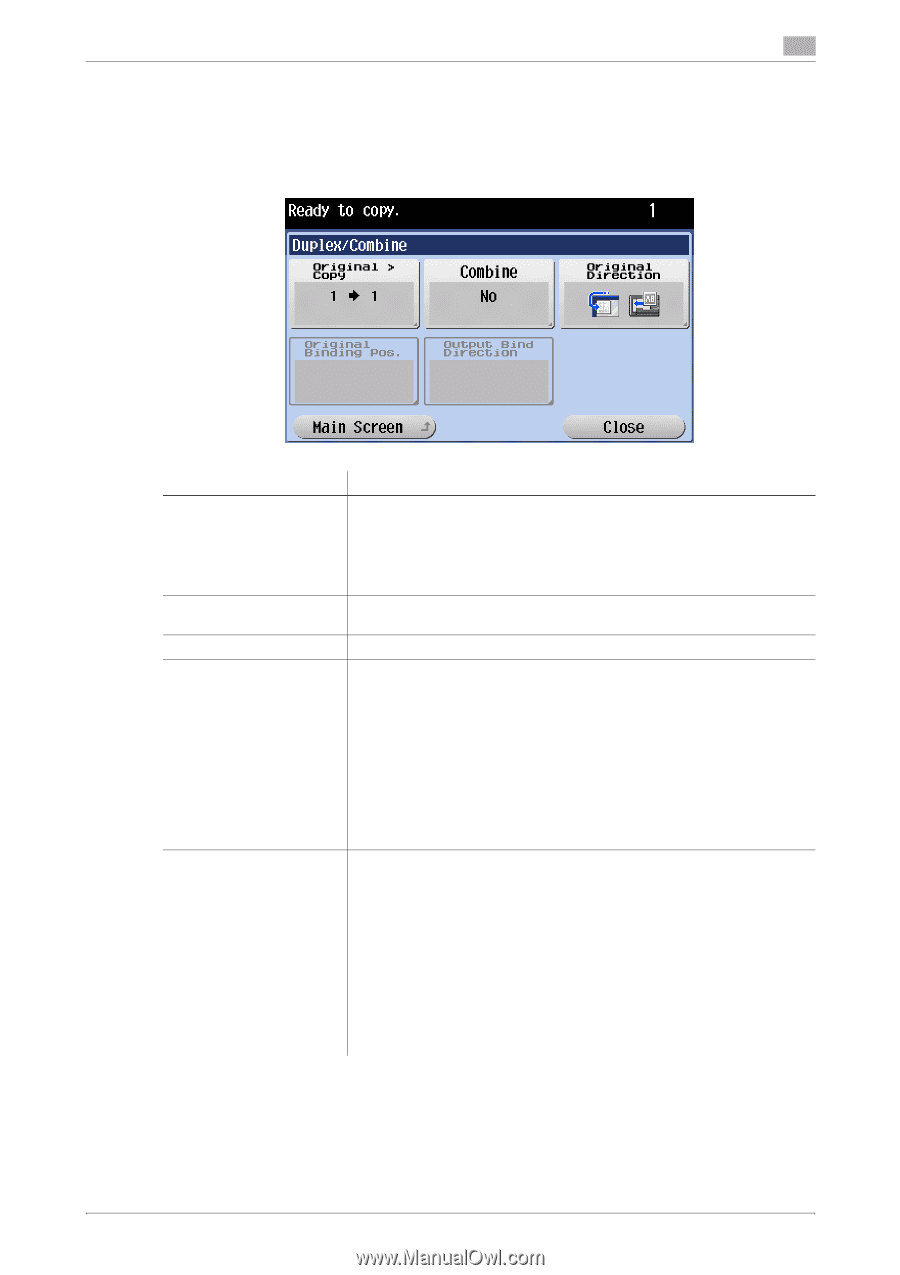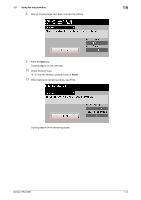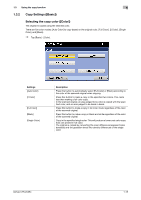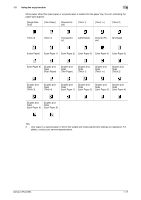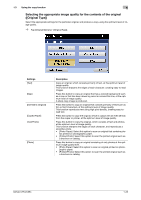Konica Minolta bizhub C654 bizhub C654/C754 Accessibility User Guide - Page 22
Using the Duplex/Combine function ([Duplex/Combine])
 |
View all Konica Minolta bizhub C654 manuals
Add to My Manuals
Save this manual to your list of manuals |
Page 22 highlights
1.3 Using the copy function 1 Using the Duplex/Combine function ([Duplex/Combine]) Copy an original onto both sides of the paper. A two-page original is reduced and copied on the same side of a single sheet of paper. % Tap [Basic] - [Duplex/Combine]. Settings [Original > Copy] [Combine] [Original Direction] [Original Binding Pos.] [Output Bind Direction] Description Select a combination of the original to be loaded (1-sided original or 2-sided original) and the copy method (1-sided copy or 2-sided copy). To scan a 2-sided original, specify whether to set the original to Top Bind or Left Bind/Right Bind in [Original Binding Pos.] To make a 2-sided copy, specify whether to set a copy to Top Bind or Left Bind/Right Bind in [Output Bind Direction]. Select whether to reduce and copy a two-page original on the same side of a single sheet of paper. Specify the orientation of the loaded original. Select the original binding position when a 2-sided original is loaded. • [Auto]: The binding position is specified automatically. When the long side of the original is 11-11/16 inches (297 mm) or less, the binding position is set to the long side of the paper. When the long side of the original exceeds 11-11/16 inches (297 mm), the binding position is set to the short side of the paper. • [Top]: Select this option when the binding position is set to the top of the original. • [Left Bind]: Select this option when the binding position is set to the left of the original. • [Right Bind]: Select this option when the binding position is set to the right of the original. Select the binding position when printing onto both sides of sheets of paper. • [Auto]: The binding position of a copy is specified automatically. When the long side of the original is 11-11/16 inches (297 mm) or less, the binding position is set to the long side of the paper. When the long side of the original exceeds 11-11/16 inches (297 mm), the binding position is set to the short side of the paper. • [Top]: Select this option when setting the binding position to the top of a copy. • [Left Bind]: Select this option when setting the binding position to the left of a copy. • [Right Bind]: Select this option when setting the binding position to the right of a copy. bizhub C754/C654 1-19